Welcome to the WordPress universe! Anyone wishing to build a website has a ton of options thanks to WordPress, the most widely used content management system in the world. WordPress caters to both novices and experts with its intuitive interface and limitless customization choices.

This article will discuss a new way to learn WordPress for beginners in 2023 that is intended for individuals who are just getting started. This guide will give you all the information you need about learn WordPress, whether your goal is to create a personal blog or a company website.
Steps to Learn WordPress for Beginners
Back to The History of WordPress Rise
WordPress’s development history demonstrates how open-source communities may create something so beneficial without compromising software freedom. A community of committed developers, users, and backers powers the WordPress project. WordPress is cost-free as a result.
WordPress was created as a result of the major creators of the blogging program b2/cafelog stopping its development. Matt Mullenweg and Mike Little, two b2/cafelog users, made the decision to create a new platform on top of b2/cafelog in 2003.
They likely had no idea that they were about to go on a path that would ultimately assist millions of users worldwide and provide a thriving industry for thousands of programmers, designers, authors, bloggers, and web publishers.
Matt announced the release of the initial iteration of WordPress on May 27, 2003. The public accepted it favorably. It was built with a lot of improvements over b2 Cafelog. A redesigned admin interface, fresh templates, and automatically generated XHTML 1.1 compatible templates were all included in the initial release of WordPress.
WordPress Timeline Backed from 2003: Some of the Incredible Releases
The plugin architecture first appeared in WordPress version 1.2, released in May 2004. This allowed users and developers to write their own plugins and share them with the rest of the community, extending the capabilities of WordPress.
At the same time that WordPress was opening up to the community, the blogging industry was going in the exact opposite direction.
Moveable Type was the industry leader in blogging tools at the time. Many of their users objected to their new licensing terms, which they announced. As a result, many of their users were compelled to choose another blogging site.
WordPress 1.2, on the other hand, came across as a bold initiative that promised consumers a mature, stable, simple, and adaptable platform with features comparable to those of their proprietary rivals. With the release of this version, WordPress’ adoption rate soared.
Introducing the Admin Dashboard in WordPress 2.0
WordPress 2.0 arrived in December 2005. The admin dashboard was another significant new feature that was included.
You may find helpful in our guidelines on how to add admin to WordPress.
This upgrade substantially redesigned WP’s admin interfaces, improving the usability of the user interface. Now, WordPress administrators could tag and categorize posts without ever leaving the post editor. Without having to reload the entire comment section, they could remove remarks.
You may read our complete guide on how to publish a post on WordPress.
WordPress admin enhancements had only begun, but the 2.0 upgrade is still one of the most significant updates to the platform.
Update On March 1, 2006, And 2008
WordPress co-founder Matt Mullenweg formed the business Automattic, which submitted the trademark application for WordPress and the WordPress logo on March 1st, 2006.
A web design company by the name of Happy Cog joined the WordPress project in 2008 to assist with the creation of a new WordPress admin interface. The admin UI was created using the results of a usability study.
With many revisions throughout the year, WordPress gained new capabilities like shortcodes, one-click upgrades, and built-in plugin installation./
Update On June 17, 2010
The release of WordPress 3.0 occurred on June 17, 2010. It was a significant step toward WordPress becoming a CMS. Several new features were included in this release, including custom post types, improved custom taxonomies, custom headers, menus, contextual help on admin pages, etc. To establish multisite networks, the WordPress MU project was blended into the core of the platform.
Additionally, it included the Twenty-Ten theme, which began the custom of having a new default theme every year.
2013 WordPress Update 3.7
One of the most widely used content management systems on the planet by 2013, was WordPress. Because of this, the business sought to release enhancements to security and usability.
And so, the 3.7 upgrade, also known as Basie, which debuted in 2013, brought forth a number of significant enhancements, including automated updates.
One of the most divisive WordPress improvements, automation aims to make WordPress site maintenance easier. Updates started to be applied automatically, freeing users to focus on other, more vital tasks.
For the millions of users who utilize the platform in languages other than English, these changes also provided speedier translation. It enhanced localized support as well.
In addition to recommending stronger passwords to users, the Basie update strengthened security protections across the board.
2018 Big Changing Update WordPress 5.0: The Gutenberg Editor
One of the greatest changes to WordPress in its 17-year existence arrived at the end of 2018. The Gutenberg editor was the result of this.
The WordPress editor underwent a major revamp with Gutenberg. Prior to this, it has hardly changed since 2003. It was time for a fresh new appearance because this outmoded user interface had outlived its usefulness. With Gutenberg, we most certainly got that!
The adoption of Gutenberg has completely changed how people create WordPress websites. The new style tool referred known as a “block editor,” enables users to add any type of multimedia to each block. This might be a sentence, picture, list, headline, or quotation. Each piece of content is housed within a separate block, allowing for unlimited editing.
2020 Update
The outbreak of a global pandemic in 2020 presented unanticipated issues for the WordPress community. Global WordCamp events were postponed, and online gatherings were arranged by the community.
Fortunately, a sizable portion of learn WordPress developers and community members were accustomed to working remotely. Three significant WordPress releases—5.4, 5.5, and 5.6—were released as the development process went on.
Work on the full site editing experience started, automatic updates were implemented; block directories, block Patterns, and lazy loading pictures were all introduced, among other enhancements.
2022 November 6.1 WordPress Update
Take your learn WordPress skills to the next level with the latest updates and features in 2022 november. Experience seamless writing with improved Gutenberg, enhance your designs with powerful design tools for greater consistency and control, enjoy a cleaner layout with better document settings visualization, simplify menu management, unleash the potential of fluid typography, save time with improved block placeholders, and streamline your workflow with helpful spacing presets. Upgrade your WordPress knowledge now!
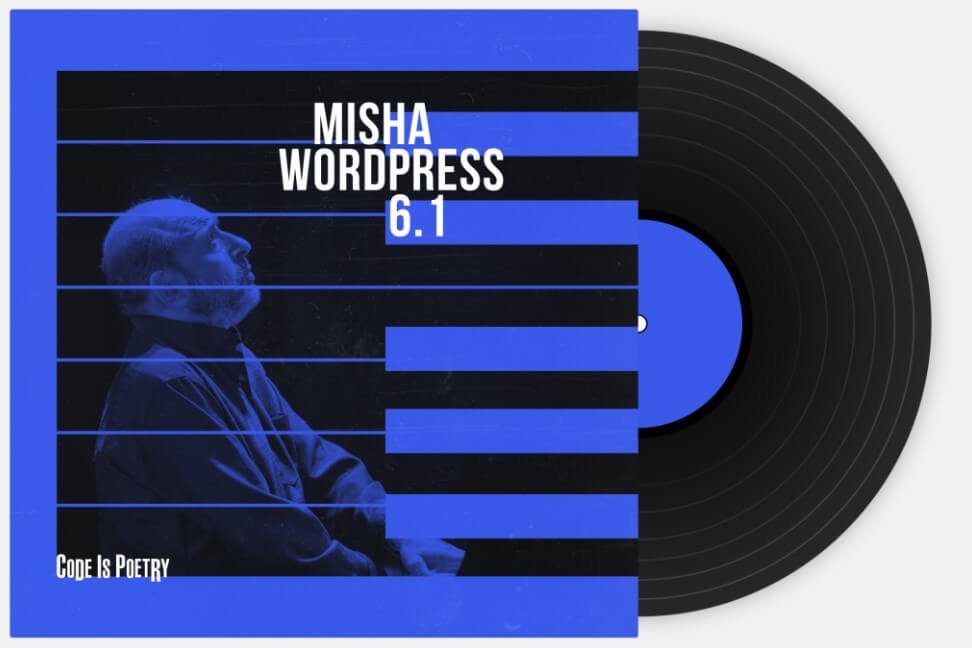
For more, you may read our complete information about the updated WordPress 6.1 release.
What’s New In WordPress 6.2: Improved Site Editor, Openverse Integration, And More
The first big version of 2023, WordPress 6.2, is almost complete and promises to completely transform the game for website builders everywhere. The next update promises to elevate everyone’s platform-using experience with a ton of exciting new features and improvements.
Upcoming Changes of WordPress 6.2 Release:
Browse Mode: An easier way to navigate the Site Editor
With the introduction of Browse Mode in WordPress 6.2, the Site Editor has undergone a complete redesign. A more user-friendly navigation experience is provided by this new method of engaging with the Site Editor, making it easier to access and control all templates and template sections.
The “Beta” Label on the Site Editor Has Been Removed
With the release of WordPress 6.2, the beta label in the Site Editor has finally been eliminated. This indicates that the “(beta)” label won’t appear when you visit the Site Editor through Appearance > Editor.
Template Parts And Reusable Blocks Colorization
It is now simpler to locate template components and reusable blocks in the Site Editor. These synchronized blocks now show out with a distinct hue throughout the UI, including the List View, Block Toolbar, and Canvas, differentiating them from other Core blocks. This enhancement makes it simpler to identify these blocks while dealing with them, which streamlines and accelerates the site construction process. (32163, 45473)
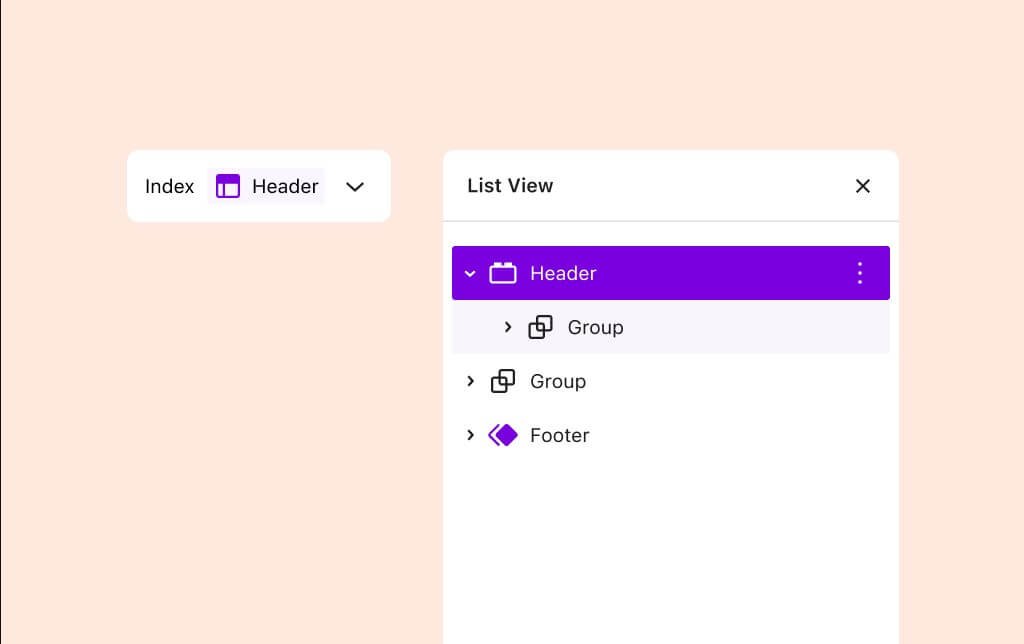
Separate the “Settings” And “Styles” sections for block settings
Divide Block Settings into the “Settings” and “Styles” categories. Due to their obvious separation, this makes it simpler to find the appropriate options and styles. The amount of scrolling required to find the target item is also decreased. With this modification, managing and customizing blocks with several controls, such the Group block and Navigation block, is made simpler.
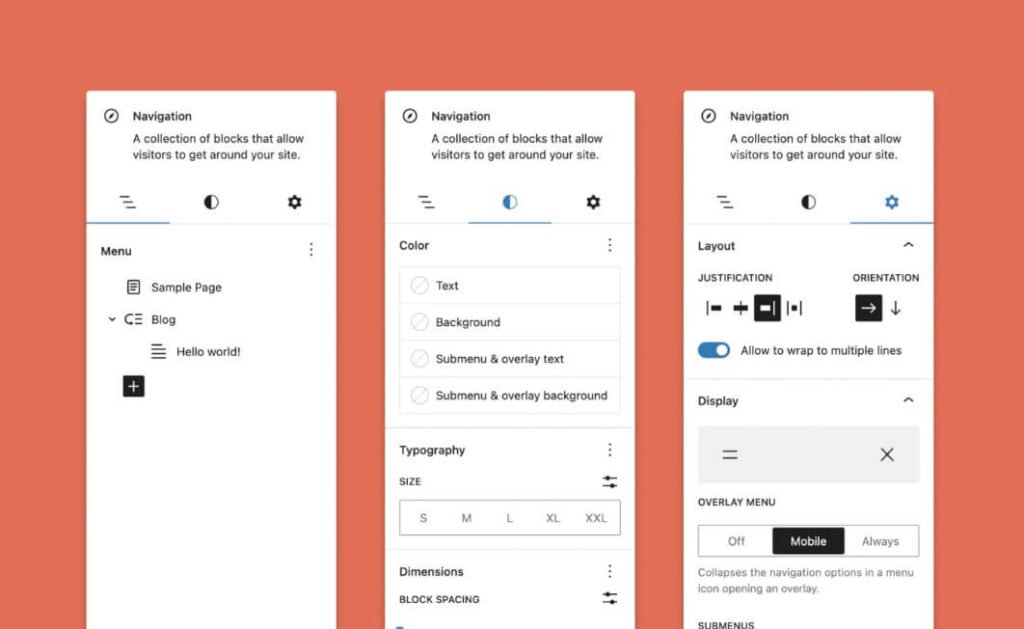
More changing things:
- Update Block Settings Icon
- Distraction-Free Writing
- Navigation Block UX
- Sticky Positioning
- Openverse Integration
- Pattern Inserter Redesign
- Register Patterns for Templates
- New Style Book
- Inline Preview for Global Block Styles
- Apply Block Style Globally
- Copy Block Styles
- Custom Global CSS
- Add Shadow Presets and UI Tools in Global Styles
WordPress 6.2 Changelog
- Added new features to highlight for testing:
- Openverse Integration
- Register Patterns for Templates
- Add Shadow Presets and UI Tools in Global Styles
- Minor text adjustments.
WordPress Empower, Credibility, Sustainability
Increase your internet visibility by utilizing WordPress to its fullest potential. WordPress offers a complete solution for creating and maintaining websites that strengthen your brand, build trust with your audience, and guarantee sustainability over time thanks to better tools for writing, design, layout, and maintenance.
The most recent WordPress features will enable you to design websites that are both attractive and useful, regardless of your level of experience. Why then wait? Start using WordPress today to build a more powerful, trustworthy, and long-lasting online presence.
What Can You Do With WordPress?
WordPress was mostly used to generate blogs in the beginning. Today, with advancements in software, you can build whatever kind of website you desire. You can create membership websites, business websites, e-commerce shops, business blogs, personal blogs for fun, and professional portfolios.
Lifestyle or Hobby Blogs
Personal blogs that focus on subjects relating to the author’s lifestyle or hobbies are known as “lifestyle” or “hobby” blogs. They may discuss a variety of subjects, including, but not limited to, fashion, travel, dining, fitness, health, interior design, and personal growth.
These blogs’ objectives are to share the authors’ experiences, passions, and ideas with an online audience and frequently to foster a sense of community among people who share similar interests.
Lifestyle and hobby blogs can serve as both a writer’s creative outlet and a source of knowledge and inspiration for readers. They can also serve as a platform for generating revenue via product sales, sponsorships, and advertising.
Portfolios for professionals
An online portfolio is a place where one can showcase their best work. People who want to share their works and skills with a larger audience frequently create portfolio websites. A consultant or a marketer might find one useful, although many creative people prefer portfolio websites.
Business Websites
Since a corporate website frequently has more pages and articles than an ordinary personal blog or website and requires extra features, it needs to get even more use out of WordPress. However, learn WordPress is excellent at satisfying those objectives due to its potent built-in CMS features and the open-source community’s ongoing development of solutions.
E-Commerce Stores
An e-commerce website is one that enables customers to buy and sell tangible products, services, and digital commodities over the internet as opposed to at a physical store. A company can process orders, receive payments, handle shipping and logistics, and offer customer care through an e-commerce website.
Membership Sites
In its most basic form, a membership website is a gated website with content that is only accessible to members. Nonprofits, groups, clubs, and even companies utilize them to “gate” content so that only members may access it in order to give value.
What is a WordPress Website?
Any website that utilizes WordPress as its content management system is referred to as a WordPress website (CMS). The website’s backend (the area where users log in to make changes or contribute new content) and frontend are both powered by WordPress, the visible part of the website that your visitors see on the web.
WordPress website examples are above, and we have a complete resource for getting inspired for the WordPress website example.
Should I use WordPress?
If you’re wondering why WordPress is such a widely used website content management system, here are some of the benefits of WordPress as a website platform and why you should use it:
Simplicity
WordPress enables you to swiftly publish and create your website’s content. Even if you’re just starting out, WordPress is simple to use.
The cost is free
It is free to download and use the WordPress software itself, which is offered via WordPress.org. But you’ll have to pay for a domain name and web hosting.
Flexibility
WordPress enables you to build a wide variety of websites, including online magazines, newspapers, and personal blogs as well as online shops.
Easy to use
WordPress may be used to create and maintain websites if you are familiar with word processing programs like Microsoft Word.
Open-source software
WordPress is free and open-source software that is distributed under the terms of the GNU General Public License (GPL). To make the product better, hundreds of engineers and users collaborate and make contributions. Open-source principles call for ongoing development, transparency, and unrestricted use by all.
No need to know the code
WordPress makes it unnecessary to know how to code in order to create a website. WordPress uses a number of coding languages, but you don’t need to know any of them in order to use them.
Extendable with WordPress plugins
WordPress plugins allow for the expansion of the core WordPress program. In order to add more functionality to your website, you can upload WordPress plugins (such as e-commerce, SEO, backups, contact forms, and more). A flourishing market for premium (bought) plugins coexists with the thousands of free WordPress plugins that can be found in the WordPress.org plugin directory.
Highly customizable with WordPress themes
Learn WordPress themes offer your website’s layout and design. You can instantly change your website’s entire appearance by using a new WordPress theme. By resembling WordPress page builders, advanced learn WordPress themes give you even more control over your layouts.
Website security
WordPress security is always improving thanks to a dedicated security team of core developers and users, even if no website platform is 100% secure. User error, more often than the program itself, is to blame for common WordPress security concerns.
A thriving community of users and developers
With a WordPress website, you may participate in local WordPress Meetups, WordCamps, and other events as well as the larger WordPress community. The WordPress community is known for being exceptionally friendly, supportive, and creative.
A premium plugin and theme industry
Although there are many free plugins and themes available, the majority of professional WordPress website owners choose to pay for premium plugins or themes. Why? Your investment in a trustworthy premium plugin or theme helps cover the cost of the plugin’s or theme’s continuous development and support, which may include the addition of new features, security updates, and other services.
WordPress Features Overview
WordPress is a platform for building websites and a content management system with a wide range of features. Here are just a few of WordPress features overview:
SEO
Technical SEO (Search Engine Optimization) starts there, and WordPress provides a fantastic coding base for SEO. Standard search engines like Google and Bing can find the content on your website thanks to SEO. Learn WordPress more by watching these free WordPress SEO training videos.
SEO plugins can help you a lot to optimize your WordPress website post. So you may find our review of the best free SEO plugins for WordPress helpful.
Speed
WordPress is a lean website framework that constantly strives to reduce code “bloat” that lengthens the time it takes for a website to load.
Mobile-friendly
Nowadays, the majority of WordPress themes are responsive or mobile-friendly out of the box.
Media file library
You may upload and embed media files, including photographs and videos, into your pages or posts using WordPress’ built-in media library. Even simple picture adjustments are possible with learn WordPress.
Easy-to-use user interface
WordPress has no sophisticated settings and is incredibly simple to use. If you know how to use a WordPress processor, you can use WordPress. WordPress prioritizes accessibility highly.
Custom menus
Creating navigation menus with links to your pages or unique links is simple with WordPress.
Built-in blog
Simple as publishing a post, you can easily add a blog to your website.
Do More with Full Site Editing, Accessibility, and More with WordPress 6.1 Significant speed, development, and accessibility improvements are included in WordPress 6.1. The new Table of Contents block and the existing blocks will also experience upgrades for WordPress users. Additionally, WordPress 6.1 expanded Patterns to all post types and added new templates.
Easily Manage Your Website Content
The content of your website is simple to edit whenever and however much you like. Thanks to the user-friendly WordPress content management system, you can log in from any modern browser and make changes to your website without any prior programming knowledge.
Unlimited Pages, Posts, Products & More
Don’t limit yourself: You can always add images, text, files, links, and embedded media to the content areas of your pages, and the number of pages, articles, or products you can add isn’t capped.
Flexible Post Scheduling
You can generate content in advance and schedule it for publication by scheduling posts to appear at specified days and times. Prior to publishing them, create posts and pages and save them as drafts.
Restoration of Deleted Pages and Versioning Regression
You may quickly restore deleted page content (before it is permanently deleted) and even roll back page text to older versions using the built-in version control capabilities. Whenever necessary, save pages or publish them live so that only you can see how they appear.
Easily Add Additional Website Editors
It is as easy as adding, modifying, and removing other editors to grant other employees in your firm the authority to manage the content of your website. Thanks to web-based content management and self-service password resets, keeping your website current is simple!
Managed Website Security
A website that frequently has outages or is hacked is useless and can lead to a loss of client confidence, lost sales opportunities, decreased organic search engine ranking, and a bad reputation for your company. We handle your WordPress CMS’s security, backups, core updates, and updates as part of our managed web hosting services!
Stability & Reliability
IQComputing assesses and uses technologies that assist in maintaining your website. Third-party plugins are reviewed and tested on our managed platform in order to reduce performance impacts on your website and help eliminate security risks. The latest technology may not always be the best for your website.
The Users of WordPress
You may relax knowing that if you use WordPress to publish online, you’re in good company. WordPress is used by a large number of well-known blogs, news organizations, music websites, Fortune 500 corporations, and celebrities, including NBC, CBS, USA Today, Time, Disney, Airbnb, Spotify, TechCrunch, and even The Pioneer Woman.
You’ll be astounded by the number of well-known sites and prominent people using WordPress, so if you’ve ever wondered who uses it, head over to the WordPress site showcase. We also talk about the WordPress showcase section below.
WordPress.org vs WordPress.com
You’ve probably heard great things about WordPress.org, the popular website platform also known as “the real WordPress.”
Since it is open-source software, anyone can use it for nothing. All you require is site hosting and a domain name. Because of this, it is also known as self-hosted WordPress.
Automattic, the organization run by Matt Mullenweg, the co-founder of WordPress, developed the hosting service WordPress.com. Users frequently mix up WordPress.com and the well-known WordPress.org software due to the shared founder.
How do I start using WordPress?
You might be wondering at this point, “How do I start WordPress?”
WordPress is free once again. That’s correct, it’s completely free. You can immediately launch a WordPress website by following a few simple steps.
To start using WordPress, you’ll need a few things:
- Web hosting
- a website address
- The WordPress, that you have set up on your website (most web hosts will handle this for you.)
You may want to read our complete guide on how to be a blogger with WordPress step by step.
What is a WordPress Plugin?
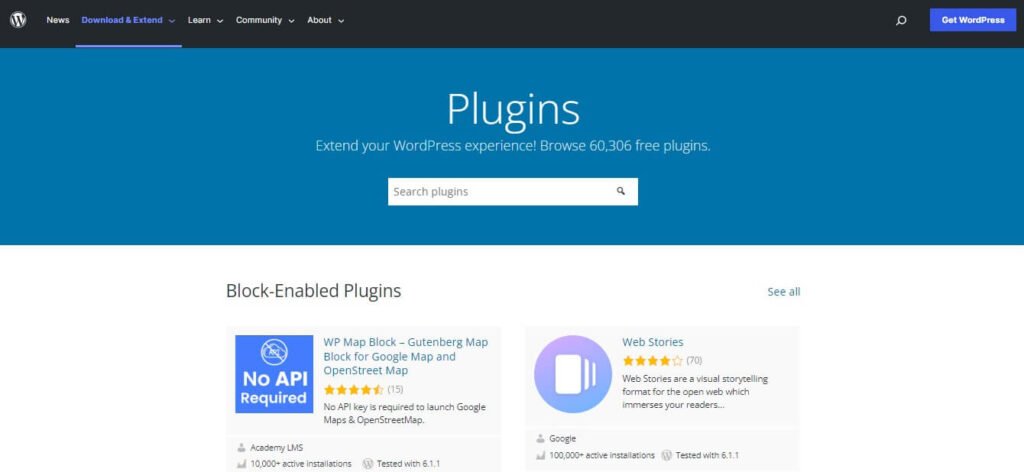
A WordPress plugin is a piece of software that adds new features or functionalities to WordPress websites. The WordPress platform fully integrates plugins, which are written in the PHP programming language.
They can do this by adding contact forms, boosting website security, enhancing site performance, and many other things to make WordPress websites more functional.
Users can directly download and install plugins from the WordPress plugin repository, which has thousands of free and premium plugins. Installing a plugin is a straightforward process that can be carried out using the WordPress administration dashboard.
The ability to use plugins on the WordPress platform, which allows website owners to add new features and functionality without writing custom code, is one of its key advantages.
What is the WordPress Theme?
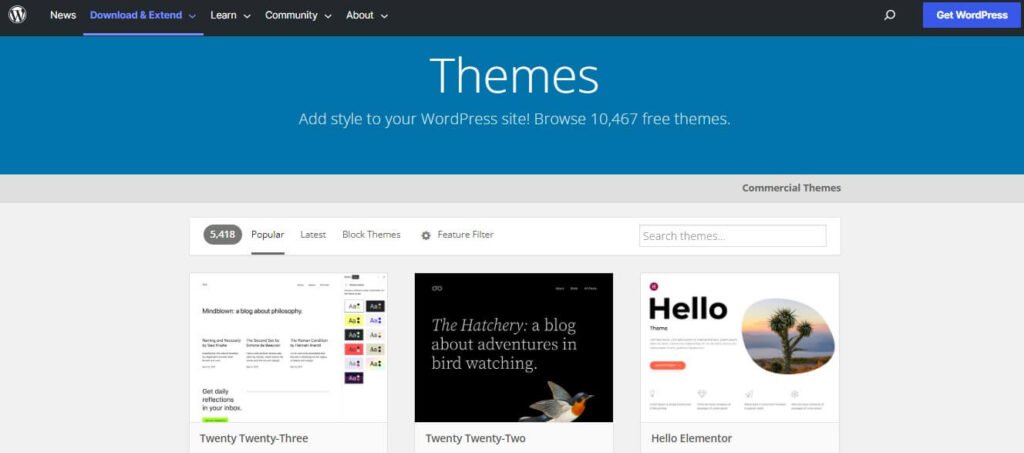
A WordPress theme is a collection of layouts that determine how a WordPress website will look and feel. Themes govern a website’s aesthetic elements, including typography, colors, and layout.
Website owners can change the appearance of their site with a WordPress theme without changing the underlying code or content. Users can change a theme’s settings, colors, and other design aspects by using the WordPress customization tool.
Installing and activating any theme of the tens of thousands of free and premium themes that are available is a straightforward process thanks to the WordPress administrative panel. Other themes are more generic and may be used for specific niches or purposes like blogs, e-commerce sites, or portfolios, whereas some themes are more specialized and can be used for any type of website.
The ability to modify the appearance of a website with only a few clicks and without hiring a web developer or writing custom code is one of the key benefits of the WordPress platform.
You may want to know the best theme for blogs and the best theme for e-commerce. Also, you may find interest in the best e-commerce template for Gutenberg.
Let’s Talk About WordPress Gutenberg
WordPress Gutenberg is a content editor that was added to the platform in version 5.0. It does away with the traditional editor and offers a brand-new, block-based editing interface for WordPress content creation.
The Gutenberg editor is named after Johannes Gutenberg, the creator of the printing press, with the intention of making it simple for users to generate and arrange content on their WordPress site in a manner similar to how Gutenberg did it in order to produce printed pages.
The WordPress Gutenberg editor is designed to provide a more intuitive, flexible, and powerful content creation experience for WordPress users.
In the Gutenberg editor, content is created using blocks, which are pre-defined or custom elements that can include text, images, videos, and other types of content. This makes it easier and faster to create rich, dynamic content compared to the classic editor.
You can read our post about the most useful Gutenberg blocks that you should use and the best Gutenberg blocks plugins.
Gutenberg is now considered a page builder, so you may find this post’s best Gutenberg page builder useful, and Spectra is the number one Gutenberg page builder.
Stay Ahead of the Game: Get WordPress Updates and News First
How to know WordPress News? If you want to know any type of WordPress news and update first. Then you should follow the WordPress.org News section.
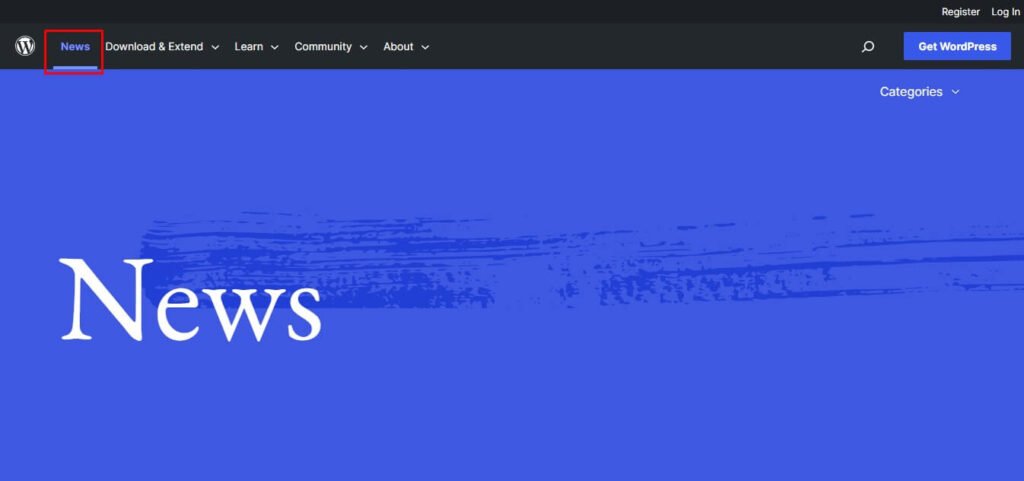
On WordPress.org, the News section refers to the official WordPress blog as the primary source of news and information on the WordPress platform. The blog is maintained by the WordPress community and provides platform updates, information, and tutorials.
On the WordPress blog, a wide range of topics are covered, including new releases and upgrades, security and performance improvements, developer tools, and WordPress usage advice and strategies. The website also provides information on occasions, get-togethers, and other initiatives within the greater WordPress community.
Following the WordPress News area on WordPress.org makes it simple and cost-free to stay current on the most recent WordPress updates. By simply following the News section on the website or subscribing to the blog, you may use this indispensable resource to keep up with new features and improvements. Without spending any money, make use of the advantages of knowing what’s going on.
Designing Ease with WordPress Block Patterns
Blocks have evolved into a crucial component of the majority of WordPress users’ workflows since the release of the block editor in WordPress 5.0 (Gutenberg). Even though you can build just about any form of design by putting a group of blocks together from scratch, the core team has been concentrating on methods to make it simpler for WordPress users to take advantage of the blocks’ variety.
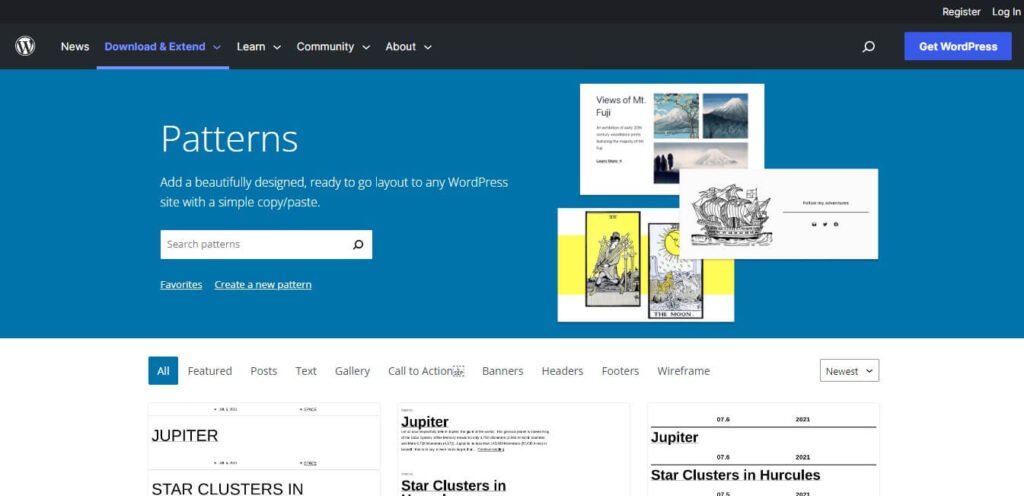
When using the block editor, creating and customizing designs is made simpler by WordPress block Patterns, which are prefabricated groups of one or more blocks. You don’t have to start from zero when developing your designs; simply add a block Patterns you like, alter the information, and you’re ready to go.
and you’re off to the races.
WordPress Block Patterns: Why Use Them?
Without having to manually add and arrange individual blocks, block Patterns are a terrific way to swiftly construct complex designs and layouts. They can speed up the design process and help save time, which makes it simpler to produce content that looks professional.
There are several reasons to use WordPress block Patterns:
Speed and efficiency
With the aid of block Patterns, you can quickly and easily construct intricate designs and layouts without having to manually add and arrange individual blocks. This can shorten the design process and increase its effectiveness.
Improved design
Block Patterns offer pre-made Patterns that can be altered to meet your unique requirements. Even if you lack a lot of design or coding skills, you can still produce designs that look professional thanks to this.
Increased flexibility
You can select from a number of pre-designed templates or develop your own unique Patterns with Block Patterns to meet your particular requirements. Having more design options is beneficial, whether you’re crafting a straightforward blog post or a sophisticated landing page.
Better user experience
Because Block Patterns are simple to use and intuitive, users may easily build and modify designs using the Gutenberg block editor. This can enhance user experience generally and make it simpler to produce stunning content.
Compatibility with themes
You can use WordPress block Patterns in conjunction with your pre-existing themes and templates because they are totally compatible with the WordPress theme system. This makes it simple to build unique designs that are consistent with your brand and style while utilizing the practicality and simplicity of pre-designed templates.
WordPress Block Patterns are a useful resource for anyone wishing to generate content using the Gutenberg block editor since they combine speed, flexibility, and design.
Patterns Directory on WordPress.org
The Patterns Directory on WordPress.org is the “official” source for block Patterns. WordPress.org includes a directory for free block Patterns in addition to directories for free plugins and themes.
Just go to the Patterns Directory and use the search and filter tools to pick a block Patterns you like.
Do You Want to Get Free Stock Photos For WordPress?
Many web designers get frustrated searching through a half-dozen stock image banks for the ideal picture. The new Openverse project from WordPress seeks to simplify and accelerate the process of locating royalty-free photos.
Openverse: The Best Free Stock Photos And Audio Files
In order to find open-source media, use Openverse, a WordPress search engine. Images and audio files that are freely downloadable can be found using Openverse.
This potent search engine started up as a component of Creative Commons and went by the name CC Search. In 2021, CC Search was transformed into Openverse and integrated into WordPress.
An open-source, royalty-free substitute for commercial picture libraries is what Openverse seeks to offer. The more than 600 million image and audio assets available through this free service are accessible to everyone.
How to Find Audio or Visual Content Using Openverse
It’s easy and simple to use Openverse. Just enter a search team in the box on the homepage at wordpress.org/openverse/. Depending on whether you’re looking for audio content or visual information, you can filter your search.
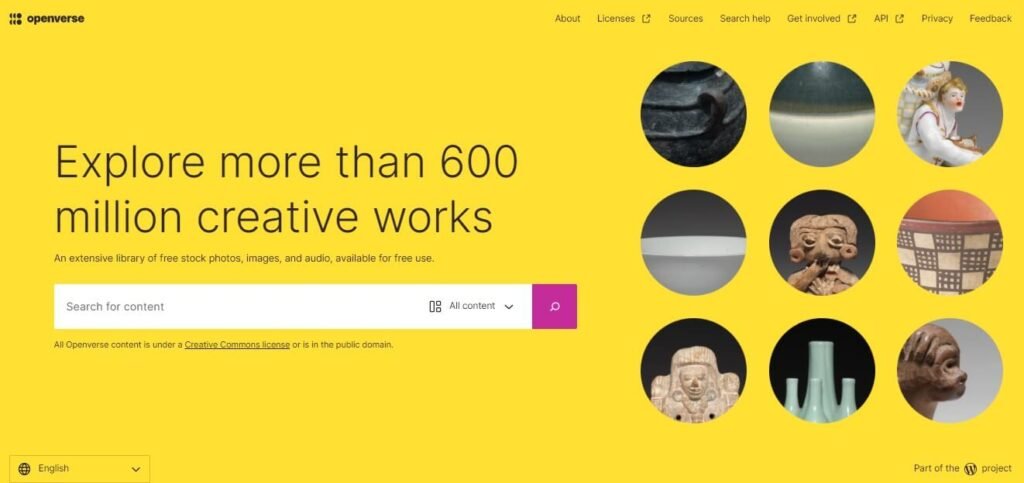
Following that, you can browse the outcomes and choose pertinent files to download.
Openverse is not a library of images; it is a search engine. The main distinction is that it points you to the location of the file, rather than hosting it. It must still be added to your media library.
How Openverse Helps Make Better Websites
The WordPress family has benefited from the advent of OpenVerse. The initiative might make creating attractive websites quicker and easier than before.
Benefits of using Openverse
Faster Design and Development: Finding the correct image no longer requires searching through numerous photo libraries thanks to Openverse. Sites can be designed and constructed more quickly.
Better Looking Websites: A site’s visual appeal is considerably enhanced by high-quality photos. Better visuals will strengthen the user experience.
Lower Image Costs: Subscriptions to stock photo services and individual downloads are pricey. Search for royalty-free photos to save on the cost of utilizing them on your website.
Do You Want to Publish And Manage Your Website Easily?
Experience seamless website management on the go with the WordPress mobile app! Effortlessly publish and help manage your website with ease, anytime, anywhere. Say goodbye to desktop limitations and hello to unrestricted website control in the palm of your hand!
Manage Your Post With WordPress Mobile App
Download the WordPress Mobile App and start publishing with your hand.
 WordPress Recommended Hosting Provider
WordPress Recommended Hosting Provider
The organization that created the well-known open-source content management system (CMS) WordPress, WordPress.org, suggests a number of hosting companies that are renowned for offering dependable and superior hosting services for WordPress websites. Some of the suggested hosting companies are:
- Bluehost
- SiteGround
- DreamHost
These hosting companies are renowned for offering top-notch WordPress website performance, security, and support because they have been examined and approved by the WordPress community. For further details and a comprehensive list of suggested hosting companies, check the WordPress.org page.
Which is the Best Hosting for WordPress?
One of the most crucial factors for any WordPress site is web hosting. The best WordPress hosting can increase your website’s speed, improve its SEO, and guarantee a 99.9% uptime rate.
Given the variety of web hosting options available, it can be challenging to find an economical and dependable WordPress host.
Without those WordPress-recommended hosting providers, there are also some good hosting providers for WordPress available in the market. To know those companies you may read your complete guide on the best hosting for WordPress.
How Much Easy to Learn WordPress?
The accessibility of WordPress is one of its main benefits. Online tutorials, forums, and courses are just a few of the free and paid tools available for learn WordPress. This implies that you can study whenever and wherever you like without having to shell out a lot of cash for pricey courses or lessons.
Additionally, WordPress is an open-source platform, which means that a sizable and engaged community of developers are continually working to grow and improve it. This makes it a platform that can develop and expand alongside your website because new features, plugins, and themes are always being released.
Is Learn WordPress Easy?
Although WordPress is quite simple to learn WordPress, you will undoubtedly have questions when you first start. Fortunately, the internet has a wealth of information to aid you in learn WordPress this well-liked CMS. Your skill level, preferred methods of learn WordPress, and price range will all influence the most effective approach for you to learn WorPress platform.
What Do I Need to Learn WordPress?
As long as you are ready to put in a few hours per day for a week, learn WordPress is simple.
You would require the capacity to follow directions as well as some very fundamental search abilities, such as the capability to use search engines like Google.
Yes, you can code a website without knowing HTML or any other programming languages. You don’t need to know them to create your first WordPress website, but knowing them will be useful in the future.
The majority of WordPress users, who have been using it for years, need more programming or coding expertise.
Like you, many successful WordPress developers today hold full-time positions in web design and development.
How You Will Get Proper Knowledge of Learn WordPress?
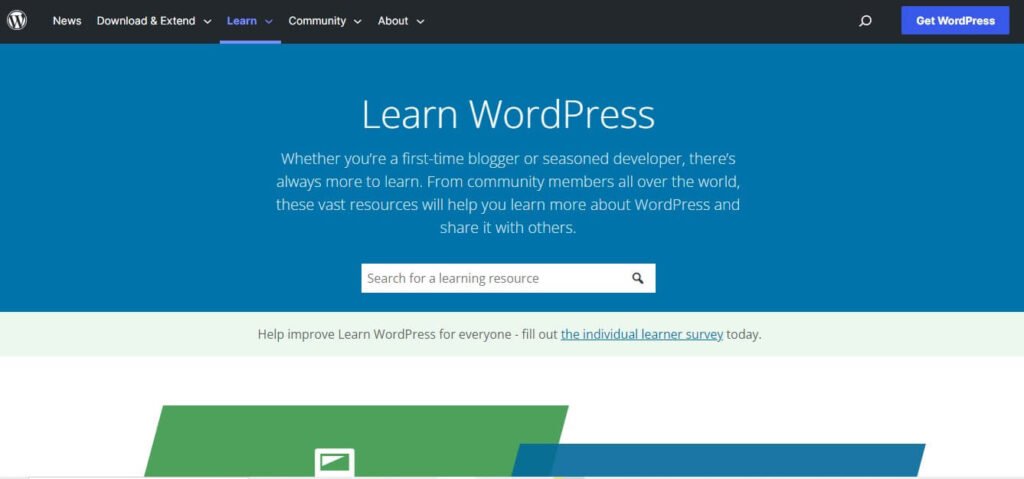
Utilizing a range of tools and training possibilities is essential to learn WordPress properly. The “Learn WordPress” section of the WordPress.org website is one of the finest places to begin. Users can use this section to learn WordPress how to use WordPress and create their own websites.
A multitude of data and resources may be found in the “Learn WordPress” area of WordPress.org, including:
The WordPress Handbook
A detailed manual for using WordPress that covers everything from installation to customization.
Tutorials
A collection of instructional videos that walk users through the process of setting up a website and customizing their theme, among other elements of using WordPress.
The WordPress Blog
A website that offers news, advice, and lessons concerning WordPress on a regular basis
The WordPress TV Channel
A selection of presentations and video guides covering various WordPress-related subjects
The WordPress Support Forums
A forum run by the community where you can discuss your experiences, ask questions, and receive answers from other WordPress users.
You can learn WordPress a lot about how WordPress functions and how to utilize it to create your own website by utilizing these tools and learn WordPress opportunities. The “Learn WordPress” area of WordPress.org is a crucial tool for anyone wishing to learn WordPress, regardless of their level of experience.
Are You Looking for the Best Way to Learn WordPress?
Starting with WordPress documentation is the best place to understand the platform. If you take your time, you’ll undoubtedly be able to solve your difficulty. There are several forums online that can assist you if you still need assistance or have any problems. Don’t be afraid to try new things because WordPress is designed to be user-friendly.
How can WordPress Documentation Help You Find The Best Answer?
You can get the best response to many WordPress-related questions by consulting the extensive documentation available on WordPress.org. The documentation, which ranges from basic modification and development to complex customization for users of all skill levels, covers a wide range of topics.
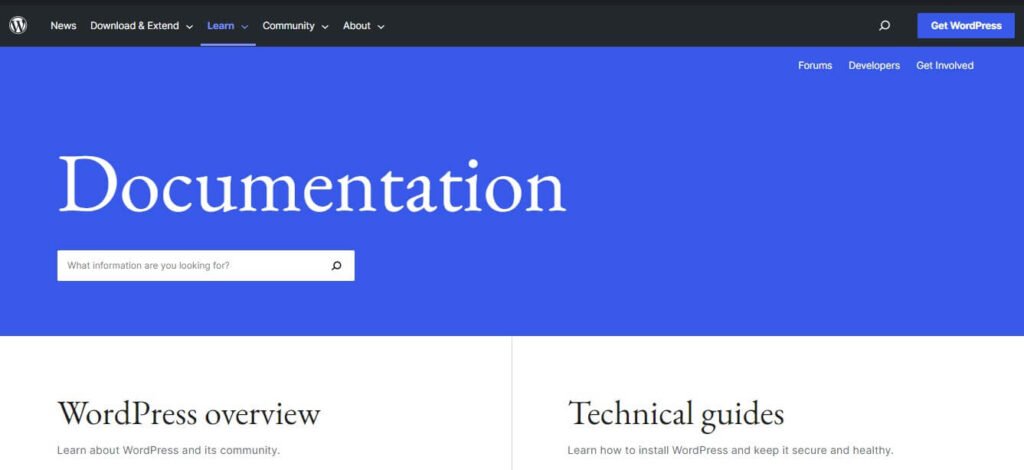
You can use the robust search engine in the WordPress.org documentation to look up particular subjects or keywords. This might assist you in finding the data you require quickly.
Installation, customization, and development are just a few of the topics covered in the documentation’s in-depth articles and tutorials. These articles give you comprehensive information and detailed instructions on how to use WordPress.
You can be confident that you’re obtaining correct and current information by consulting the WordPress.org Documentation. The WordPress.org documentation is a priceless tool for discovering the best response to your WordPress-related inquiries, whether you’re a novice or a seasoned user.
Looking for the Best Place for WordPress Support
Obtaining the best WordPress support is one of the most crucial things you can do to ensure the seamless operation of your WordPress website.
Regardless of your level of WordPress skill, investing in support and maintenance services is a smart move that can ultimately save you a ton of hassle.
However, with the abundance of possibilities, it might be difficult to choose the finest support and upkeep solutions for your website.
Don’t worry; with our thorough guidance, you can save yourself the hassle of spending hours seeking the appropriate equipment.
The Heart of the WordPress Community: WordPress Forum
A dynamic and active community of WordPress users, developers, and enthusiasts may be found on the WordPress forum. The forum is a fantastic resource for sharing knowledge, getting answers to queries, and receiving guidance.
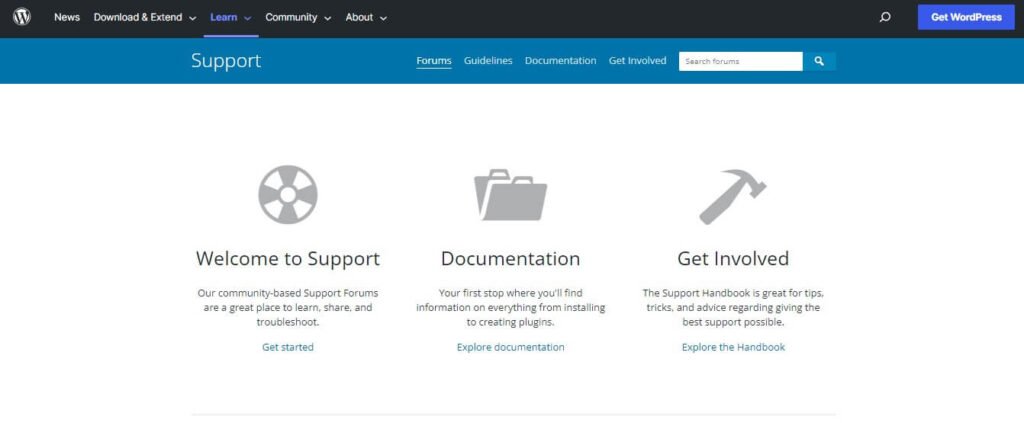
A wonderful area to ask questions and receive responses from the WordPress community is the forum. There are many educated people prepared to help, whether you’re a novice or a seasoned user.
The WordPress forum is a terrific place to meet other WordPress users and develop friendships with people who share your interests. You may network with people, exchange advice, and work together on projects.
The WordPress Forum is a key component of the WordPress community and is a great place for anyone interested in learn WordPress more and connecting with others who share their enthusiasm. Whether you’re a new or experienced user, the WordPress forum is a fantastic place to get involved and give back to the community.
The Ultimate Video Resource for WordPress Enthusiasts
WordPress TV is the ultimate video resource for WordPress enthusiasts. You may learn WordPress how to utilize and hone your website design, development, content generation, and marketing abilities from a variety of sites. These educational resources were produced by various businesses and are aimed at people with varying degrees of experience. They typically have a cost associated with them as well.
The sole official video source for WordPress news, education, and recordings of WordCamp events is WordPress.tv. The WordPress community may access WordPress.tv without charge, which is the finest part.
What Is WordPress.tv?
The WordPress.org community curates and moderates the videos found on WordPress.tv. It serves as a clearinghouse for various educational and instructive videos on WordPress-related topics.
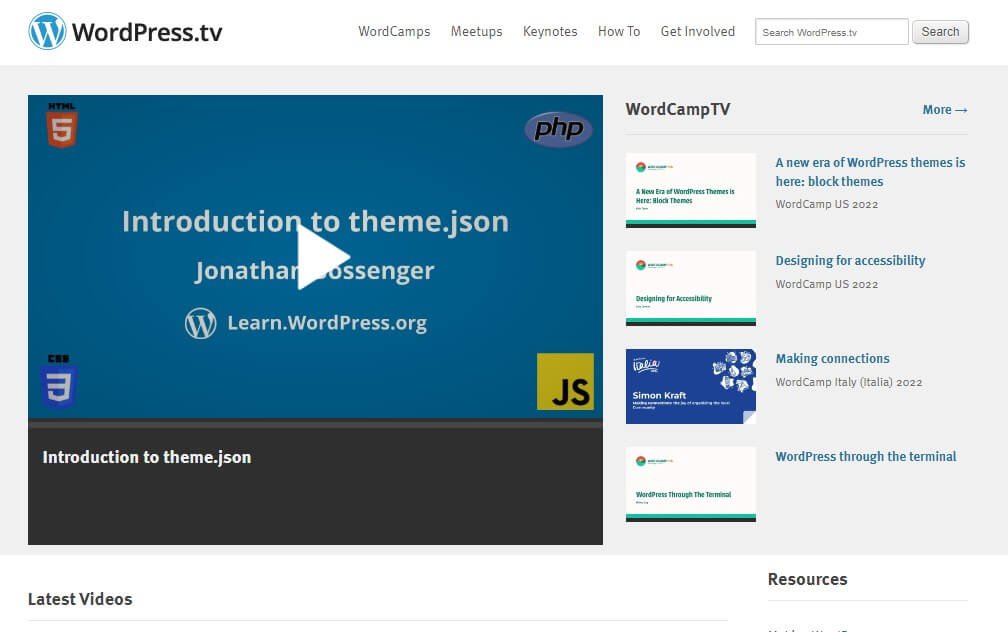
There are numerous language versions of these videos, including English \sSpanish \sPortuguese \sSlovak
Bengali \sFrench \sHindi \sJapanese \sHebrew.
What Type of Video Content Can You Find on WordPress.tv?
On WordPress.tv, three categories of videos are offered:
- WordCamp session archives from international WordCamp events
- WPBlockTalk, Global WordPress Translation Day, and WooCommerce meetups are examples of WordPress-related events.
- curated how-to videos on topics like website building and content production
What Can You Learn WordPress by Watching WordPress.tv?
What can’t you learn WordPress from WordPress.tv, is a better query. Every level and kind of WordPress user can find something here. You can locate videos by browsing popular videos or performing a keyword search.
Here is a list of some of the topics you can study on WordPress.tv:
- WordPress for Beginners
- History of WordPress
- Gutenberg Editor Basic Features
- WordPress for Content Creators
- WordPress Design
- WordPress Development
Both WordPress novices and pros should check out WordPress.tv. It serves as a forum for community learn WordPress. How do I build a WordPress website?
Discover the Best Resources for WordPress Developers
As a WordPress developer, if you are looking for the best resource for you, then the WordPress developers section is the best place.
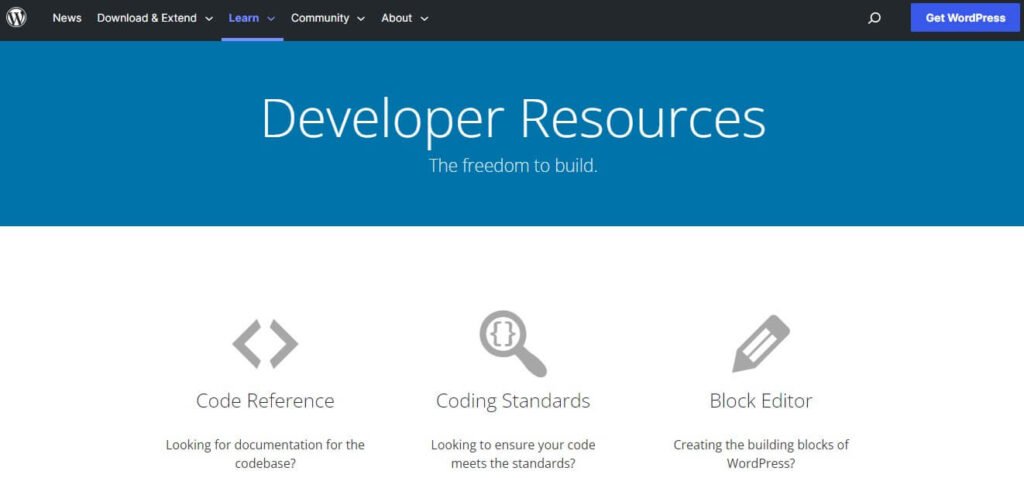
For programmers looking to build websites, themes, and plugins using the WordPress platform, there is a repository of resources at WordPress.org.
The WordPress codebase, the development process, and contribution guidelines are all covered in-depth in this guidebook for WordPress development. complete instructions for using the WordPress API to create unique plugins and themes.
The WordPress.org developer resource is an essential tool for developers who want to build on the WordPress platform and contribute to its expansion.
Looking How to Contribute to WordPress?
Make WordPress: The WordPress.org website is the central hub for information on how to contribute to the WordPress open-source project. This is a great starting point for anyone who wants to get involved with WordPress development, regardless of their experience level.
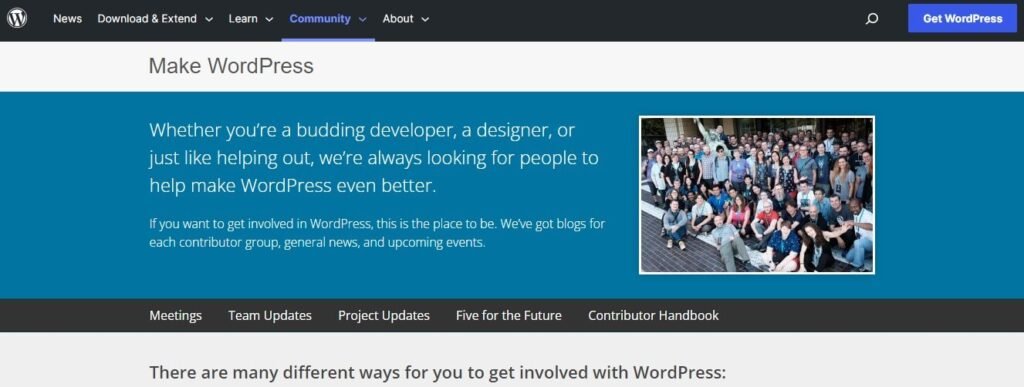
This section of WordPress includes resources on how to participate in the WordPress community, how to report bugs, and how to contribute code to the project. There are also detailed guides on how to develop WordPress themes and plugins, as well as information on contributing to the WordPress core.
This portion of the website also provides details about the numerous teams that make up the WordPress community, including the Core Development Team, Theme Review Team, and Accessibility Team. Everyone is welcome to join a team and take part in its activities, and each team has its own unique objectives and duties.
This is a fantastic place to start if you want to contribute to WordPress. The community is constantly seeking new contributors, and there are various ways to get involved, from reporting issues to contributing code.
Bringing the WordPress Community Together: WordPress WordCamp
WordCamp refers to WordPress conferences that are locally run. They cover all aspects of WordPress and are funded, attended, and organized by regional WordPress communities throughout the world. Every WordCamp worldwide adheres to the rules that WordCamp.org and the WordPress Foundation provide.

Attendees may anticipate learn WordPress about many different WordPress-related topics during a WordCamp, including design, development, content generation, and website maintenance. There are usually opening remarks, panels, and breakout sessions, as well as chances for participants to interact and have discussions.
All skill levels are welcome at WordCamps, from inexperienced WordPress users to seasoned professionals. Anyone interested in WordPress should take use of them to learn WordPress, network, and participate in the community.
How can I Join WordPress Meetups?
A WordPress Meetup is a local, community-organized event that brings together people who are passionate about the WordPress platform. Meetups are informal gatherings where WordPress users, developers, designers, and enthusiasts can network, learn WordPress, and share their knowledge and experience with others.
At a WordPress Meetup, attendees can expect to hear presentations, participate in discussions, and ask questions about WordPress-related topics. Meetups are typically focused on a particular aspect of WordPress, such as design, development, or content creation, and they provide a great opportunity for attendees to learn WordPress more about the platform and connect with other WordPress users.
People of all skill levels, from inexperienced WordPress users to seasoned developers, are welcome to attend meetups, which are arranged by local WordPress communities. They are fantastic for meeting people in the WordPress community, learn WordPress about the system, and having fun.
By visiting the WordPress Meetup part of the WordPress.org website, you may obtain a list of local WordPress Meetups.
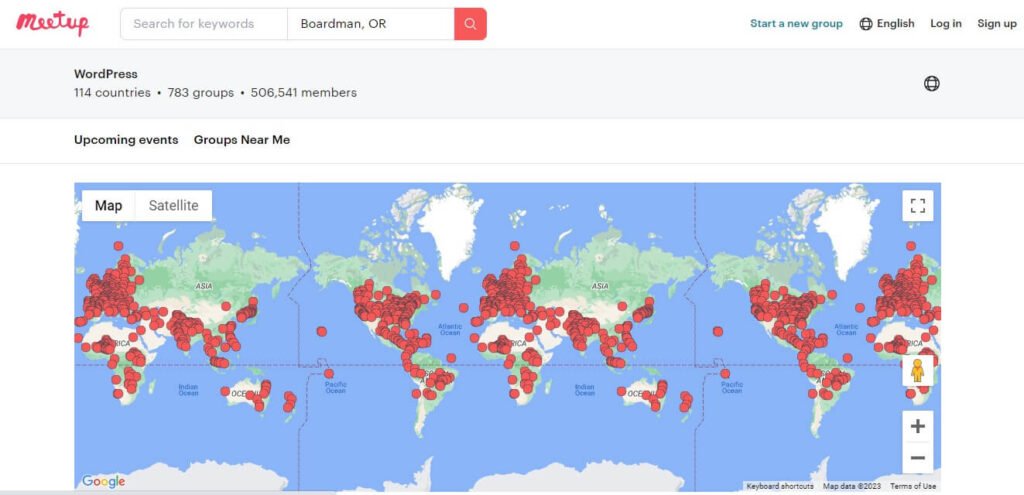
Capturing Beauty: The WordPress Photo Directory for Stock Photos
A recent initiative led by the WordPress community and maintained at WordPress.org/photos is the WordPress Photo Directory. You can use 5839+ images in your projects. You are not required to pay anything or credit the original photographers in any way. It is a free database of stock photos.
Since its introduction in early 2022, the WordPress Photo Directory has added thousands of images to its collection.

You can search for your preferred photo from here from the search bar. The WordPress Photo Directory preserves all the files and associated information, unlike some projects of a similar nature. For convenience, all of the metadata and size variants are immediately hosted on WordPress.org. The “Download” option in the screenshot below offers four alternative image sizes.

You’ll find the image’s metadata and classifications listed beneath each picture:

How to Contribute to the WordPress Photo Directory?
To contribute to the WordPress photo directory, first, these are the technical guidelines:
- 2000 by 2000 pixels at the very least
- maximum resolution of 7500 × 7500 pixels
- JPG format
There are also additional requirements for image quality that must be met for photographs to be included in the WordPress directory. To remember, keep the following in mind:
- The WordPress team is looking for actual photographs, not screenshots or digital art.
- Photos should be high quality, and not doctored with watermarks, graphics, borders, or other changes.
- No human faces in the photos.
- WordPress is family-friendly, so don’t upload anything you wouldn’t want kids to see.
Visit https://wordpress.org/photos/submit/ to get started. Once you log in to your WordPress account, the “Upload your photo” option will appear.
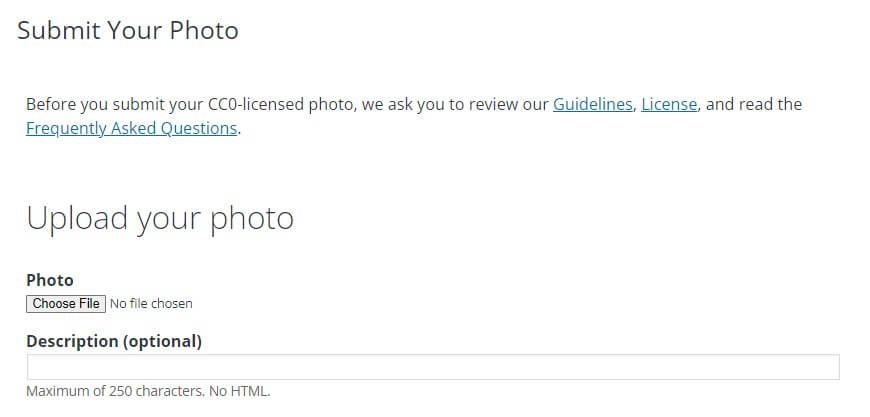
Your photo will spend 24 to 48 hours in the moderation queue after you post it.
The WordPress Photo Directory’s Image License
The CC0 license from Creative Commons is used by the WordPress Photo Directory. Another well-known photo directory, Unsplash, first made use of this license.
Anyone may use the images anywhere for any reason, without asking for permission, credit, or payment, thanks to the CC0 license. The images may be used by others without requiring them to attribute you and in commercial ventures. It’s truly that straightforward: CC0 photos have no usage limitations.
There are still limitations to copyright, though. Nobody else may assert ownership or authorship over your photos. The photographs’ original copyright belongs to you.
The Path to a Perfect Career: The Tale of the WordPress Job Board
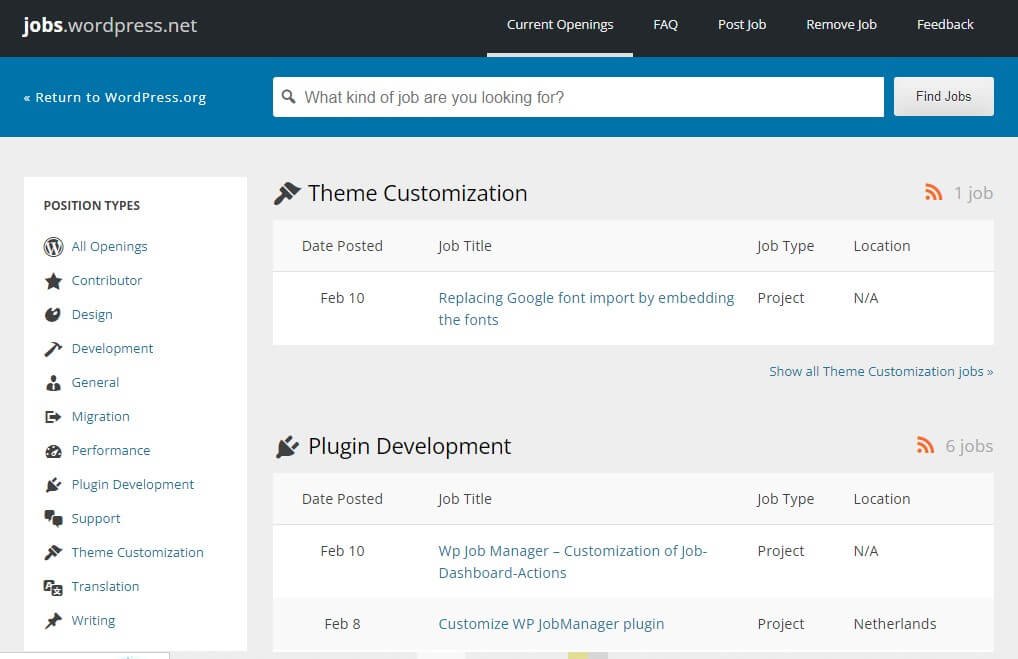
WordPress.org’s “Job Board” refers to a portion of the website where job openings for WordPress-related positions are posted. This area is a resource for those looking for work in the WordPress industry, including as developers, designers, marketers, and support personnel, to find job openings from companies that use WordPress or offer services related to WordPress.
Companies can post job postings on WordPress.org’s Job Board, and job seekers can search for openings based on geography, job type, and other factors. This section is a valuable resource for anyone looking for employment in the WordPress business because it frequently serves as a center for job listings relating to WordPress.
Building a Better WordPress: The Five for the Future Commitment
“Five for the Future” is an initiative launched by the WordPress project to encourage companies and individuals to give back to the WordPress community by dedicating 5% of their working time to contributing to the open-source project.
The idea behind Five for the Future is that every organization using WordPress, no matter how big or small, should set aside time and resources to give back to the community that makes their website possible. By dedicating 5% of their time to contributing to WordPress, individuals, and organizations can help ensure the long-term success of the project and help to make the web a better place for everyone.
There are many ways to contribute to the WordPress project, including writing code, creating themes and plugins, providing support to other users, and organizing events. Participating in Five for the Future is a way for companies and individuals to show their support for the WordPress project and help to ensure its continued growth and success.
The neighborhood has risen to the occasion, with participation more than doubling since the program’s debut.
Let’s Get Inspire By WordPress Showcase Website
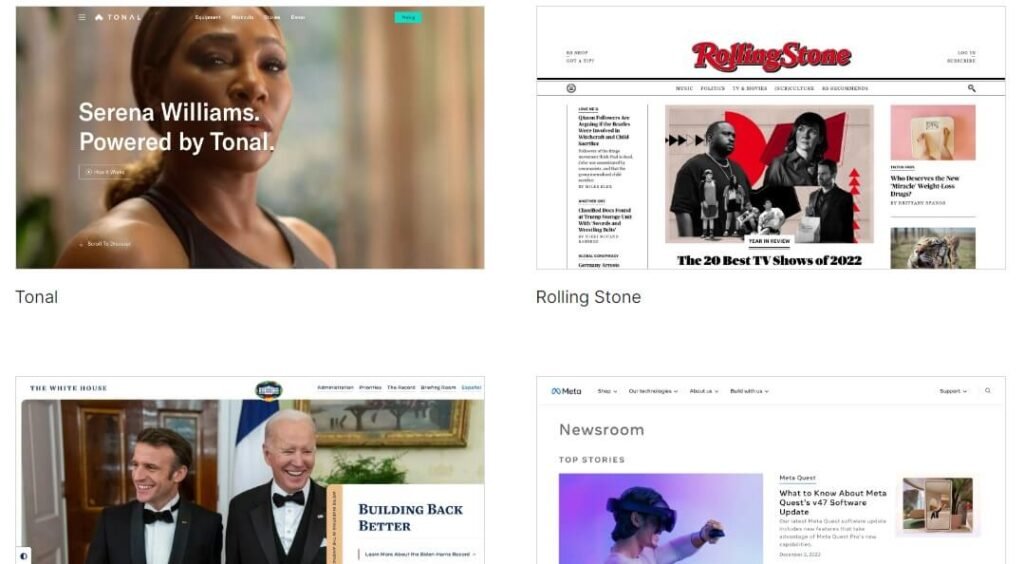
A collection of websites that were created using the WordPress content management system can be seen in the “Showcase” section of the WordPress.org website. The purpose of the showcase is to demonstrate the adaptability and power of WordPress and to serve as an inspiration for people and businesses wishing to create their own websites with the platform.
The websites in the showcase section range widely, from extensive corporate websites and online stores to individual blogs and portfolios. To explore how WordPress has been utilized in a number of various situations, showcase visitors can browse the collection of websites by category, such as e-commerce, news and media, and education.
The Showcase area acts as a resource for people and organizations looking for WordPress specialists or who want to learn WordPress more about the WordPress platform, in addition to offering inspiration and showcasing the potential of WordPress. The showcase area contributes to the demonstration of the power of the platform and its capacity to serve the demands of a variety of websites and users by exhibiting the greatest and most inventive uses of WordPress.
Also, you have a chance to submit your website in the WordPress showcase, in the future it can be featured as a beautiful website in the world.
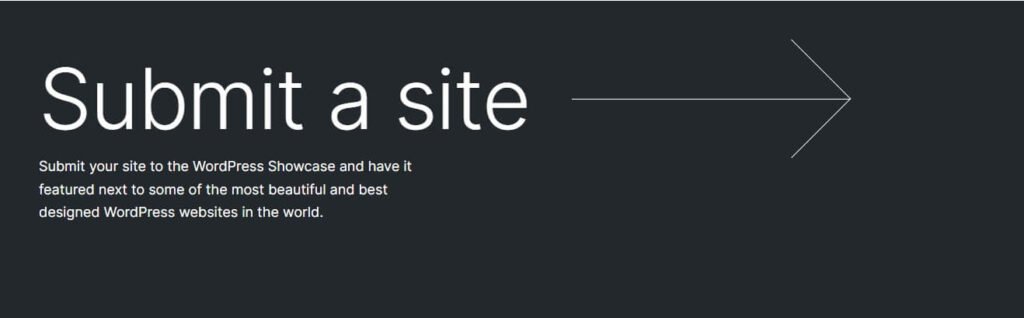
Explain WordPress Enterprise Section
The area of WordPress.org’s website devoted to assisting big businesses and organizations in implementing and using the WordPress content management system is known as the “Enterprise” section.
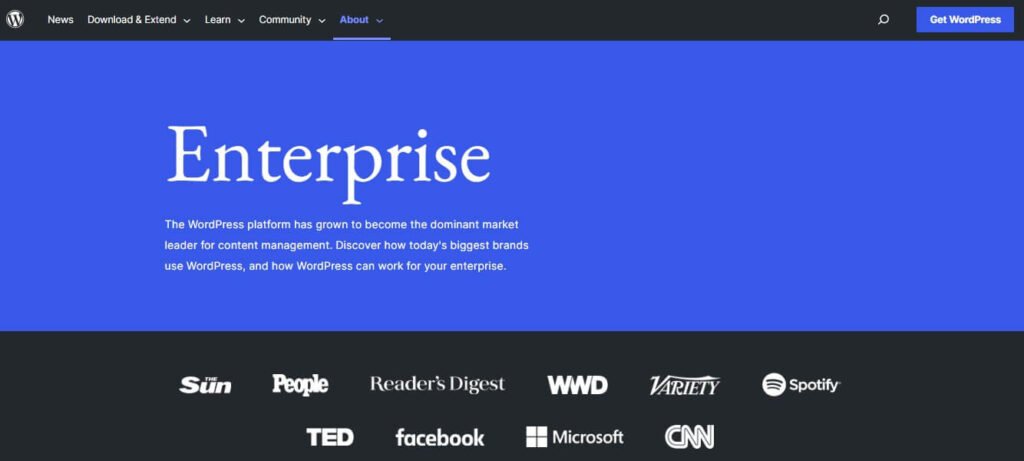
Businesses, government entities, and other organizations wishing to create and maintain complex websites using WordPress can find resources and information in the Enterprise section. This contains details about security, functionality, scalability, and support at the enterprise level.
The Enterprise area is a crucial tool for businesses wishing to use learn WordPress to create expansive and intricate websites. The tools and information in the Enterprise section can assist you in getting the most out of WordPress and creating a website that serves both your needs and those of your users, whether you are a corporation, a government organization, or a non-profit.
Utilizing free spaces like WordPress.org, Google, and others, you can learn WordPress for beginners and do all these things for nothing. However, there are websites that offer accredited training programs in many facets of learn WordPress programming.
We hope this article helped you learn WordPress for beginners. You may find more interesting articles here in learn WordPress beginner steps.
If you liked this article learn WordPress for beginners, then, please subscribe to the WPinLearn YouTube Channel for WordPress video tutorials. And join the WPinLearn community and follow us on Twitter.
FAQs: Frequently Asked Questions
How do I add new features to WordPress?
Using plugins, you can expand the features and functionality of your WordPress website. In essence, a WordPress plugin is an addition to your website. With little work on your part, plugins often bring additional features or functionality to your WordPress website. Install the plugin, then set its settings.
How to secure a WordPress site?
Here are a few of the initial measures you should take to safeguard your website.
1. Add a CDN-level firewall
2. Change the login page URL regularly
3. Add JavaScript challenge to the login page
4. Limit login attempts
5. Secure all passwords and enable two-factor authentication
6. Remove XML-RPC
7. Remove WP and plugin versions
8. Disable comments
9. Reduce plugins
10. Set up auto-update on plugins
11. Check open ports on the server
12. Ensure SSL is set up properly
13. Add security headers
14. Set up daily backups
15. Run final security testsYou may find this guide on how to improve security in WordPress helpful.
How do I make a mobile-friendly WordPress site?
Here are some steps to make your WordPress site mobile-friendly:
1. Use a responsive theme
2. Optimize images
3. Minimize pop-ups
4. Use mobile-responsive plugins
5. Test your site regularlyWill it slow down my website if I install too many plugins?
A website’s response time might be slowed down and its overall performance can be hampered by installing too many plugins. In addition to a plugin’s quality, the website’s performance may also be hampered by plugin compatibility problems.
Can I use WordPress without utilizing any blog features?
Absolutely, yes. There are a lot of WordPress business websites that don’t use any functionality associated with blogs at all. Initially developed as a blogging platform, WordPress is now a complete content management system (CMS) and an application framework.
Can I set up WordPress on my laptop?
You can, indeed. Many WordPress users set up the platform on their PCs to experiment with it, test out plugins and themes, or create a local version of a website before publishing it online.
What factors may have an impact on how well a website performs?
The quantity of resources required to load a website has a big impact on how quickly it loads. The “weight” or loading time of a webpage is considerably increased by high-resolution images, multimedia content, huge CSS files, and large JavaScript files.
We have a speed comparison with Elementor and Gutenberg; you may find this article interesting.
How do I sell my course with WordPress?
By making a course-selling website, you can sell your course on a WordPress website. To sell courses on your website, you will need an LMS plugin and a WooCommerce plugin. Here is a complete guide on how to sell my course with WordPress.
Why is WordPress a good choice for my website?
There are many different platforms you may utilize to design your website. WordPress is well-liked because it gives website designers a ton of flexibility in terms of how the site is set up, how it appears, and what features it offers. Even though some website-building tools are easier to use, they have fewer alternatives. WordPress is a wonderful option if you want to build a fully customized website that meets all of your requirements.
How to add e-commerce functionality to your WordPress site?
Adding e-commerce functionality to your WordPress site can be done by using an e-commerce plugin such as WooCommerce or Easy Digital Downloads.
How do I publish a page in WordPress?
Publishing a page in WordPress is easy. Navigate to the WordPress dashboard, click on Page, then select “Add New.” Set a title for your page and click Publish on the right. You may also read our complete guide on how to publish a page on WordPress.





