The days of trying to debug and write long codes just to get a website up and running are long gone. It no longer requires coding knowledge or technical competence to create an eye-catching WordPress blog because of Elementor’s large selection of widgets and simple user interface.
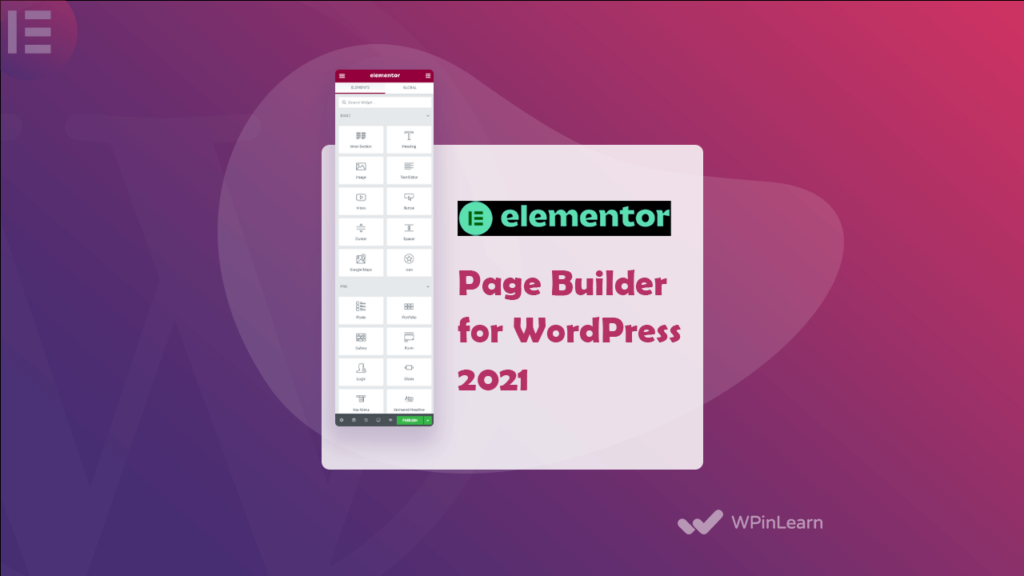
With its entire transformation of the online creation process, Elementor is now legitimately the most widely used page builder for WordPress. No matter your experience level, creating stunning and engaging WordPress websites has never been simpler thanks to its user-friendly drag-and-drop editor.
Elementor is the ideal tool for attaining your web design objectives, regardless of whether you are a total beginner or an experienced web designer. So instead of wasting your time and hard-earned money on hiring a web designer or developer, use Elementor to quickly create your very own website that looks professional. In this post, we’ll explore what makes Elementor most popular page builder for WordPress and why you should start using it immediately.
Table of Contents
Elementor Introduction in a Nutshell
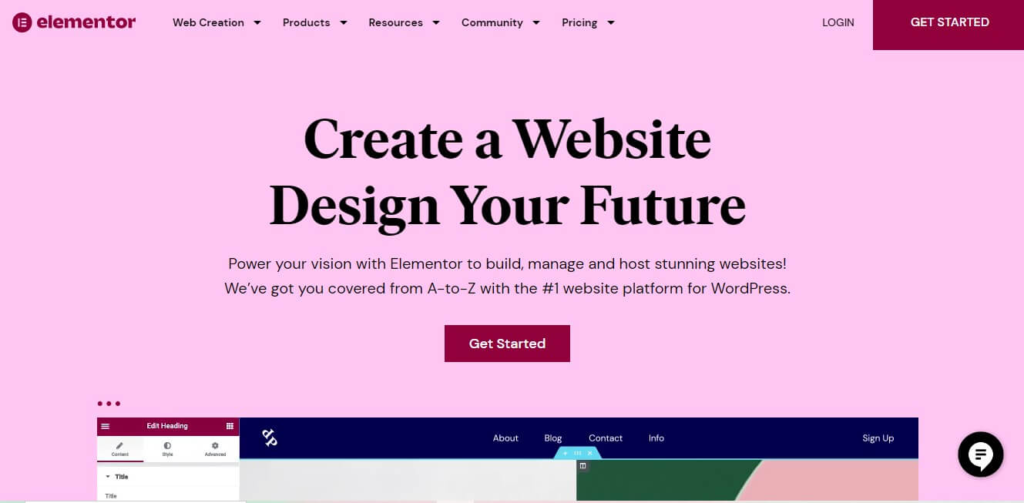
With over three million active installs, Elementor is one of the most well-liked and user-friendly front-end site development plugins for WordPress. More than 90 great free and pro widgets with easy drag-and-drop customization possibilities are available.
Elementor has surpassed several other website builders in popularity since its inception in 2016 and now has more than 5,000,000 active installs (rating: 4.7 and 6,493 reviews). It is one of the most widely used website builders for WordPress.
The goal of Elementor was, and continues to be, to enable web designers to build effective and stunning websites. To that purpose, the community-driven Elementor Site Builder was created to enhance each step of the website construction process.
It has a unique toolkit that gives full control over all essential website elements, including headers, footers, menus, blog entries, and others. Additionally, by allowing the integration of landing pages, popups, animations, and forms, Elementor improves the website creation experience.
Elementor is backed by a vast ecosystem of third-party features, including themes, templates, widgets, and more, in addition to its many built-in capabilities. Elementor gives users of all sizes the finest site-building experience because of its simple design and lack of coding expertise requirements.
What advantages does utilizing Elementor offer?
Without having to know any coding, Elementor enables you to add sophisticated style, layout, and design components to your WordPress content. You may even create your complete WordPress theme with the new Elementor Pro edition without knowing any coding.
Elementor Features: That Make It the Most Popular Page Builder
It’s time for a page builder with no restrictions on design. a page builder with premium and expertly designed web designs, never seen before on WordPress. So now let’s take a look at some features of Elementor, the most popular page builder for WordPress:
Easy-to-use
In order to make the process of creating WordPress websites considerably simpler, Elementor was developed, as was already explained. This being one of its primary advantages, it is therefore not surprising.
Anyone may design a website using Elementor, even those without any prior understanding of coding or website development. With this page builder, you may make your pages however you like and create intricate patterns.
Also, Elementor has a ton of ready-made templates and designs accessible, so if you don’t want to spend a lot of time coming up with your own design, you can utilize their pre-made templates and slightly alter them to make your website distinctive.
Much faster Design
Our main goal was to create an instant reply. Instant live editing, instant page loading, and instant drag-and-drop page building. No other page builder, commercial or free, can equal the speed of Elementor. This shortens the design process and makes the interface enjoyable and simple to use.
Drag-and-drop Builder
The fact that Elementor is a drag-and-drop builder has previously been mentioned. What does that mean, though? This basically implies that you may add, update, and move parts and widgets around on a page (on the website’s front end) to create the front-end design you want.
You may utilize Elementor’s many different widgets to add whatever sort of content you require (particularly in the pro version). You may include text, carousels, headlines, buttons, testimonials, photos, videos, and various other widgets. Moreover, you may change the colors and layout of these widgets.
Make Your Design With Live
Never again work on the backend while imagining the front end. Using the Elementor page builder, you can update the page while simultaneously viewing how it will appear. With the help of Elementor’s live design and inline editing capabilities, the full writing and design process may be completed directly on the website without the need to utilize preview mode or push an update. It functions flawlessly both with and without Gutenberg.
Budget-Friendly
You can use the free version of Elementor if you’re not sure if you need all of its features. Elementor has both free and commercial editions. Moreover, the free edition offers many functions, allowing you to create a basic, fully-functional website.
You won’t likely need Elementor’s sophisticated capabilities if you don’t plan to build an eCommerce store or a complicated website. Hence, Elementor is a highly cost-effective solution for people who want to eliminate unnecessary spending. However, remember that the premium version is also quite reasonably priced.
Responsive Design
Your website will look its best on any device thanks to responsive web design. A responsive web design, then, adapts to the size of the visitor’s screen. When you construct a website, the settings and content will automatically adapt to fit all screen sizes, including desktop, tablet, and mobile. You may adapt many of these pieces for certain devices thanks to responsive editing.
High-Quality Website Designs
Web designers should consider Elementor. They are able to create really well-designed, branded websites without any coding experience.
It is often exceedingly difficult to locate engineers who pay close attention to every detail. Even front-end developers sometimes disregard finer design aspects in favor of practicality, which frequently results in a produced version of the design that differs significantly from the design itself.
Tons Of Premade Templates
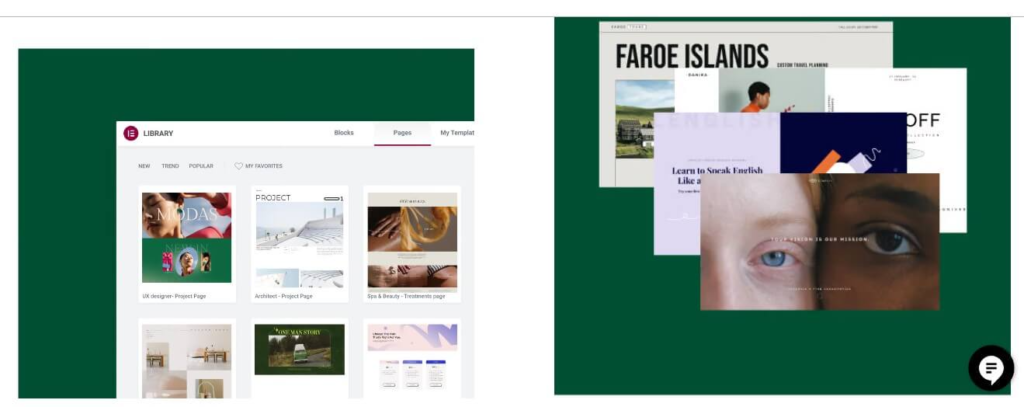
You may import and modify pre-made page templates from a library. There were 300+ professional templates and 150+ free templates available. You may also save your own templates.
Theme Builder
If you’re using Elementor Pro, you may utilize the Theme Builder function to change the essential components of your theme, including the header, footer, single post template, and blog archives.
WooCommerce Builder
Moreover, a brand-new WooCommerce Builder module has been included. It’s comparable to Theme Builder, except you can customize all of your basic WooCommerce pages using it, including your single product page and product archive.
All things considered, the biggest advantage of utilizing Elementor features is that you can produce eye-catching page layouts and designs even if you’re not a professional or have no background in website development.
If you’re on a tight budget and don’t want to employ someone to help you with the site, this is very crucial.
The differences between Elementor free vs pro
Here discuss some differences between Elementor Free and Pro
- Widgets: The Pro version comes with a lot more widgets. Several of these are essential for company owners if they want to have a website that converts successfully. There are several parts available in Elementor Free, but only the essential ones you want for a straightforward website.
- Templates: Several attractive themes with useful widgets are included in the Pro edition. With the similarly free Elements, the free version only provides a small number of layouts. Templates serve as models for certain pages (e.g. landing pages, scheduler or even menus).
- Landing Pages: They might serve as landing pages for visitors to your website. There are several templates in the Pro edition for various types of businesses. There are two options accessible to you in the free version.
- Theme Builder: It allows you to build whole websites from scratch using templates, of course. Pro members are the only ones who may use the theme builder.
- Form Builder: Moreover, it comes with Pro subscriptions exclusively. It allows you to construct flawless contact forms with a variety of features (e.g. appointment scheduler).
- Pop-up Builder: Moreover, it is only available in Elementor Pro. It allows you to design expert pop-ups in any size and form to motivate your visitors to take action.
Elementor Free Widgets
Here are all the free Elementor widgets:
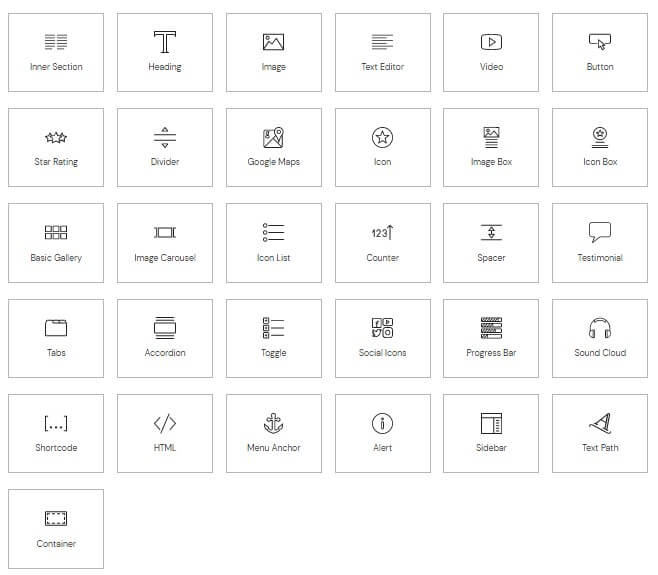
- Inner Section
- Heading
- Image
- Text Editor
- Video
- Button
- Star Rating
- Divider
- Google Maps
- Icon
- Image Box
- Icon Box
- Basic Gallery
- Image Carousel
- Icon List
- Counter
- Spacer
- Testimonial
- Tabs
- Accordion
- Toggle
- Social Icons
- Progress Bar
- Sound Cloud
- Shortcode
- HTML
- Menu Anchor
- Alert
- Sidebar
- Text Path
- Container
Elementor Pro Widgets
Here are all Elementor Pro widgets:
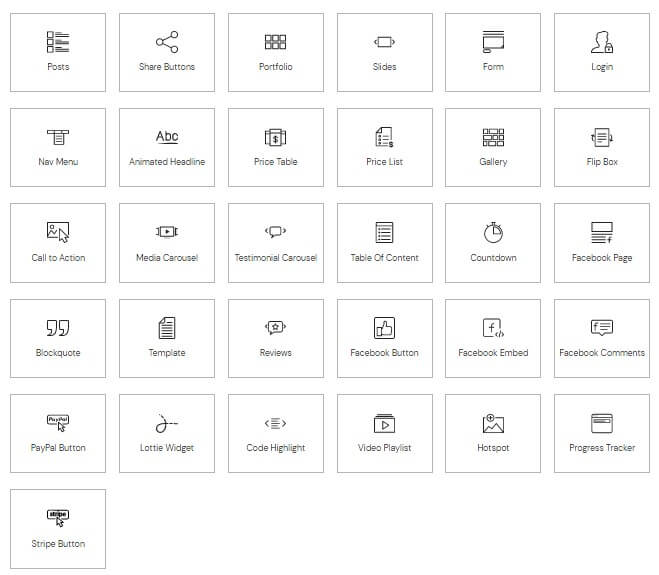
- Posts
- Share Buttons
- Portfolio
- Slides
- Form
- Login
- Nav Menu
- Animated Headline
- Price Table
- Price List
- Gallery
- Flip Box
- Call to Action
- Media Carousel
- Testimonial Carousel
- Table Of Content
- Countdown
- Facebook Page
- Blockquote
- Template
- Reviews
- Facebook Button
- Facebook Embed
- Facebook Comments
- PayPal Button
- Lottie Widget
- Code Highlight
- Video Playlist
- Hotspot
- Progress Tracker
- Stripe Button
Even More Third-Party Addons Make Elementor More Versatile
There are several useful Elementor extensions available in addition to the official Elementor Pro add-on since the Elementor team makes it simple for developers to expand Elementor’s capabilities.
Some of the best Elementor add-ons are discussed here.
Elementor Pricing
Elementor Pro starts at $59 with all of its pro functionality.
Among Other Page Builders, Why Pick Elementor?
We acknowledge that there are many different page builders out there, despite all of their advantages. So what distinguishes Elementor?
To be told, there were other page builders available before Elementor, like Divi, Beaver Builder, WPBakery, and others, but after using them all, we can attest that Elementor truly stood head and shoulders above the competition.
While having many of the same fundamental capabilities as other page builders, Elementor rapidly attracted a community that offered hundreds of add-ons, ready-made templates, and interfaces with well-known applications. Elementor also put a lot of effort into creating a ton of specialized features as well as a very user-friendly and tried-and-true interface.
Web designers and developers were able to construct page builder WordPress websites never seen before in terms of intricacy, look, effects, and functionality, all while finding it incredibly simple to update and manage them thanks to all of this plus the comprehensive documentation and support provided!
We hope you have enjoyed this article about Elementor, the most popular page builder for WordPress. If you liked this article, then please subscribe to the WPinLearn YouTube Channel for WordPress video tutorials. And join the WPinLearn community and follow us on Twitter
FAQs: Frequently Asked Questions
Is Elementor the best page builder?
Yes, with 5 million active installs and 6493 ratings of Elementor, we can say that Elementor is the best page builder plugin for WordPress. which is not in any other page builder plugin.
What other page builder is best than Elementor?
Gutenberg’s page builder may be better than Elementor’s. You may read our complete guide on “Is Gutenberg Faster Than Elementor Page Builder?” Also, you may like to read our best Gutenberg page builder plugins.
Does Elementor Slow Down Your Site?
No, a website might become slow for a variety of reasons. Elementor cannot be the only culprit. There are several causes for this. Including hosting issues, server faults, having a lot of media assets, external scripts, extra plugins, theme files, etc.



