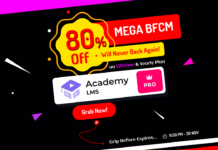Are you trying to find the best file upload plugins for WordPress? You’re at the correct spot, then! We will show you the plugin you need to upload content, including documents, photos, videos, and more.
File upload plugins are a must when it comes to boosting the functionality of your WordPress website. They provide consumers with a quick and easy way to upload and exchange data, making the entire procedure straightforward. You may save time, involve your users, and assure effective file management by employing a dependable file upload plugin.
It might be difficult to select the ideal file upload plugin from the numerous possibilities offered. So don’t worry, we did the research and distilled it down to the best 5 WordPress file upload plugins. So let’s dig in and learn more about these incredible plugins that will elevate your file-uploading experience!
Table of Contents
The Uses of File Upload Plugins for WordPress
Plugins for file uploads are an essential component of every WordPress website. They provide you the option to let people upload files to your website, which may be used for a number of things, including file sharing, article submission, and more.
The following are some of the most typical applications for WordPress file upload plugins:
- Content submission: Users may submit content to your website, like blog articles, photographs, and videos, by using file upload plugins. With this method, you may easily obtain user-generated content for your website.
- File sharing: Users can exchange files with one another by using file upload plugins. Users may share files or work together on projects effectively with this.
- E-commerce: Users can upload files for purchase using file upload plugins. This can be a really effective approach to marketing digital goods like software, music, and ebooks.
- Customer support: Users can upload files for customer assistance by using file upload plugins. Users may use this as a fantastic tool to send screenshots or other materials that might aid with problem-solving.
- Lead generation: Users can upload files in return for anything, such as a lead magnet or access to a gated resource, using file upload plugins. This may be a fantastic strategy for your company to get leads.
These are just a handful of the many applications for WordPress file upload plugins. A file upload plugin is a fantastic solution if you need to allow people to upload files to your website.
5 Best WordPress File Upload Plugins in 2023
- WPForms
- Gravity Forms
- File Manager
- File Upload Types by WPForms
- Forminator
Let’s dive into the post.
WPForms
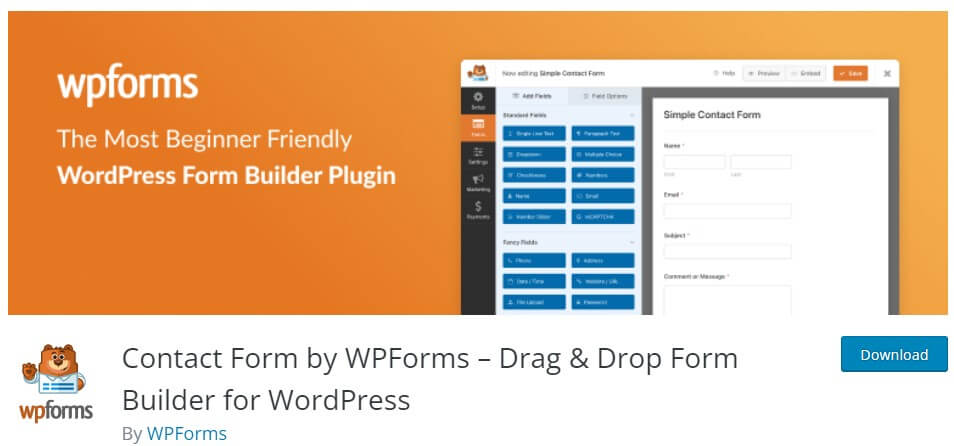
The finest contact form plugin for WordPress is WPForms, and it’s really simple to use. You may construct any form for your website with the plugin’s drag-and-drop builder, including file upload forms. It also provides prebuilt templates, allowing you to launch your website right away and add forms. Each template is completely editable.
File upload fields come in two flavors: a traditional file upload that only accepts a single file, and a more contemporary drag-and-drop file upload field that can take several files simultaneously. You may accept documents, spreadsheets, PDFs, presentations, and more with WPForms. You have the option of saving the file uploads in your WordPress media library or not.
Also, there are options to limit specific file types to keep your website secure, and you may even raise the maximum upload size to support larger files if necessary. In addition to file uploads, WPForms provides conditional logic, multi-page forms, and spam prevention. It may also be used to construct online payment and donation forms that are compatible with various email marketing and payment platforms.
Pricing:
- Starting free from WordPress.org
- The premium plan starts at $49.50
Gravity Forms
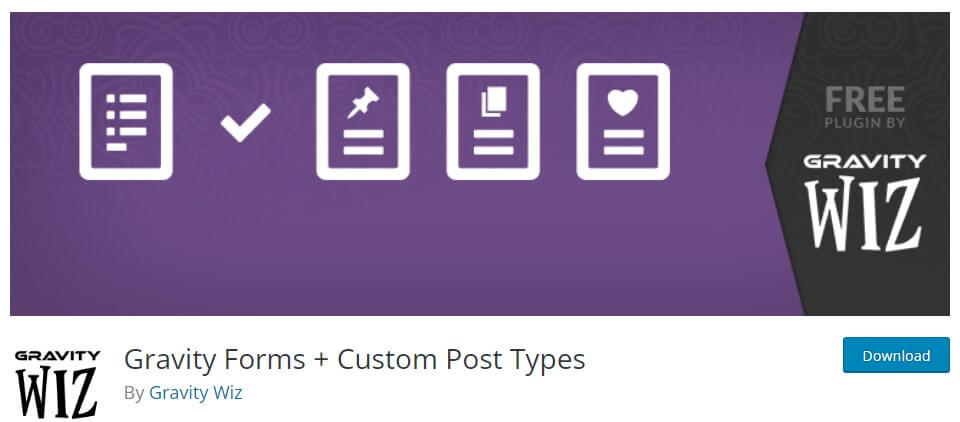
Another strong WordPress form plugin for lead collecting, feedback, and support forms is Gravity Forms. It includes a drag-and-drop form builder tool to put up your website forms and over 30 custom fields to collect almost any kind of information you need. The upload box is one of the areas where users may add file attachments like pictures and text documents.
You may select the file extensions your form allows as well as the maximum file size per upload in the upload box, which can accept either single or multiple file uploads. All user uploads are immediately stored on your server by Gravity Forms, and you can access all of them on your WordPress dashboard.
Gravity Forms is a fully-featured builder for all the forms on your website, so it’s obvious that it’s not simply for file uploading.
Pricing:
- Starting free from WordPress.org
- The premium plan starts at $59
File Manager
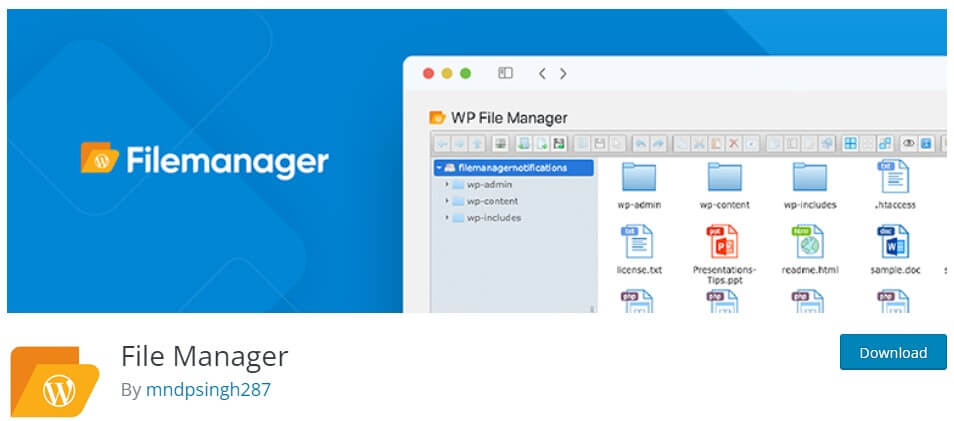
File Manager is a well-liked addition to the WordPress back end, with more than 1 million active installs to date. It eliminates the need to change server files via another method, such as FTP, by allowing WordPress admins to upload, download, copy and paste, edit, and remove server files and directories from inside the WordPress CMS.
The File Manager manages file uploads to your WordPress backend, among its many other functions. By default, there are no file size restrictions, but administrators can impose them and manage which file types are permitted for uploading and downloading.
Administrators who want a robust way to access their server files without leaving WordPress should use the File Manager. It’s also free. A code editor and grammar checker, user permissions, and built-in database management are all available in the premium version, which is also available from the developers. They also provide paid add-ons for transferring files from WordPress to cloud storage.
Pricing:
- Starting free from WordPress.org
- The premium plan starts at $25
Formidable Forms
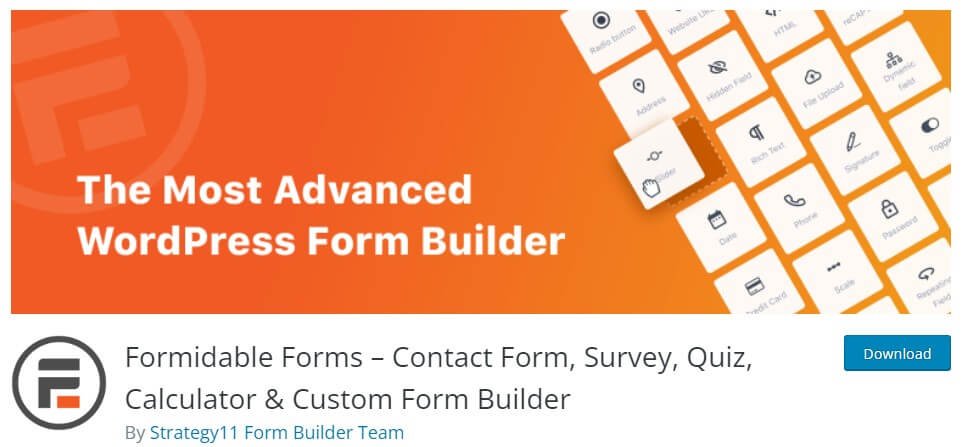
Another well-liked file upload plugin for WordPress is Formidable Forms. On your website, you may create a file upload form using its drag-and-drop builder. Users have the option of adding a file or just dragging it into a form field. The files you upload are subsequently kept in the WordPress Media Library for easy access whenever you need them.
Instead of making users fill out many forms, the plugin enables you to accept multiple files from them in a single form. Also, you may decide which file formats to permit on your form and establish a maximum file size restriction.
Formidable Forms assists in building sophisticated forms like payment forms and mortgage calculators, in addition to making file upload forms. The plugin provides several customization possibilities in addition to prebuilt layouts.
Pricing:
- Starting free from WordPress.org
- The premium plan starts at $39.50
Forminator
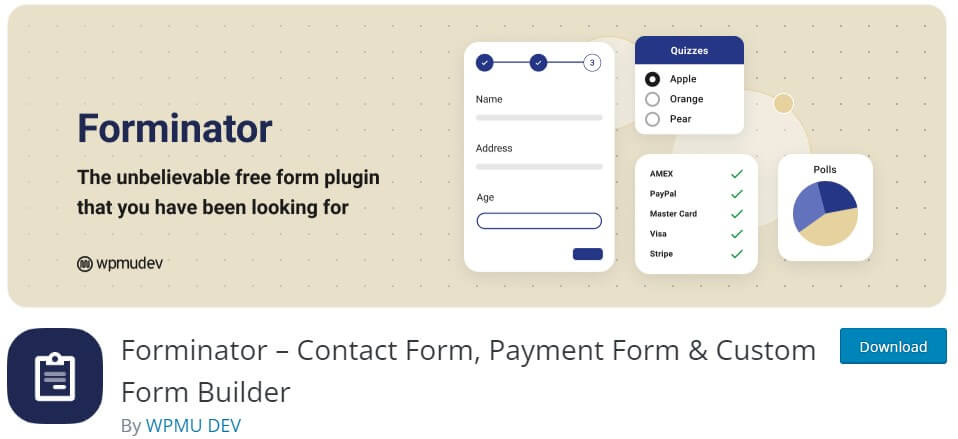
WPMU DEV’s Forminator is a form builder plugin that enables quick and easy deployment of any form type, including contact, payment, email, feedback registration, and file upload forms. The upload area on Forminator’s forms supports both single and multiple files, and you may specify restrictions on the types, quantities, and sizes of the files that can be uploaded. Drag and drop a file into the website is all it takes for your visitors to upload it.
If you wish to utilize Forminator for your checkout process, it includes strong connectors with well-known CRMs and payment processors in addition to WordPress file uploads. You may even choose to include a quiz or poll on your website to boost interaction.
Pricing:
- Starting free from WordPress.org
- The premium plan starts at $90 per year
A file upload plugin is a terrific alternative if you’re searching for a solution to enable people to upload files to your WordPress website. File upload plugins are simple to use, safe, adaptable, and affordable.
We hope you liked this article on the 5 best file upload plugins for WordPress. If you liked this post, then please subscribe to the WPinLearn YouTube channel for WordPress video tutorials. Join the WPinLearn community and follow us on Twitter
FAQs: Frequently Asked Questions
How do I troubleshoot problems with file upload plugins?
There are a few steps you may take to debug a file upload plugin if you are experiencing issues. First, check sure the plugin is successfully installed and active. The documentation for the plugin should be consulted next for troubleshooting advice. To test whether any other plugins are interfering with the file upload plugin, you may try deactivating them as a third option. Ultimately, you can ask the plugin’s creator for assistance.
What are some of the features that I should look for in a file upload plugin?
A file upload plugin should have characteristics like these, among others:
1. Ease of use
2. Security features
3. Flexibility
4. Cost-effectivenessCan file upload plugins handle large file uploads?
Absolutely, the majority of the best file upload plugins have the ability to set file size restrictions. The largest file that people may upload to your website can be adjusted by you.