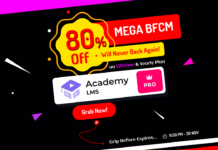WordPress is the most widely used CMS in the world, but if your content is only available in one language, its reach is constrained. Fortunately, WordPress translation plugins offer a quick and tasteful fix for that issue.
Making your site available to a much larger audience may be done with little to no work on your side if you use solutions like these plugins and themes with integrated translation and multi-language support.
We’ll introduce you to the top WordPress translation plugins compared on the market and go through some of their greatest features in this post.
Table of Contents
Why You Will Need a WordPress Translation Plugin?
A WordPress translation plugin translates the text on your website into a variety of languages, enabling users to view it in the language of their choice. Automatic machine translation and self-translation are the two categories into which WordPress translation plugins often fall.
The first kind of plugin translates the content of your website using a translation API, like Google Translate. These machine translations have evolved over time, but they might still include grammatical errors and misspellings.
Remember that some plugins prevent you from editing automated translations, while others charge you extra to have access to that sort of feature. Using a self-translation plugin is labor-intensive compared to automatic translation, but it is one of the safest ways to translate accurately.
You may update the translations and modify them to match your style using this kind of plugin. But, you might need to use a qualified translator, which would raise your overall price.
The automated translation plugins are a great option if you merely want to translate buttons, menus, and plain text. We included both kinds of WordPress translation plugins in our list so you may choose one that is affordable and provides the translation options you desire.
5 Best WordPress Translation Plugins Compared
- WPML
- TranslatePress
- GTranslate
- Weglot
- Loco Translate
The finest WordPress multilingual plugins listed can quickly translate your entire website.
WPML
One of the most widely used WordPress multilingual plugins is WPML. You may translate content, themes, plugins, and more using the robust translation management system that is included.
Multilingual blog and Multilingual CMS license options are available for WPML. For eCommerce, page builder support, custom fields, managing translation teams, and other capabilities, you’ll need the multilingual CMS plan.
It offers an intuitive interface that makes it simple to manage multilingual content on your website and add translations. Every post type, taxonomy, custom field, and string produced by your WordPress themes and plugins is supported by WPML.
You may also use it to link your website to outside suppliers of translation services. The translated content can then be sent straight to your website after being chosen for translation.
WPML features
- One WordPress Installation – Multiple Languages
- Flexible Translation Methods to Fit Your Needs
- Quality Automatic Translations
- Translation Workflow Control
- Professional Human Translation
- Multilingual & Multicurrency E-Commerce
- Multilingual SEO
Pricing: Starting free from WordPress.org, the premium plan starts at $49 per year
TranslatePress
To translate every element of your website, use the comprehensive WordPress multilingual plugin TranslatePress. The primary benefit of TranslatePress is that you can perform translations right from the front end.
As the translation is being done, you may quickly switch between languages, and the live preview will update. The ability to translate content, themes, plugins, and even meta-data without affecting the user experience is another advantage of this strategy.
Manual translations are ideal for TranslatePress. You may translate your own content or give any user on your site the custom translator user role. Despite not having access to the admin area, these people can translate text.
You can utilize Google Translate to use machine translations if manual translations sound like a lot of work. Using this method, you may combine manual edits with AI-powered translations. The plugin generates SEO-friendly URLs for every language, improving your local SEO rankings.
TranslatePress features
- Translate the entire page
- Translation Blocks
- Image Translation
- Automatic Translation
- Customizable Language Switcher
- WooCommerce Support
- Automatic User Language Detection
- Navigation Based on Language
Pricing: Starting free from WordPress.org, the premium plan starts at $89 per year
GTranslate
A freemium WordPress plugin is GTranslate by Translate AI Multilingual Solutions. Your WordPress website is automatically translated using the Google Translate API.
It is more adaptable than many other translation plugins since it supports more than 110 different languages. For websites that need to translate a lot of information, it also offers infinite words and page views, which is a great benefit.
Moreover, GTranslate is an SEO-friendly plugin. You may handle the translated content by choosing one of two available custom URL formats. Your clients may easily switch languages thanks to the widget’s adjustable language selection options.
The free version of this plugin is a fantastic choice for all WordPress users. But only its subscription plan offers capabilities like modifying machine translations, language hosting, and search engine indexing.
GTranslate features
- Neural translation
- Unlimited words and pageviews
- Search engine indexing
- Edit translations
- URL translation
- Language hosting
Pricing: Starting free from WordPress.org, the premium plan starts at $99.90 per year
Weglot
The fact that each translation takes up space on the server, in your post and page list, and necessitates manual maintenance is a significant problem that arises very frequently with multilingual websites. It is not a problem with Weglot.
The plugin automatically translates your files and content, including content retrieved from other sites. So, it is not necessary to maintain several duplicate and identical websites.
Setting instructions for how you want the translation on your site to appear is a useful feature of Weglot. You may choose a quick translation option, which will use Google, Yandex, and DeepL (among others) to immediately translate your website.
You have complete control over it and may manually insert your translations for other languages. A human translator can produce the most accurate information if you have the money and need for one. Also, Weglot offers a dictionary of words and phrases that it will never translate, such as your brand name, to ensure consistency throughout the website.
Weglot features
- 110+ Languages
- Glossary Rules
- Visual, Real-Time Translations
- Visitor Language Redirection
- Compatible With Shopify And Other Platforms You Integrate With
- Translation Requests Statistics
- Automatic Redirection For Recognized Languages
Pricing: Starting free from WordPress.org, the premium plan starts at $99.90 per year
Loco Translate
Although quick and light, Loco Translate is also packed with features. What Loco Translate delivers is also a hit with developers. They can connect to several language APIs, including those from Yandex, DeepL, Google, and Microsoft. Also, the plugin enables website owners to change their language files without going through a cloud service straight from the theme (or plugin) itself.
And as a result, you may extract translatable strings from your source code to make some portions of your website accessible to all users.
It offers an easy-to-use user interface that enables translators to completely concentrate on their job. Loco Translate interacts nicely with well-known translation APIs like DeepL and Google to make the translation process easier.
The main purpose of Loco Translate is to translate plugins and themes from your WordPress admin area. Nevertheless, Loco Translate doesn’t update the translation for you automatically when the themes or plugins release new versions, so you will need to do it yourself.
Loco Translate features
- WordPress Admin Has A Built-In Translation Editor That Is Integrated With Translation APIs From Deepl, Google, Microsoft, And Lecto Ai
- Direct Language File Creation and Updating in Your Theme or Plugin
- Translation String Extraction From Your Source Code
- Compiling Native Mo Files Without Using Gettext on Your OS
- support for the features of PO, such as comments, references, and plural forms
- With Clickable Source Code References in Po Source View
- Safe Language Directory for Keeping Personalized Translations
- Po File Backups That Can Be Configure With Diff And Restore Capabilities
- WordPress Locale Codes Built-In
Pricing: Starting free from WordPress.org, the premium plan starts at $71.04 per year
Pick the Best WordPress Translation Plugins Compared
We suggest utilizing WPML if you’re seeking a multilingual WordPress plugin to manually translate content on your website.
Even for users with no prior experience managing multilingual websites, it is incredibly user-friendly for beginners and relatively simple to use. It is SEO and performance optimized, two advantages that will eventually help your business.
We advise utilizing Translate WordPress with the GTranslate plugin for automated WordPress translations. It is simple to use, and the automated translation quality is excellent even in the free edition.
We hope this article on WordPress translation plugins compared will help you find the best WordPress translation plugins. If you liked this post, then please subscribe to the WPinLearn YouTube channel for WordPress video tutorials. Join the WPinLearn community and follow us on Twitter.
FAQs: Frequently Asked Questions
Is it necessary to translate my WordPress website into multiple languages?
Although it is not required, translating your website can increase the user experience and help you reach a larger audience.
Can I translate only specific parts of my website?
Absolutely. You can decide to translate some pages or parts of your website depending on the demands of your target audience.
Can I translate my website without coding or technical skills using a plugin?
Absolutely! The WordPress translation plugin is designed to be simple to use and doesn’t require any coding expertise. Via a user-friendly interface, you can manage translations with ease.