Are you suffering from countless hours spent creating a WordPress website from scratch? You’re covered by the WordPress block pattern directory.
Block patterns, first made available in WordPress 5.5, have made it possible for the Gutenberg editor to function as a complete page builder. They let users create intricate WordPress websites with the least amount of time, effort, and technical know-how.
Continue reading if you think this may speed up your process. We’ll walk you through the Block Pattern Directory and demonstrate how to use it.
Table of Contents
WordPress Pattern Directory the Game Changer
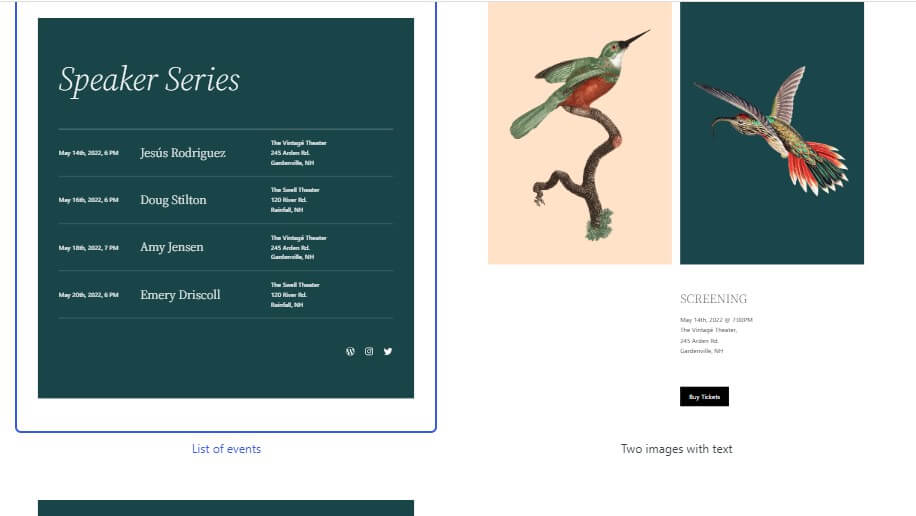
WordPress block patterns are pre-made collections of WordPress blocks that may be imported and edited as needed. They are made to expedite the creation of great websites and make it simpler to do so. Block patterns are built up of columns of pre-existing WordPress blocks, including separator blocks, social blocks, theme-specific blocks, and more.
Benefits of Using WordPress Block Patterns
As you start employing block patterns, you’ll start to experience the advantages listed below.
Time-Efficient
There’s no need to continuously build unique products or write custom code for them. WordPress users may immediately access popular, pre-designed patterns from the editor and utilize them on their sites or posts for a variety of reasons.
If you don’t like the default pattern, check out the pattern library or install a plugin or theme that provides a variety of options.
Professional Look
Copying skilled designers’ and developers’ patterns from the WordPress Pattern database will allow you to benefit from their expertise. Without employing a designer, you may utilize and mix hundreds of pre-made designs.
Reusability
Often-used patterns may be saved so you won’t have to repeat them constantly. You may design and reuse the same pattern for other WordPress website regions, including headers, footers, and sidebars. You may also create categories on this open-source platform to rapidly identify patterns in the future.
Customization
Using block patterns allows users to change the design or content however they desire, in contrast to utilizing reusable blocks. This enables theme creators to give editable portions rather than a whole example site and prevents clients from understanding how to alter it.
Different Types of WordPress Block Patterns
Several categories are included in the block editor to categorize WordPress block designs. Below are WordPress’s six standard pattern categories.
Certain patterns, because they contain several elements, may have categories that overlap. As a price table has three horizontal boxes and CTA buttons, it falls under both the Columns and Buttons blocks.
Features
The WordPress Block Patterns’ Features category was created to assist customers in illuminating a product’s or service’s salient characteristics and advantages in a captivating and eye-catching manner. To highlight the key features of the good or service, these block patterns frequently combine text, graphics, symbols, and other design components.
Post
WordPress Block Pattern Blog entries are categorized and displayed on websites using Post categories. In a nutshell, Block pattern posts are pre-designed templates of blocks that can be quickly applied to a blog post to create dynamic and interesting layouts. To make it easier for users to identify the patterns they require for their blog entries, these block patterns have been divided into categories.
Header
A website’s logo, title, navigation menus, and search buttons are often shown on the top portion of a page, known as the header. There are six standard alternatives in this block pattern category, each with a particular function and aesthetic.
Pages
Pattern for WordPress Blocks In a website, pages are used to design page layouts that are both aesthetically pleasing and informative. The block patterns in the Pages category are made to assist website owners in building many sorts of pages, including the About Us, Contact Us, and Services pages.
Call to Action
WordPress Block Patterns’ Call to Action (CTA) category was created to assist website owners in motivating their visitors to perform particular activities. To grab users’ attention and compel them to take action, these block patterns frequently combine text, buttons, pictures, and other design components.
Banner
Website banners that are aesthetically beautiful and engaging are made with WordPress Block Pattern Banner. Important information, like as promotions, limited-time discounts, or impending events, can be highlighted with these banners. Block patterns in the banner category frequently combine text, graphics, buttons, and other design components to produce vibrant and enlightening banners.
Text
When unsure of what to include when arranging material, the Text block pattern might be a wonderful place to start. You can modify the structure of this design to suit your needs. A saying or a solid-colored graphic with a caption on the side are a few examples.
Gallery
The Gallery pattern might be helpful for quickly creating a compelling portfolio. It simply requires you to input photographs because it attractively organizes several photos. If you don’t have any, you can access thousands of free photos to enhance your content by browsing the WordPress media library.
Footer
Pattern for WordPress Blocks On a website, Footer categories are used to build visually beautiful and educational footers. Footers, which are normally seen at the bottom of a webpage, can contain a range of information, including contact details, social networking links, navigation menus, and copyright notices.
Testimonials
WordPress Blocks Pattern Testimonials are used to create visually pleasing and instructive parts on a website that showcase client or consumer testimonials. Testimonials are an effective marketing strategy for attracting new customers and demonstrating the value of products and services.
How to Use WordPress Block Patterns
How to Use WordPress Block Patterns
To use block patterns in WordPress, you can access them through the editor by clicking on the toggle block inserter and selecting the Patterns tab.
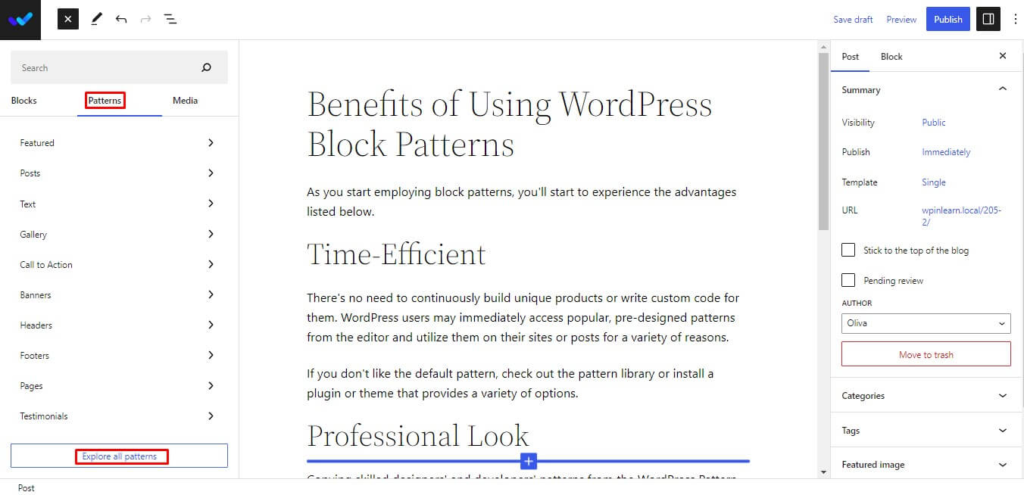
Here, you can view the available block patterns, which are organized into categories such as Featured, Buttons, and Gallery. You can scroll down to see more options or click on Explore all patterns to view larger previews in a popup. Once you have found a pattern you like, you can drag and drop it onto the page or post, or click on it to insert it.
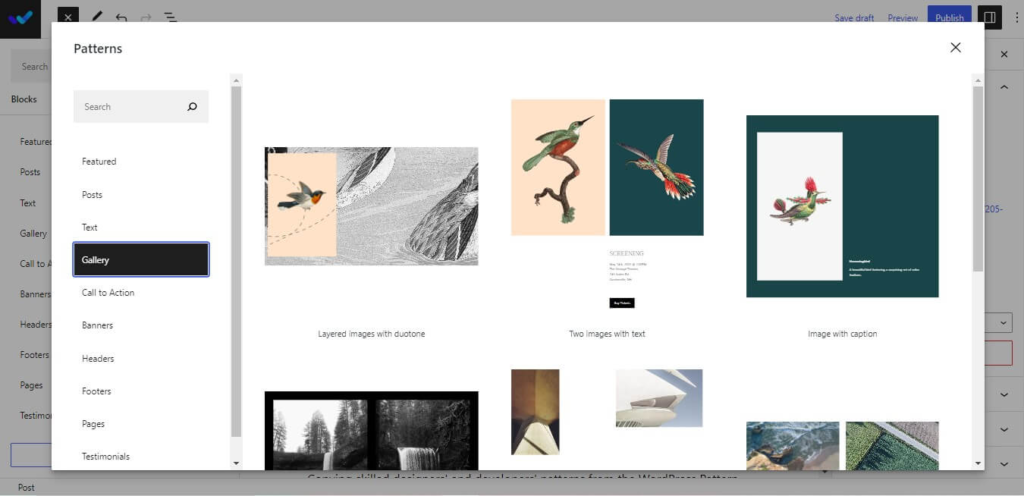
After inserting the block pattern, you can customize it to suit your needs. To do this, click on the block you want to edit and make changes to the content or settings in the right-side panel.
For example, you can adjust the dimensions of the block, add a border, or change the colors and fonts. You can add as many block patterns as needed to your post or page and remove them by right-clicking on the group box and selecting the three vertical dots, then choosing Remove.
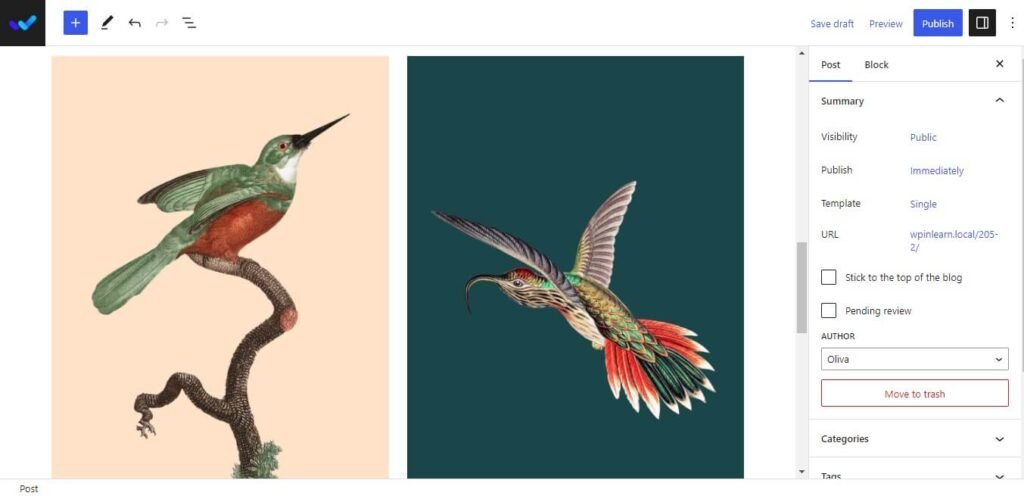
By using block patterns, you can easily create visually appealing and informative sections on your website without needing to design them from scratch.
How Do You Submit Your Own Pattern to the Directory?
You may design your own block pattern and share it with the public using the WordPress block pattern directory. Go to the WordPress.org block pattern directory after logging into your WordPress ORG profile. You will be sent to the pattern editor when you select “Create a new pattern.” You may design and make your pattern from there. This is a fantastic approach to spreading your original design concepts around the WordPress community and enabling others to make use of them.
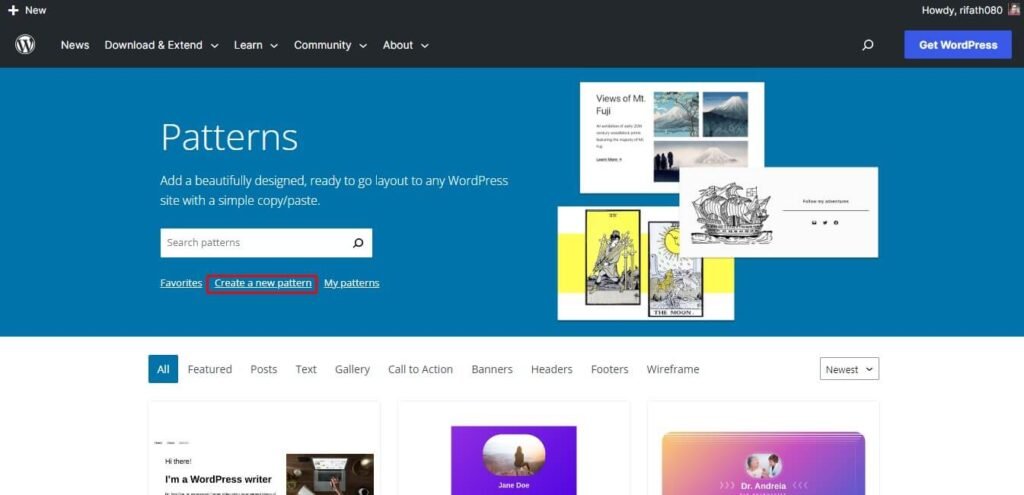
First, give a title for the pattern. Use the provided preset Gutenberg blocks and other capabilities to design the pattern however you like. Use royalty-free photos to visually decorate the section.
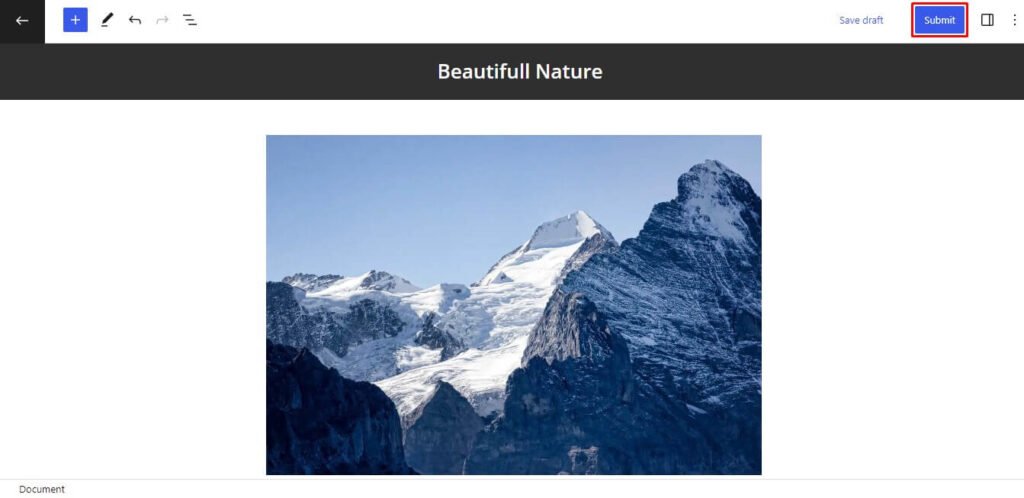
Your pattern can be saved as a draft. Check out the design once all the adjustments have been made. If everything is in order, submit the pattern. You can add your patterns to the block pattern directory in this manner. You can always access your patterns by selecting the “My patterns” option.
Start Building Website with WordPress Block Pattern
Once you are familiar with all the procedures, building websites in Gutenberg is enjoyable and quick. The block pattern directory has made it simpler than ever to create web pages. You can finish building a website in Gutenberg in under a minute without even having a basic understanding of web design. Why do you need to wait? Start looking through the WordPress block pattern catalog to get an eye-catching design for your website right away.
We hope you liked this article on the WordPress pattern directory. If you liked this post, then please subscribe to the WPinLearn YouTube channel for WordPress video tutorials. Join the WPinLearn community and follow us on Twitter.
FAQs: Frequently Asked Questions
How do I find patterns that are relevant to my needs?
By using the WordPress Pattern Directory’s search box, you may locate patterns that are pertinent to your requirements. You may also look through patterns by tag or category.
Is WordPress block pattern free to use?
Absolutely, using WordPress block patterns is cost-free. You don’t need to install any plugins or extensions to utilize them because they are part of the core WordPress program. Block patterns may be found in the Block Editor’s “Patterns” tab.
Can I use the patterns in the WordPress Pattern Directory for commercial projects?
The patterns in the WordPress Pattern Directory may be used for projects that are intended for profit. All of the patterns in the WordPress Pattern Directory are GPLv2 or later license, and the project is free and open-source. This implies that you may use the patterns however you choose, including for projects that are for profit.





