Are you looking for Gutenberg WordPress Templates free & pro?
Whether you need an e-commerce template or a blog, an agency, a portfolio, or other website templates, we have the perfect solution for your needs. The Gutenberg WordPress editor is ready to revolutionize the way we use WordPress. The Gutenberg WordPress Templates are perfect for those who want to create beautiful and modern websites.
If you are looking for a new look, it’s time to start using Gutenberg WordPress templates free & pro. In this article, we will talk about the best Gutenberg WordPress templates free & pro.

- What are the Advantages of Using Ready Templates or Blocks?
- Templately: Best Gutenberg Website Templates Cloud for WordPress
- Get Ready to Insert Gutenberg WordPress Templates Free & Pro
- Let’s Insert Ready Template in Your Gutenberg Website
- Now Time to Take a Decision
- FAQ: Frequently Asked Questions for Gutenberg WordPress Templates Free & Pro
What are the Advantages of Using Ready Templates or Blocks?
This is the most commonly asked question. There are many answers, but the most common one is to save time & money. If you want to save money, then you can use website templates as they will help you save money significantly.
A WordPress template allows you to reduce your dependency on web designers and will enable you to make quick changes to your website yourself, with no coding skills.

They are especially useful if you are starting a new business and have minimal funds. A template enables you to promote your website and get it up and running as soon as possible.
Website templates are available in a wide range of designs and templates, so it is easy to choose one that goes with your requirements. Templates are easily customizable, which means that you can easily change the content and other features of the website. This can be done without any kind of knowledge of coding or HTML.
Templately: Best Gutenberg Website Templates Cloud for WordPress
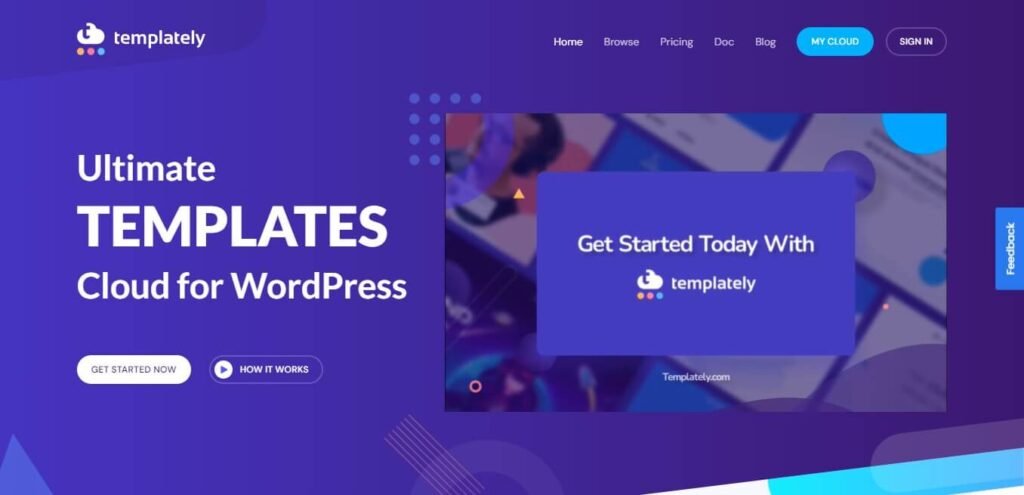
Gutenberg is a new WordPress editor that is designed to make creating and editing content easier. With Templately, you can find the perfect template for your Gutenberg website.
Templately is the home of the best Gutenberg WordPress templates free & pro. Templately free plugin is available in the WordPress plugin directory.
Templately is a great tool for those who are using Essential Addons and Elementor Pro. With Templately, you can get full advantage of both tools and create amazing websites. Templately is easy to use and comes with a variety of templates to choose from.
You may have heard about Essential Addons for Elementor, a popular add-ons plugin with more than 30 million+ downloads and 1 million+ active installations. Templately was created by the same team of WPdeveloper. Currently, over 200,000 people actively use Templately.
When creating several websites using templates, individuals and teams often turn to Templately, a significant source of Gutenberg templates. To make your WordPress site appear fantastic, Templately offers more than 2000+ free templates.
Templately consists of three key elements. First, it comes with a collection of templates that have been expertly developed and are offered as blocks, pages, and packs (site kits).
The second feature is a cloud storage option that enables you to store your own templates there for later usage on other websites.
Third, Templately also enables you to distribute templates to others. Due to the fact that it provides these features for both Gutenberg and Elementor, Templately is distinctive.
But this blog is about Gutenberg templates for Templately. There are tons of free Gutenberg templates on Templately. You can choose what you need.
Whether it’s a design pack, a landing page, or even a webpage block, you’ll certainly find something that precisely matches your needs.
Great Features of Templately
These all nice and fantastic features of Templately make over 200,000+ users of Templately.
1 Licence Unlimited Templates
First of all, you can use Templately for free. But if you buy the Templately PRO version, then you can use unlimited Templately templates for designing your WordPress website. That means no limit for using Templately templates, just 1 license.
Stunning Free Templates
You can use a ton of stunning free templates on Templately. To use those free templates, you just need to sign up on Templately, and then begin to design your dream website with stunning free Templately templates.
Seamless Integration With Page Builder
Create landing pages using Elementor or Gutenberg to advance your page building skills with Templately.
Cloud Workspace
The fact that template factories lack cloud functionalities makes this feature the ultimate game-changer. As a result, it would not be surprising if some of them, particularly the well-known ones, end up copying Templately’s cloud workspace.
You can see from the name of this cloud workspace that it will let you save and keep your page templates and utilize them whenever you want on any website.
With this, you’ll be able to work more efficiently and save time that you would otherwise spend retrofitting each and every template you have and figuring out how to utilize them on every website.
When working with teams across several websites, the advantages of this online workspace are much more apparent. For instance, you could need to give a template to a different member, who will then use it on the website or page that is allotted to them.
However, you may invite your team members and grant them access to your cloud with Templately’s online workspace. That eliminates the need for constant template exchange. All of the templates that you wish to share with your team will be visible to them.
Ease of Use
Now that you are aware of the features that Templately offers Gutenberg WordPress Templates free & pro and how each one may help you, it is time to address some of the most important concerns. How simple or challenging is it to install and use?
The reply: far too simple. In reality, using Templately Gutenberg WordPress Templates free & pro with cloud storage is similar to using any other template plugin.
Supper Friendly Support
Create great landing pages with Templately and get advice from their knowledgeable forum staff.
Get Ready to Insert Gutenberg WordPress Templates Free & Pro
You must follow the standard procedure for installing a plugin on your WordPress website in order to install it. This implies that you must navigate to your plugins menu on your WordPress dashboard by selecting ‘Plugins’ and then ‘Add New.’ Now simply search in the search box for ‘Templately’ and you will see it immediately. Now simply press the “Install Now” button and activate it.
The plugin is also available for download from the WordPress plugins repository, and you can install it by uploading it directly to your WordPress website.
You must register after the plugin is installed and active (or sign in if you already have an account). You won’t need to spend anything because Templately is free to use, so relax.
Let’s Insert Ready Template in Your Gutenberg Website
Use Templately to design and use beautiful blocks for your posts and pages. Use Templately for Gutenberg. To utilize Templately in the Block Editor, adhere to these guidelines. To use Templately to build amazing pages in the Gutenberg or Block Editor, simply follow those steps.
Create A New Page In The Gutenberg Editor. Click on the blue Templately icon located right at the top of the page.
When you click on the blue Templately logo in the above image, a pop-up window showcasing all the preset Gutenberg templates accessible through Templately will emerge. You can search for your desired design and select the template you want, then click the “Insert” icon as seen below. We are searching ModeMag Fashion Magazine Template for Gutenberg.
The block will automatically show up like this in your Gutenberg editor after being inserted.
Now you can easily customize the template. You can change the background image and the content of the heading according to your needs. You can also change the button content and much more.
Use the Gutenberg block editor to change the block to fit your preferences. When finished, click on the ‘Publish’ button to publish your page, or you have the option to click the “Save page in Templately” button to store your design on MyCloud. And after clicking on publish, your website will look like this below.
This is how you can use Templately in your Gutenberg editor. Also, you can search for blocks for your needs. As you know, there are tons of Gutenberg WordPress templates free & pro on Templately. But you can also buy the Templately premium version for more stunning templates.
Now Time to Take a Decision
Your design workflow will undoubtedly be streamlined if you use a plugin like Templately. Since you can now save all of your templates directly to the cloud, using an outdated template doesn’t have to be a hassle.
Templately is a great tool to have at your disposal. Having the cloud integration and the ability to save your templates directly to the cloud makes this a worthwhile tool. If you are looking for a tool that will help you streamline your design workflow, Templately is a good choice.
We hope you have enjoyed the blog about Gutenberg WordPress templates free & pro. If you use Templately, then you don’t need to go anywhere for your Gutenberg editor templates. If you want more like this blog, then you can follow our Twitter account for the latest blog updates, and you can join our Facebook community. And subscribe to our YouTube channel for more WordPress tutorials.
FAQ: Frequently Asked Questions for Gutenberg WordPress Templates Free & Pro
Does it work with any WordPress theme?
Yes, it is compatible with all common WordPress themes.
Are all the templates free on Templately?
Most of them are free. Templately’s pricing is impressive. In essence, Templately offers a Starter plan that requires no cost. However, their pro package typically costs $4.99 per month, so be sure to seize the chance while you still have it.
Why is Templately the best Gutenberg template source?
Templately is one of the best places to get Gutenberg templates because of its focus on design, great customer service, and ease of use. They have a great support team that is prompt, friendly, and knowledgeable.





