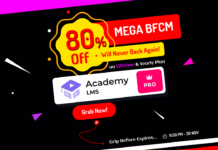Elementor is a great page builder for WordPress, but it’s even better with addons! Check out our list of the 5 best addons for Elementor to take your website to the next level.
Do you know the market for Elementor plugins for WordPress? With more than 5 million professional users, Elementor is the top-rated feature-packed page builder, which powers 7% of all WordPress websites.
Elementor is among the best-known page builders. It has a large user base and offers tons of customization options. Even though this plugin is a true game-changer, Elementor addons can improve it even further.

With an easy-to-use visual builder, Elementor is the top WordPress website building platform that enables web designers to create polished, pixel-perfect websites. Without writing a single line of code, you can quickly and easily create unique websites for your customers or company.
Elementor addons are plugins created especially for the Elementor platform by skilled outside developers. They enhance the user experience while enhancing the functionality of Elementor.
Currently, the Elementor builder plugin provides 100+ design elements and many more ready-made templates.
But if you want to extend the core functionality of Elementor significantly, there are 131 third-party addons that will give you a variety of designs and add more features with extra widgets.
This post will discuss the top 5 Elementor add-ons that may significantly improve the way you create websites. For Elementor, there are both free and paid add-ons. You may choose the version based on your needs.
Table of Contents
What is Elementor?
Elementor is a popular WordPress plugin that allows users to design and customize their websites with a drag-and-drop visual editor. It provides a wide range of design options and templates, including pre-designed sections and pages that can be easily added to a website.
Elementor also includes a range of features and tools, such as the ability to add custom CSS, Popup Builder, Dynamic Content, Theme Builder, Loop Builder, design responsive pages, and integrate with other WordPress plugins. It is designed to be user-friendly and accessible to users of all skill levels, making it a popular choice for creating and customizing websites without the need for coding knowledge.
What are Addons For Elementor?
Addons for Elementor is a plugin that extends the functionality of the Elementor page builder plugin for WordPress. It provides a range of additional features and functionality that can be used to further customize and design a website using Elementor. Some examples of the types of add-ons that might be included in addons for Elementor plugin include:
- Widgets for adding new types of content or elements to pages, such as sliders, maps, and forms
- Templates and pre-designed sections for quickly adding professional-looking layouts to a page
- Custom CSS options for more advanced styling and design customization
- Integrations with other plugins and tools, such as e-commerce platforms or email marketing services
Addons for Elementor are designed to work seamlessly with Elementor and can be easily installed and activated from the WordPress plugin repository. It is often used by users who want to take their Elementor-based website to the next level by adding more advanced features and customizations.
Advantages of Elementor Addons
There are several advantages to using an Addons for Elementor plugin to extend the functionality of the Elementor page builder plugin:
Enhanced design options
Addons for Elementor typically include a wide range of additional design elements and features that can be used to create more visually appealing and professional-looking websites.
Increased efficiency
Many addons for Elementor plugins include pre-designed templates and sections that can be easily added to a website, saving time and effort in the design process.
Greater flexibility
Addons for Elementor can provide more advanced customization options, such as the ability to add custom CSS, which can allow users to create more unique and customized designs.
Improved functionality
Some add-ons for Elementor plugins include additional tools and features that can enhance the functionality of a website, such as integrations with other plugins or tools.
Overall, addons for Elementor can be a useful tool for users who want to take their Elementor-based website to the next level by adding more advanced design and functionality options.
How I Chose an Elementor Addon for WordPress Website?
Here are some tips for choosing an addon for the Elementor plugin for your website:
Determine your needs
Consider what you want to achieve with your website and what types of additional features and functionality would be most useful. This will help you narrow down the options and choose an Addon that aligns with your goals.
Look for a plugin with a good reputation
Read reviews and check out the ratings of different add-ons for Elementor plugins to get a sense of which ones have a good reputation. It may also be helpful to ask for recommendations from other Elementor users or seek out forums or online communities where users discuss and review different plugins.
Consider compatibility
Make sure that the addon you choose is compatible with your version of Elementor and your WordPress theme. It’s also a good idea to check that the plugin is regularly updated to ensure that it continues to work well with the latest versions of Elementor and WordPress.
Check for support
Look for an addon that offers good support, such as detailed documentation and responsive customer support. This can be especially important if you are new to using Elementor or if you run into any issues while using the plugin.
By following these tips, you can choose an addon for the Elementor plugin that is well-suited to your needs and will help you create a professional and functional website.
5 Best Addons for Elementor WordPress Website
- Essential Addons For Elementor
- ElementsKit Elementor Addons
- Premium Addons For Elementor
- Ultimate Addons For Elementor
- HappyAddons For Elementor
1. Essential Addons For Elementor – Beautiful Design and Limitless Customizability Possibilities.

The most popular Elementor addon that makes the list with 1 million active installations is Essential Addons. With 1.6 million active installations, Essential Addons tops the list as the most used Elementor addon.
The Easy Elementor Addons consist of a set of creative widgets to take the design possibilities of your website into a whole new range.
You may quickly construct and curve any web page or website using the high-quality elements included in the extension. Before publishing each part on your site, you can further customize it to suit your needs.
At this time, they provide 80+ free (both paid and free) Essential Addons, such as Info Box, Image Accordion, Advanced Tab, Instagram Feed, Particle Effects, Advanced Tooltip, and Logo Carousel, Form Styles, Content Toggle, and many others.
You may add more than 100 blocks, layouts, and sections to your Elementor website using Essential Addons for Elementor.
The free edition offers you widgets for tabs, a gallery that can be filtered, client endorsements, sticky videos, and Twitter and Facebook feeds. A WooCommerce product grid and Contact Form 7 forms are also included in the free edition.
With the Premium edition, you not only receive some helpful widgets but also far more sophisticated choices, particularly with regard to carousels (you may have them show your Twitter feed, team roster, or posts, for example).
For instance, Advanced Google Maps with color choices, overlay, and route functionality are included in the Premium edition along with the Instagram gallery and feed widget. The companion theme Flexia is also recommended by the creators.
The backend can be used to control modules. You may read more than 2800+ positive user reviews on WordPress.org.
The following features make Essential Addons for Elementor a fantastic plugin:
- 90+ Elements
- 22 free content elements
- 11 free dynamic content elements
- 3 free marketing elements
- 16 free creative elements
- 100 ready-made blocks
- 7+ Extensions
- Completely Customizable
- Unlimited Activation
- Popular widgets are Event Calander, Team Member Carousel, Advanced Tabs
- Elements control option
- Free and pro extensions.
- Premium Support
- Fast Loading
- Easy Form Building
- Event Calendar
- Mailchimp Compatible (Premium Version)
Pricing:
- Starter Free
- 1 Website $39.98
- Unlimited $79.98
- Lifetime Unlimited $199.98
2. ElementsKit Elementor Addons – All-in-One Addons for Elementor
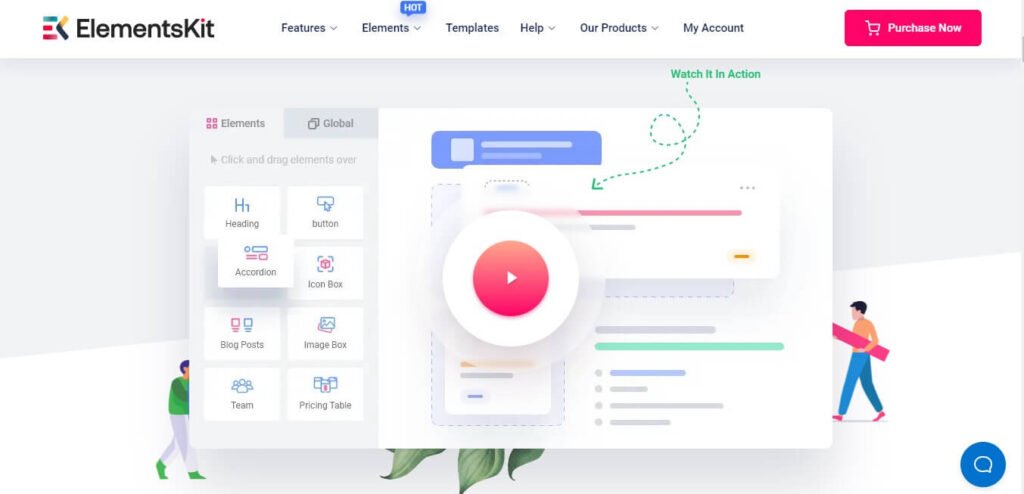
Elementskits, introducing one of the Elementor add-ons that is currently selling and growing the fastest. This add-on is evolving so quickly that they have occasionally received over 2,00,000+ grateful customers. It quickly rose to the top of our list of recommendations for Elementor addons.
The biggest feature of these additions is the availability of more than 250 prepared widget presets, 500+ prefabricated section layouts, 8+ unique modules, 35+ premade homepages, and more than 85+ free and paid components.
This also includes a completely customizable, drag-and-drop, and beginner-friendly page builder that you can make in under a minute without any prior coding experience.
A competitive package that contains powerful Contact Form 7 forms, 18 ready pages, 42 widgets, WooCommerce components, and more are included with even the Lite edition!
ElementsKit for Elementor is totally compatible with any theme and plugin, in addition to all of these fantastic widgets and functionality. Additionally, it includes a support center that is open 24/7 and will help you wherever you are!
One of the most comprehensive sets of Elementor widgets accessible in WordPress is found in ElementsKit. You can build a wonderfully quick, clever, and superior website using ElementsKIt.
The top features of Elementskits Addons for Elementor:
- 40+ Free ElementsKit Addons
- Megamenu builder
- 45+ Pre-designed Header & Footer Templates
- Cross-domain copy-paste
- Ready templates, blocks, and landing pages
- 55+ Free and Premium elements
- 15+ PRO ElementsKit Addons
- 500+ Ready Sections
- 250+ Widget Presets
- Unlimited Activation
- 85+ custom addons
- Multi Widgets Area
- Parallax Effects
Pricing:
- Starter Free
- Personal $ 35.1
- Agency $ 134.25
- Professional $ 73.95
3. Premium Addons For Elementor – Supercharge Your Elementor Page Builder

Premium addons, for Elementor, avoid being misled by the title name. Both free and paid components are offered by this add-on.
The free edition includes, among other things, a price table, a gallery grid widget, a Contact Form 7 widget, and a Google Maps widget that can be customized with unique markers and skins.
Additionally, you have access to the developers’ section template library, allowing you to quickly import a template you prefer.
Despite the free version, the premium version comes with 50+ highly customizable widgets such as image comparison, media grid, pricing table, and many more.
When using the graphical widgets in the Pro edition, you have access to a number of additional choices, including the ability to add hotspots, animate them in layers, arrange them accordion-style, and apply parallax effects or particles for some very eye-catching design solutions.
The pro edition also includes review and testimonial widgets that integrate with Google, Facebook, and Yelp reviews, as well as social feed widgets for Facebook, Twitter, Instagram, and Behance.
Also interesting are the Facebook Messaging and WhatsApp Messenger widgets, which let your website visitors send you messages right from it. This way, your social network presence, and activity may actually help your website.
The Best Features of Premium Addons for Elementor:
- 20+ free widgets
- 30+ premium widgets
- 400+ Pre-Built Section Templates
- Image scroll
- 100% responsive
- Content Widgets
- Free Elementor Section Templates
- Free Cross Domain Copy N’ Paste
- Free Page Duplicator
- SEO Friendly Faster Performance
- Pricing table Elementor widget
- Social Media Ready
- WPML Ready
- Video Tutorials
Pricing:
- Starter Free
- Single-use license $35 / Year
- Lifetime license $199
- Unlimited use licenses $67 Year
4. Ultimate Addons For Elementor – All in One Place
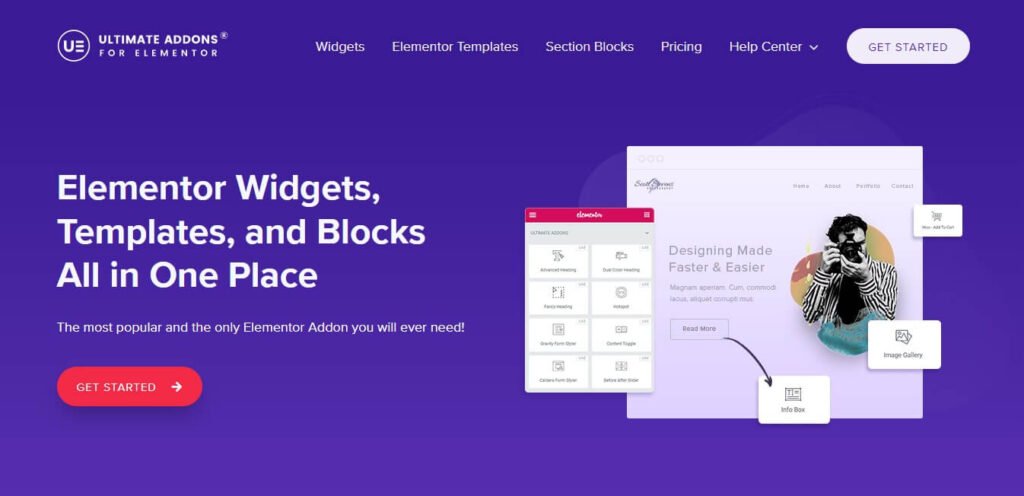
A WordPress plugin called Ultimate Addons for Elementor was created to increase the page builder’s degree of inventiveness. This plugin enhances your current Elementor plugin with a ton of cutting-edge modules.
50+ pre-made starter templates are included with Ultimate Addons and can be imported with only a few mouse clicks. They now provide 40+ Elementor widgets, which will enable you to create expert websites more quickly than before.
With more than 100 templates and 200 section blocks for the Elementor page builder, The Ultimate Addons for Elementor is a potent premium plugin for Elementor extensions.
The Ultimate Addons, which are used on over 646,396+ websites, are simple to use and install and provide you with greater design freedom for your website.
Cross-site copy and paste, a ground-breaking feature that lets you copy any element’s properties and paste them anywhere on any website, is brand-new to Ultimate Addons. If you’re reusing resources, that saves you a lot of time and work.
All of the templates are of professional caliber and produce fully functional websites that you may edit to your heart’s content.
The only addon you need is Ultimate Addons for Elementor, which has received fantastic ratings and a program of continuous upgrades and improvements!
Top Features of Ultimate Addons for Elementor:
- 50+ Elementor Widgets
- 90+ Free Starter Templates
- 200+ Section Blocks
- Cross-Site Copy Paste
- WooCommerce Widgets
- RTL Support
- White Label Branding
- Product Updates
- Premium Support
- Unlimited Website Usage
- Extensive Training
- Risk-Free Guarantee
Pricing:
- Starter Free
- Ultimate Addons normally $57
- Essential Bundle normally $137
- Growth Bundle normally $187
5. HappyAddons – A Unique Addons for Elementor

Another freemium alternative that enables you to add a huge number of additional widgets to your Elementor site is Happy Addons. It comes from WeDevs, the same developers as other well-known plugins such as the Dokan WooCommerce multi-vendor marketplace.
One of the Elementor add-ons with the quickest growth is Happy Addons, which has lovely designs and handy widgets.
A stylish, adaptable, and remarkable collection of Elementor widgets is Happy Addons for Elementor. In the free version of Happy Addons, there are over 22+ enhanced features that solve common problems in Elementor.
A total of 114+ additional widgets are included, 49+ of which are already included in the plugin’s free version on WordPress.org.
While the majority of other well-known Elementor extensions include all the most popular widgets in their pro edition of the addons, Happy Addons believes in giving its users the majority of them for free. You will immediately like it if you look at its collection of free widgets.
These Features Make HappyAddons Unique:
- Floating Effects
- CSS Transform
- Widget Background Overlay
- 500+ Happy Line Icon
- On-Demand Asset Loading
- 400+ readymade elementor blocks
- 70+ full-page Elementor Templates
- Custom Shape Divider
- Text Outline
- Happy Tooltip
Pricing:
- Starter Free
- Starter $37 1 Site | 1 Year
- Professional $80 5 Sites | 1 Year
- Business $161 1000 Sites | 1 Year
Although you can use any of the addons described above, Essential Addons is the best option. It has over 1 million active installations and offers service around the clock. If you prefer to use a free version, this is also a great choice. It is advised that everyone who uses Elementor do this.
Bonus: Qi Addons For Elementor – The Largest Free Collection of Addons for Elementor

If we have to name one tool that covers it all, it would definitely be Qi for Elementor. For a lot of reasons, Qi Addons are one of the best addons for Elementor.
This comprehensive plugin includes all of the capabilities that users of Elementor would require. This plugin offers a limitless variety of capabilities.
Whatever feature you require to improve your website, Qi has you covered. With the assistance of this plugin, you can easily generate banners, user testimonials, blog pages, price tables, and client lists.
Additionally, there is a large selection of widgets for portfolio and commerce websites. You may construct any website element to suit your needs, including product lists, sliders, before/after comparison sliders, picture galleries, and masonry image galleries.
There are also many typographic widgets available. You can review the thorough documentation that contains all the instructions if you require any kind of assistance.
There are 60 free and more than 40 paid widgets available in Qi Addons for Elementor.
The top features of Qi Addons for Elementor:
- 60+ Free Custom Widgets
- 40+ Premium Custom Widgets
- 3 Business Addons
- 15 Typography Addons
- 9 Showcase Addons
- 7 Creative Addons
- 7 Infographic Addons
- 3 SEO Addons
- 4 WooCommerce Addons
- 2 Form Style Addons
Pricing:
- Starter Free
- Qi Addons for ELEMENTOR $49 Annual
- Qi Theme and Addons for ELEMENTOR $79 Annually
Final Word
This post examined a few of the top Elementor Addons plugins currently on the market. We hope that made it easier for you to choose the best option.
If you enjoyed reading this post and would like to read more like it, you can subscribe to our YouTube channel to see more fantastic WordPress video tutorials. You may follow us on Twitter and join our Facebook community to stay up to date with the latest information.
Frequently Asked Questions
Do I need to have coding skills to use Addons for Elementor?
No, you do not need to have any coding skills to use Addons for Elementor. The addons are designed to be used with the drag-and-drop interface of the Elementor page builder plugin, so you can easily add and customize them without writing any code.
How do I install an Addon for Elementor?
To install an addon for Elementor, you will need to log in to your WordPress dashboard and navigate to the “Plugins” menu. From there, you can click the “Add New” button to search for and install the addon. Alternatively, you can download the addon from a third-party website and upload it to your WordPress site using the “Upload Plugin” button on the “Plugins” page.
Can I use Addons for Elementor with any theme?
Yes, addons for Elementor can be used with any WordPress theme that is compatible with the Elementor page builder plugin.
Are there any free Addons for Elementor available?
Yes, there are many free addons for Elementor available on the WordPress plugin repository and on third-party websites.
Can I use Addons for Elementor on a multilingual website?
Yes, many addons for Elementor are compatible with multilingual WordPress websites, allowing you to translate your site’s content into different languages.
How do I update an Addon for Elementor?
To update an addon for Elementor, you will need to log in to your WordPress dashboard and navigate to the “Plugins” menu. From there, you can click the “Update” button next to the Addon to initiate the update process.
Can I customize the appearance of Addons for Elementor?
Yes, many addons for Elementor include customizable options that allow you to change the appearance of the elements or features that they add to your site.
Are Addons for Elementor compatible with other WordPress plugins?
Some addons for Elementor may be compatible with other WordPress plugins, but it is always a good idea to check the documentation or contact the developer to confirm compatibility before installing any additional plugins.
Can I use Addons for Elementor to add e-commerce functionality to my website?
Yes, there are several addons for Elementor that are specifically designed to add e-commerce functionality to your website, such as the ability to create product pages and accept online payments.
Are Addons for Elementor mobile-responsive?
Most addons for Elementor are designed to be mobile-responsive, meaning that they will automatically adjust their appearance to look good on all devices, including smartphones and tablets. However, it is always a good idea to test your site on different devices to ensure that everything looks and works as expected.