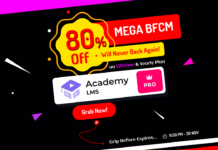Want to know how to beta test WordPress releases? One of the reasons WordPress is the most widely used CMS for web development is because of its beta testing program. Before they are made accessible to the general public, beta versions of WordPress are made available to developers and beta testers. In order to enhance the release, WordPress is able to collect valuable input from its most devoted users in this way.
WordPress beta versions are made accessible to developers and beta testers before they are made available to the general public. As a result, WordPress can enhance the release by gathering meaningful input from its most devoted users.
Users may contribute to making sure that WordPress updates are reliable and stable for all users by taking part in the beta testing process. By contacting the WordPress development team through the official support forums, you can boost the program’s overall quality by reporting any bugs or problems.
Table of Contents
What is a WordPress Beta Version?

Prior to its official release, WordPress makes a beta version available so that developers and beta testers may report any bugs they discover. These beta versions sometimes, but not always, include features that are intended for release. Also, some features or plugins included in the beta release might not be included in the full version, and vice versa.
Before any WordPress upgrades, whether small or significant, beta versions are always made available. Major versions are planned with new features, plugins, and themes in mind, whereas minor releases largely concentrate on security fixes with little to no new features.
By making a beta version available, WordPress can get important input from its users, ensuring that the finished product is dependable and stable for all users. Before the product is officially released, the development team may make use of beta testers’ assistance in locating and reporting any problems so they can be fixed.
How to Test WordPress Beta?
WordPress may be beta-tested in a few different ways. Using the WordPress Beta Tester plugin is the first step. The second choice is to utilize a hosting company that enables you to install beta versions of WordPress on new sites, whether they are online or in the staging phase. Let’s explore the Beta Tester plugin and how to test it.

Go to Plugins > Add New to begin. In the WordPress repository, look for the WordPress Beta Tester plugin. To install now, click.

Activate the plugin. To set up the plugin, go to Tools > Beta Testing next.

The plugin’s basic settings let you select between point release and bleeding edge. The option with point release is the most reliable of the two. It consists of everything that is currently being finished up for the most recent release.
Note: Users should stick with the point release if they want to know if their theme or plugin will operate with the most recent version of WordPress.

You’ll only have the option of Nightlies by default. But, if you want to beta test WordPress core, you must choose Beta/RC Only. This suggests that the beta version of WordPress will receive daily updates with the newest fixes and enhancements. Click Save Changes once you’ve made your decision to beta test WordPress core.

It’s time to upgrade WordPress once you’ve saved your selections. Please make sure you have a backup of the files and database on your website before you begin. Go to the WordPress admin panel and choose Updates to update.
Click Update to see the most recent updated version after that. The most recent, somewhat stable beta version of WordPress will be installed (depending on the core settings you chose in the last section).
Here Are Some Additional Tips For Beta Testing WordPress Releases
- Before you install the beta release, make sure you have a backup of your website. By doing this, you may quickly restore your website to its prior condition in the event that any issues arise.
- Before using the beta release on a live website, thoroughly test it. Verify that all of the features operate as intended and that there are no significant problems.
- Inform the WordPress development team of any bugs or issues you uncover. This aids in problem-solving and beta-release enhancement.
- Be tolerant. Beta releases are not constantly faultless. There could be some glitches or issues that need to be resolved. Please be patient and contact the WordPress development team if you run into any issues.
We appreciate your interest in testing beta versions of WordPress. I hope you enjoy contributing to WordPress’ improvement!
FAQs: Frequently Asked Questions
What are the benefits of beta testing WordPress releases?
Beta testing WordPress updates has several advantages. Before they are made public, test new features and improvements in WordPress to help it get better. Also, you can have early access to new additions and modifications. Finally, before they affect other users, you may assist in finding and reporting flaws and issues.
What are the risks of beta testing WordPress releases?
Beta testing new WordPress versions comes with certain dangers. Secondly, beta versions might include bugs or other issues that could harm your website. Second, not all plugins and themes may be compatible with beta versions. Finally, beta versions can not be reliable and might bring down your website.
How do I get help with beta testing?
You can ask the WordPress development team or other beta testers for assistance if you need it with beta testing. Visit the WordPress.org website and select the “Support” button to contact the WordPress development team. By signing up for the WordPress beta testing community, you may seek assistance from other beta testers.