The likelihood is that you have encountered themes if you are familiar with WordPress. The overall appearance and feel of your website are shaped by these design components. But, block themes have been a fascinating feature since the release of WordPress 5.9. You may benefit from knowing how this functionality works.
A WordPress block theme lets you build your complete website’s layout out of blocks. Not just the content but also additional elements like the headers and footers are covered by this. As a result, you may change your website’s design using a block theme without having to alter the customizer or theme files.
We’ll go into What are WordPress block themes and examine their benefits in this blog article. So let’s start right now!
Table of Contents
What Is A Block Theme For WordPress?
Unsurprisingly, a WordPress block theme is one that is composed of blocks. Every component of your website, including non-content ones like headers, footers, menus, logos, and titles, is movable and customizable.
One element of WordPress Full Site Editing (FSE) is block themes (FSE). WordPress 5.9 introduced this idea to the core program. With FSE, you have access to a new site editor where you can create block layouts and modify them as necessary. Also, you can adjust your theme and the general look of your website with the help of global styles.
Block themes and FSE can help you speed up the design process and fine-tune the appearance of your website. You may create your desired website without accessing the theme’s files or fiddling with custom CSS.
Benefits of Using WordPress Block Themes
Using block themes has a ton of extra advantages. By being aware of these aspects, you can decide whether to continue with your present theme or move to a block choice. Spoiler alert: You should choose the latter if you love using the block editor. Here are some benefits of using WordPress block themes:
1. Easy Content Customization
Block themes empower you to effortlessly customize the content layout of your website. With the intuitive block editor, you can visually arrange and modify blocks to create unique page structures. This flexibility allows you to showcase your content in a visually appealing and engaging manner without any coding skills.
2. Experience Code-Free Editing
If you’ve ever had to change a theme, you know that the procedure frequently entails sifting through files using text editors and the File Transfer Protocol (FTP). Before making any modifications, you must be well aware of what each theme component accomplishes. You’ll also need to utilize child themes if you want to save your customizations.
Block themes feature what WordPress refers to as “Full-Site editing,” which eliminates that untidy method. Using this function, you may edit templates using the Block Editor in place of WordPress’s theme editor:
You may make and alter page templates as well as template “Part” using the editor. Parts include things like headers and footers for themes. By utilizing blocks, you may alter them, choosing which pages each version will appear on:
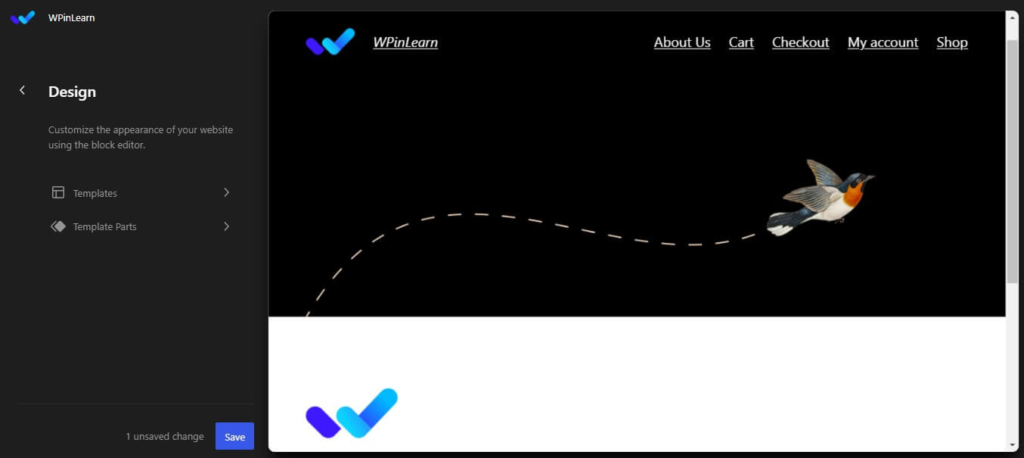
Remember that when altering theme templates, no content may be added or removed. You can only change the layout of your site using the template editor. In order to change any material, you will still need to modify posts and pages.
3. Streamlined Editing Process
Block themes make editing your website easier and more effective. The block-based approach makes it easier to change content since you can alter individual blocks without changing how the page is laid up as a whole. The time needed to manage your site is decreased because of this granular control’s ability to speed up content modifications.
4. Enhanced Design Consistency
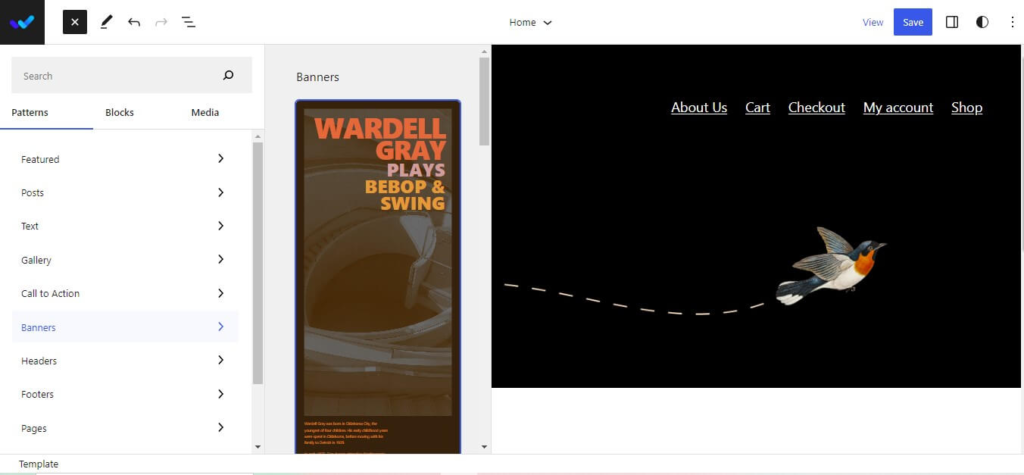
WordPress patterns are groupings of blocks that you may use again on different posts and pages. Block themes have the benefit of frequently including a variety of ready-to-use patterns for your website:
You may substantially speed up your design process by using these patterns. You won’t have to construct anything from start because you can enter patterns and alter them to suit your needs.
It’s crucial to remember that accessing patterns doesn’t require using a block theme. With any theme that is compatible with the Block Editor, you may create and store patterns. But, having immediate access to pre-built solutions may greatly simplify your task.
5. Prevent Bloat in Page Builder
One of the most well-liked and practical WordPress features is the page builder. Several page builders include functionality that the Classic Editor and the Block Editor do not support. These tools provide the sole option of manually modifying theme templates for a very long period of time.
Block themes will let you say goodbye to page builders if you’ve been using them because you can modify theme templates and designs with them. Due to the fact that many page builders add a lot of “bloat” to the page code, this can aid in improving site performance.
The Block Editor and full-site editing have made the experience provided by the default WordPress installation very similar to that of page builder plugins. Nevertheless, several of these tools offer extra functionality, so results may vary.
6. Compatibility with Block Plugins
Block plugins and block themes are made to work effortlessly together, increasing the potential of your website. An extensive library of block plugins is available for you to use in order to add new features and functionality. This compatibility guarantees that the block theme you’ve chosen will function properly with a variety of block-based tools and plugins.
7. What You See IS What You Get
By offering a “What You See Is What You Get” (WYSIWYG) approach, WordPress Gutenberg revolutionizes the editing experience and is best utilized with a Gutenberg-compatible theme. A Gutenberg theme comes with a number of benefits that vastly improve how effectively you can develop websites.
You may access a variety of layout settings, typography options, and other customization elements with a Gutenberg-compatible theme that wasn’t previously accessible with other themes.
The important difference is that with a WordPress Gutenberg theme, you can watch these options materialize in your theme in real-time. While creating a blog, this tool is very helpful since it allows you to easily insert information and see how it will look on your website.
Start Using WordPress Block Themes
The use of WordPress block themes has changed website design and personalization. You may easily utilize the Site Editor to apply global styles to your theme and create unique templates using blocks, as opposed to depending on plugins, CSS, or built-in settings.
Several people believed the Block Editor was a gimmick when it first appeared in 2018. Since then, blocks have advanced significantly and are now a crucial component of the WordPress experience. Block themes are a result of WordPress’ growth to the point where using it now resembles using any contemporary page builder tool.
We hope you liked this article on WordPress block themes. If you liked this post, then please subscribe to the WPinLearn YouTube channel for WordPress video tutorials. Join the WPinLearn community and follow us on Twitter.





