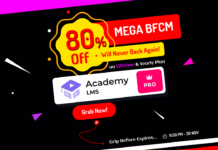Many people look for more engaging and valuable learning methods, whether learning how to play an instrument or mastering web development. As a result, demand for learning management systems (LMS) continues to increase and is predicted to surpass $12 billion by 2024.
Therefore, this is a fantastic time to establish a website for learning if you’ve been thinking about doing so. The best part is that there are numerous excellent WordPress plugins available for free, that can be used to simplify the process.
The best free LMS plugins for Gutenberg WordPress will be discussed in this article to assist you in getting everything set up and operating.
What is a Learning Management System?
A learning management system is a software/Tools that allow teachers to create, deliver, and track course content in a flexible manner via an internet browser. There are both commercial and free learning management systems for WordPress that are compatible with all of the popular WordPress themes and plugins. Most learning management systems on WordPress come with an easy-to-use interface that enables you to create, deliver, and track courses.
Learning Management System is also known as LMS, ILMS, LMS Software, Learning Management System Software, Virtual Learning Environment, Online Training Software, Course Management System, eLearning Software, Virtual Classroom, eLearning System, eLearning Content Management, and Web-based Education.
What is the LMS Website for WordPress?
WordPress is a free, open-source software that you can use to create a blog as well as a full-fledged website. It is a user-friendly platform anyone can use, even if you are not a web designer. It’s used by more than 43% of websites in the world.
And those WordPress websites are created with a WordPress LMS plugin called WordPress LMS site.
What are WordPress LMS Plugins?
A WordPress LMS Plugin is a software solution that allows a user to deliver instruction, learning, and training materials, through their WordPress website. These LMS Plugins have the ability to create and track courses, deliver quizzes and tests to the users, manage student enrollments, collaborate with other teachers and other teaching staff, and much more.
Some of these plugins also have the ability to connect to existing databases, allowing you to create courses based on information that is already stored there. If you’re looking for a solution that can be used to create and manage training and educational materials on your website, then WordPress LMS Plugins are the solution.
Why Do You Need an LMS Plugin and What Is It?
With the help of a learning management system plugin, you can quickly design, host, and administer online courses and training sessions. Numerous best free LMS plugins for Gutenberg WordPress provide a wide range of options, including forum integrations, gamification, and incentives.
A working eLearning platform can be created on your WordPress website by installing an LMS plugin. It offers a simple method for developing and delivering interesting courses to your audience. These courses can range from text-based content to interactive quizzes and videos.
A Checklist Before Choosing an LMS Plugin
You must make your WordPress site more functional if you want to launch a website similar to Udemy or Treehouse. An LMS plugin is helpful in this situation.
Now that there are so many LMS plugins available, it would be challenging for you to select the ideal one for your requirements. In order to choose a specific plugin, you must first understand your needs.
Here are some of the most crucial qualities to look for in an LMS plugin, whatever your requirements may be:
- Ease to create and manage a course.
- Ability to monitor the progress of students.
- Can offer certificates and badges as incentives.
- Content dripping to schedule lessons.
- Built-in payment gateway support and monetization options.
After discussing the functions of LMS plugins, let’s look at the top 5 best free LMS plugins for Gutenberg WordPress available today.
Listing The Best FREE LMS Plugins for Gutenberg WordPress
- Academy LMS
- LearnPress
- Sensei LMS
- MasterStudy LMS
- LifterLMS
5 Best FREE LMS Plugins for Gutenberg WordPress Overview
We recommend the following best free LMS plugins for Gutenberg WordPress to get your online learning platform off the ground.
1. Academy LMS
Academy LMS is a comprehensive, feature-rich, and powerful WordPress LMS plugin that makes it simple to design and sell courses online. This learning management system’s features all meet the requirements for a fully functional online course market.
Academy LMS may be the best free WordPress LMS plugin since you can construct difficult and entertaining quizzes, interactive classes, potent reports, and metrics. Without writing a single line of code, you can manage, oversee, and monetize your education, online school, and online courses.

Academy LMS is a WordPress LMS plugin that is totally free. You can use it to increase the functionality of the main plugin by using the high-end, premium add-ons that are included. With add-ons, this WordPress LMS plugin can enable certificates, email notifications, shopping carts, and much more.
You may quickly and easily improve educational organizations and websites with the help of the Academy LMS plugin, without the need for technical expertise. With the free edition, you may always build and provide courses with your customized parameters. However, you can make money by selling your paid courses if you combine this plugin with WooCommerce.
Gutenberg Compatibility: Academy LMS is the best free LMS plugin for WordPress that is compatible with Gutenberg. You can use many types of shortcodes, like Login Form, Course Grid, Dashboard, PDF, Student Registration, Instructor Registration, and Search Box shortcodes in Gutenberg with Academy LMS. You can create your eLearning by using Academy LMS shortcodes in Gutenberg.
Pricing:
- Starter Free
- Academy LMS 1 site Individual plan starts at 119$ for 1 year
- 10-site business plans start at 239$ for 1 year
- 50-site agency plan starts at 549$ for 1 year
- And lifetime plan starts at 357$ for 1 site
If you use the coupon code: WPinLearn, you will Get 40% Exclusive Discount for any Pro plans: Yearly & Lifetime.
2. LearnPress

WordPress LMS Plugin—LearnPress, often known as WordPress Moodle or Moodle for WordPress if you are familiar with Moodle, is a complete WordPress LMS plugin for WordPress. One of the top WordPress LMS plugins, it makes it simple to build and sell courses online.
Lessons and quizzes that can be controlled with an intuitive user interface can be created for each course’s curriculum. You can quickly and easily create education, online school, and online course websites with this WordPress LMS plugin without any coding experience. To create straightforward calculations for students, use a calculator plugin.
While LearnPress will always be free, it includes paid, high-quality WordPress plugins that may help you monetize your WordPress-based LMS. Give them a shot and see how they work. The LearnPress WordPress Online Course plugin is small but quite strong, and it has a ton of add-ons to enhance its core functionality.
Gutenberg Compatibility: LearnPress LMS is another best LMS plugin for WordPress that is compatible with Gutenberg. You can use many types of shortcodes, like Form Become a Teacher, Button Enroll Course, Button Purchase Course, Page Checkout, Course Curriculum, Course Curriculum, Login form, Register form, Page Profile, List Featured Courses, List Recent Courses, and List Popular Courses shortcodes in Gutenberg with LearnPress LMS. You can create your eLearning by using LearnPress LMS shortcodes in Gutenberg.
Pricing:
- Starter Free
- LearnPress Theme Bundle Starting $49 – $69
- LearnPress PRO Bundle Price: $249.99
3. Sensei LMS
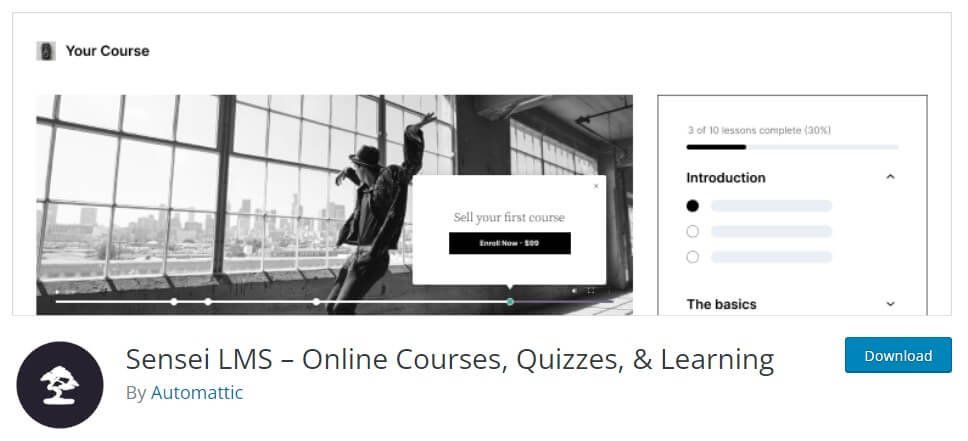
The same team that created WooCommerce, the top eCommerce plugin, also created the WordPress LMS plugin called Sensei.
You may sell your online courses using its flexible monetization tools, which seamlessly integrate with WooCommerce. This WordPress LMS plugin also integrates well with the majority of WordPress themes, enabling you to create an online classroom on your website without any coding knowledge.
Making courses with Sensei is as simple as using the WordPress editor to make articles or pages. There are possibilities to oversee students’ work using the included grade book, add quizzes, and attach videos.
Gutenberg Compatibility: Sensei LMS is another best WordPress LMS plugin that is also compatible with Gutenberg. There are many Gutenberg blocks like Course List, Course Action, Course Categories, Course List Filter, Course Overview, Course Progress, Course Signup, and View Result blocks available in Sensei LMS to create an eLearning website with Gutenberg.
Pricing:
- Starter Free
- Sensei Pro $149 USD per year, 1 site
- Sensei Agency $349 USD per year, 20 sites
4. MasterStudy LMS

Within the education sector, online education is a rapidly expanding area. Online courses have grown in popularity as a cost-effective alternative for people to develop in life or in their various vocations.
You’ll need a reliable method for connecting with potential clients if you wish to market your knowledge in this way. A website is a fantastic way to communicate with these students. Since the majority of conventional websites lack the elements required to allow online learning, the WordPress LMS plugin covers this gap.
MasterStudy LMS is a feature-rich WordPress plugin for online education, courses, and learning management systems. It is appropriate for WordPress 4.6 and later.
Gutenberg Compatibility: MasterStudy LMS is another best LMS plugin for WordPress that is also compatible with Gutenberg. There are many Gutenberg shortcodes like Search Box, Courses Carousel, Courses Categories, Courses Grid, Featured Teacher, Instructors Carousel, Recent Courses, and Single Course Carousel shortcodes available in the MasterStudy LMS to create an eLearning website with Gutenberg.
Pricing:
- Starter Free
- Single site $59
- Unlimited site $299 per year
5. LifterLMS

With an adaptable drag-and-drop course builder, you can easily create stunning online courses, quizzes, and more from a single page. Create everything from basic online courses to sophisticated multi-instructor training-based membership websites. We assist you in creating anything you want to call a course, a membership website, or a learning management system.
The Course Options meta-box in LifterLMS allows you to control additional elements, such as the course length and level of difficulty, as well as whether or not you want to show user reviews.
With your customizable course or membership website that you own and manage, you can reduce costs and improve learner success. An all-in-one, reasonably priced LMS system to launch, manage, and expand your company.
Gutenberg Compatibility: LifterLMS is another best LMS plugin for WordPress that is also compatible with Gutenberg. There are many Gutenberg blocks like Course Categories, Course Difficulty, Course Tags, Course Tracks, Membership Categories, and Membership Categories blocks available in LifterLMS to create an eLearning website with Gutenberg.
Pricing:
- Starter Free
- Earth Bundle $180 $149 per year
- Universe Bundle $360 per year
- Infinity Bundle $1200 per year
This concludes our discussion of the top WordPress LMS plugins, which provide fantastic tools and capabilities to transform your WordPress website into an interactive learning environment.
These free plugins are all loaded with useful features that will give your eLearning platform a polished appearance and efficient operation. You can upgrade each of these plugins to their premium versions if you need more features.
We hope that this blog post will aid in your search for the ideal plugin for your website. If you liked this blog post, please subscribe to the WPinLearn YouTube channel for WordPress video tutorials. And join WPinLearn community and follow us on Twitter.
FAQs: Frequently Asked Questions
Is a free LMS enough for an eLearning site?
It is quite enough if you are using Academy LMS. If your requirement is high then you can go for a Premium version.
How do I create an LMS website for course selling?
The whole process is very easy. By following this guide on how to sell my course with WordPress, you can create an LMS website. If you know code or not, no matter.
What are the main features of a typical LMS?
Users can develop and manage courses, monitor student progress, and provide materials for instructors and students using a normal LMS. Additionally, an LMS frequently has features like a gradebook, forums, and tests or quizzes.