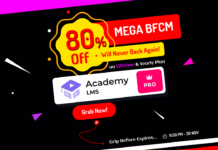Online classes are growing in popularity for good reason now that creating a website is simpler than ever. Students can learn from the comfort of their homes while taking an online course, which allows them to sign up for many courses at once and progress through the material at their own pace.
In other words, students don’t have to worry about trying to fit classes into their already hectic schedules when they enroll in an online course. Anyone who is knowledgeable about a particular subject can create an online course, and some web developers do so in order to generate additional income.
You may build and manage online courses using plugins for learning management systems (LMS), such as Udemy and LearnDesk. The ideal WordPress LMS plugin includes everything you require to conduct and grade quizzes, receive fees, and manage your online courses. In this article, we’ll show you the best 5 LMS plugins for WordPress, go through their functions, features, and prices, and offer advice on what to look for in a WordPress LMS.

Features That WordPress LMS Plugins Must Have
Let’s discuss the features you should seek in an LMS plugin before moving on to the best 5 LMS plugins for WordPress.
The best LMS plugins for WordPress include:
The Capability of Uploading Course Materials
You should be able to upload course content using your LMS plugin. Text, PDFs for worksheets or course workbooks, and video/audio content for course lessons all fall under this category.
Student Profile Management
You ought to be able to keep tabs on the number of students registered for your course.
Course Progress Tracker
Students can monitor their progress and pick up where they left off in the classroom thanks to this.
Content Dripping
Instead of releasing all the content at once, you can release lessons on a predetermined schedule. The main advantage of content dripping is that it helps users manage lengthy courses by making the content digestible.
Quiz and Test Support
The amount of learning should be assessed by the students.
Various Payment Gateways
Allow students to pay using their preferred method with ease.
Integration With a Membership Plugin
This will allow for student interaction and community building.
Assignment Options
Giving your pupils additional assignments will make it simpler for you to grade them. Additionally, your WordPress LMS plugin ought to include built-in email notifications to inform students of their purchases, advancements, and other important information.
Now we are going to see the best 5 LMS plugins for WordPress.
Best 5 LMS Plugins for WordPress 2022
- LearnDash
- Academy LMS
- LifterLMS
- LearnPress
- MasterStudy LMS
Now, let’s review these best 5 LMS plugins for WordPress.
1. LearnDash

In our review of the best 5 LMS plugins for WordPress, LearnDash is the first plugin on our list and was created by professionals in the e-learning sector. Many colleges turn to it as their first choice when they require an LMS plugin to provide their courses and curriculum. The Universities of Florida and Michigan as well as well-known businesses like Keap, Social Media Examiner, Tony Robbins, and others use LearnDash.
A simple drag-and-drop course builder and the option to construct multi-tier courses are both available in LearnDash. It is integrated with well-known plugins like BuddyPress and WooCommerce.
Additionally, since LearnDash includes a built-in feature to protect your course content, you don’t need a separate membership plugin.
LearnDash Key Features:
- You can choose from a variety of price structures for your courses, including one-time fees, monthly subscriptions, packages, memberships, and more.
- Automatic reminders of renewal
- Certificates, tests, homework tasks, and engagement-boosting factors
- Refund security
- The capability of content drip-feeding
- Dependable user management
LearnDash is best for businesses, educational institutions, and anyone who wants to easily develop and market robust online courses.
Pricing: Only paid plans are available.
2. Academy LMS

In our list of the best 5 LMS plugins for WordPress, Academy LMS is second. When looking for the best, lightest, most potent, and fastest WordPress LMS plugin. Your first option for creating your global eLearning platform solution may be the Academy LMS.
React-JS-based Academy LMS plugin for WordPress is used to build robust websites for online learning management systems. You may create courses, manage students, and sell courses online with the Academy LMS plugin.
A simple drag-and-drop course builder and the option to construct multi-tier courses are both available in the Academy LMS. It is integrated with well-known plugins like WooCommerce.
Academy LMS Key Features:
- SPA – Super Fast Admin
- Robust Course Builder
- Questions And Answer section
- Various pricing options, including one-time payments, recurring subscriptions, and memberships, for your courses.
- Advanced Quiz Builder
- Multi Instructor Revenue Sharing
- Content Drip
- Email Notification
- Manual Enrolment
- Advanced Analytics
- Certificate
- And Multiple Video Source Options
- Simple and easy-to-use interface
Academy LMS is best for eLearning platforms, individual course creators, WordPress developers, and anyone who wants to easily develop and sell robust online courses.
Pricing: Academy LMS has a free Version. Also it has Pro Lifetime and Yearly plans, if you use the coupon code: WPinLearn, you will Get 40% Discount for Lifetime & Yearly Pro plans.
3. LifterLMS

Another well-liked LMS plugin for WordPress, LifterLMS, is a great alternative to LearnDash. Many of the same tools for building an online course are available in the core plugin, which is free. This incorporates gamification, course creation, and membership features.
Every well-coded WordPress theme, every significant WordPress page builder plugin, and other widely used plugins like WooCommerce, AffiliateWP, and others are all compatible with LifterLMS.
In addition, LifterLMS has a drag-and-drop user interface and an integrated Zapier integration, allowing you to connect it with a huge variety of other tools and apps.
LifterLMS Key Features:
- Support for lessons using rich multimedia
- Dynamic tests with the capacity to design timed tests
- Drip certifications, course tracks, and material
- Front-end student profiles to track students’ development
- Worksheets, booklets, PDFs, audios, and other resources that can be downloaded for offline learning
- Built-in discussion forums, forums, private coaching sections, and timeframes for lessons
- Built-in course reviews and endorsements to boost course enrollment
- Support for a variety of payment methods, such as subscriptions, one-time payments, and payment plans
LifterLMS is best for those looking for a free plugin that offers robust features and integrates with popular plugins.
Pricing: Free with paid plans available
4. LearnPress
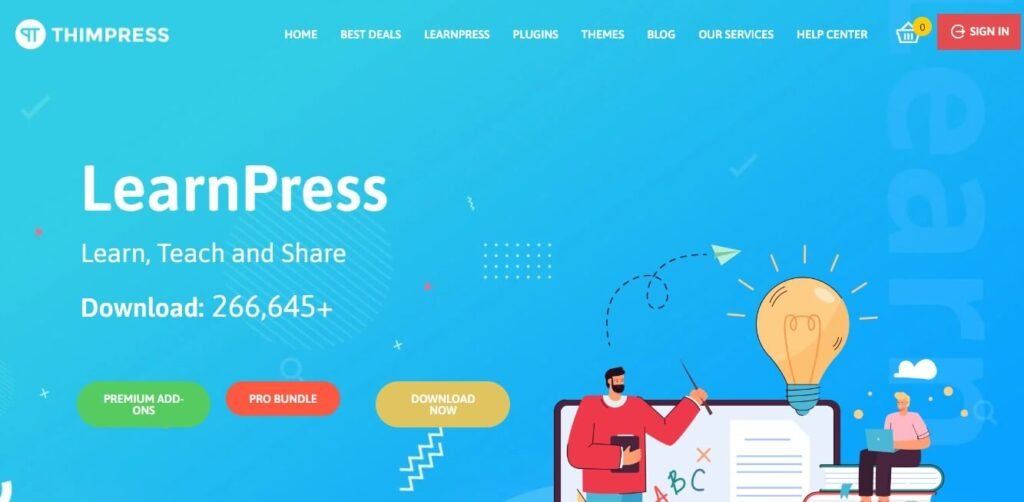
Thimpress created LearnPress, a feature-rich LMS plugin for WordPress websites. It has a drag-and-drop course builder that enables you to make an infinite number of courses.
The development of a website that resembles Udemy is simple with LearnPress. To put it another way, you can create an online learning platform and allow others to post and sell their courses on your course marketplace.
Additionally, this plugin enables WordPress multisite setups. Additionally, more than one instructor may oversee a single course.
LearnPress Key Features:
- You can set up courses with one-time fees or subscriptions using the various course and lesson settings available.
- includes a course preview module so users may get a feel for the course before purchasing
- Adaptation to various payment gateways
- Student forums, thanks to BuddyPress integration
- Course wishlists, course reviews, course import and export, and support for offline payments are all free add-ons.
- integration with the plugin Paid Memberships Pro to build membership websites
- Gamification techniques include content dripping, sporadic quizzes, and a badge and point system.
LearnPress is best for business owners and entrepreneurs just getting started selling online courses or those looking to build a Udemy clone
Pricing: Free with paid plans available.
5. MasterStudy LMS

MasterStory LMS is the final entry on our list of the best 5 LMS plugins for WordPress. One of the newest plugins on the list is the MasterStudy LMS plugin. However, it has a ton of capabilities that put it on par with the other plugins we’ve already highlighted.
The most cutting-edge and user-friendly LMS plugin, according to MasterStudy LMS, can help you draw in students from all over the world. In addition, all essential plugin components were created using Vue.js to guarantee the fastest loading time.
The WYSIWYG interface of this plugin makes it simple to create and set up your course. Even better, you can design courses with other teachers.
Any WordPress website can be converted into a fully functional course website using this plugin. Any LMS WordPress theme can be used with the plugin’s core version, which is available for free download.
MasterStudy LMS Key Features:
- integrated grade book to examine student data
- Support for trial course quizzes, assignments, and content dripping
- Support for numerous payment gateways for the point and badge system
- the capacity to package and market courses
- Real-time instruction using live streaming options
- Simple back-end dashboard for managing commissions and earnings
MasterStudy LMS is best for anyone looking to build an online education website
Pricing: Free with paid plans available.
Selection of a WordPress LMS Plugin
When looking at a WordPress LMS plugin, you have a number of options to select from if you want to add a learning management system to your website.
Academy LMS or LearnPress are both good options if you’re just getting started and searching for a free plugin. LearnDash or LifterLMS will be ideal if you want a more complete solution with integrated gamification, email notifications, and integration with other plugins.
The choice is ultimately yours to make and is based on your personal preferences and desired features.
We hope this article helped you compare the best 5 LMS plugins for WordPress. If you liked this article about the best 5 LMS plugins for WordPress, then please subscribe to the WPinLearn YouTube channel for WordPress video tutorials. And join WPinLearn community and follow us on Twitter.
Frequently Asked Questions
Which LMS is the most user-friendly?
In our experience, we found Academy LMS and Lifter LMS to be the most user-friendly.
Can I build my own LMS?
With a little effort, you can build your own LMS website, and for your convenience, we have a complete guide on how to create an LMS website. By reading this blog post, you can very easily build your own LMS website.
What is the cost of creating my own LMS?
You can start creating your own LMS site as like free, just you need a Domain and hosting fee. In the market there are many free LMS plugins available.