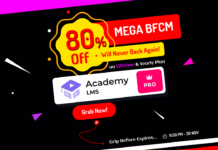It may be very challenging to start blogging with WordPress and affiliate marketing, but with the help of WordPress plugins, we can easily improve our earnings.

You can create a website with WordPress. With all of these 10 must-have WordPress plugins for bloggers and affiliate marketers, ensure your website is optimized for optimal efficiency, user experience, and conversions if you want to stand out and compete in the largest online market.
We’ll look at these 10 must-have WordPress plugins for bloggers and affiliate marketers in this article. You can use these plugins to accomplish everything from raising engagement and traffic to optimizing content and increasing conversions. Now let’s get started!
Table of Contents
10 Must-Have WordPress Plugins For Bloggers And Affiliate Marketers in 2023
- Site Kit By Google
- ElementsKit Elementor addons
- Yoast SEO
- BetterLinks
- WP Rocket
- Contact Form 7
- RafflePress
- Wordfence
- Disable Comments
- Updraftplus
Let’s review these 10 must-have WordPress plugins for bloggers and affiliate marketers in 2023.
1. Site Kit By Google

If your website is linked to many Google services and you want to access the reports of all of these services in one location, Site Kit is a wonderful alternative for you that is owned by Google.
You can link Google’s online marketing services, such as Search Console, Google Analytics, Google Optimize, Google Tag Manager, PageSpeed Insights, Google AdSense, etc., straight to your WordPress dashboard with the Site Kit by Google WordPress plugins.
It makes it simple to monitor and evaluate activity on your website. With the help of this plugin, you can get all the fundamental data you want about your website, such as how visitors found it and how they interacted with it.
Sit Kit provides you with all the reports on a single, centralized dashboard, so you don’t have to log into other platforms and examine them separately. So, you may stop navigating between tabs in your browser.
Site Kit’s Core features
- Easy-to-understand stats directly on your WordPress dashboard
- official statistics in one dashboard from many Google products
- Several Google products may be quickly set up without requiring you to change your website’s source code.
- Metrics for both your entire site and each post
- Granular permissions that are simple to manage across WordPress and several Google products
Pricing:
- The Site Kit is free to use
2. ElementsKit Elementor Addons

When it comes to the Elementor Page Builder, nothing beats the add-ons made by ElementsKit. It’s the ultimate package that brings together a wide range of modules, including the Layout Template Library, Mega Menu Builder, Header Footer Builder, and more. With over 80 unique Elementor widgets at your disposal, you can create any website you want with ease. From a countdown timer to a team member testimonial, an advanced accordion, a price table, a tab, and more, ElementsKit has got you covered.
What makes ElementsKit stand out from the rest is its amazing features. Besides the Mega Menu Builder, Style Library for Header and Footer Builder, One Page Scroll, Sticky Content, and Parallax Effects, it also offers premium capabilities that you wouldn’t have thought were possible.
With ElementsKit, you’ll have access to a plethora of powerful and distinctive custom controls, such as Image Picker, Ajax Select2, and Advanced Widgets. You might wonder why Elementor needs so many add-ons when everything can be found under one roof. But trust us, once you try ElementsKit, you’ll see why it’s the best add-on for Elementor out there.
ElementsKit Addon for Elementor Core features
- Elementor Header Footer Builder
- Elementor Widget Builder
- Mega Menu Builder for Elementor
- Vertical Mega Menu
- 74+ Free and Premium Widgets
- 45+ Pre-designed Header & Footer Templates
- 79+ Ready Pages to build any website
- Just download and utilize 416+ Ready Sections on your website.
Pricing:
- Starter Free
- Personal $ 35.1
- Agency $ 134.25
- Professional $ 73.95
3. Yoast SEO

Yoast SEO is the top WordPress SEO plugin. Yoast SEO has been used by millions of websites worldwide since 2008 to help them rank higher in search results.
For a WordPress blog to rank higher in search engines, an SEO plugin is a necessity. This enables you to get free search engine visitors.
Every WordPress blog out there has to have this plugin. No other free SEO plugin we’ve used has even come close to being as strong and efficient. You can handle all of your on-site and on-page SEO with one single plugin. This plugin is available in both free and paid editions.
Yoast SEO Core Features
- SEO analysis
- XML sitemap creation
- Breadcrumb navigation
- Social media integration
- Redirect manager
Pricing:
- Starter free
- Premium starts at 99$
4. BetterLinks

A WordPress plugins called BetterLinks makes it simple to make shorter links with custom headlines, affiliate links with query string parameters, and brand links. Install the plugin on WordPress, and you’re set to go if you want to swiftly deploy short URLs for your social networks or marketing and make long affiliate links seem beautiful.
A self-hosted link-cloaking solution for WordPress plugins is called BetterLinks. You may easily generate shorter, cloaked links from lengthier URLs with the aid of the BetterLinks Link Cloaking function. Excellent for tracking affiliate links, hiding affiliate links, and shortening unsightly URLs.
BetterLinks is excellent for tracking everything in one place, managing affiliate links, and shortening large URLs on your own website or other pages. The additional capabilities of the plugin can assist you in developing a complete link management solution, affiliate link cloaking potential, and performance analysis of specific URLs. BetterLinks is simple to use, but if you want a more thorough explanation of its capabilities, keep reading.
BetterLinks Core features
- Drag-and-drop UI
- Quick link shortening
- One-click link share
- Optimized for speed
- UTM code generator
- Gutenberg support
- Tracks clicks and unique clicks
- Bot blocker
- Migration
- Built-in analytics
- Generate reports
Pricing:
- Starter free
- Premium starts at 79$
5. WP Rocket

WP Rocket is a potent WordPress caching plugin that makes web pages load more quickly. It functions by building a cache of the pages and posts on your website, which lessens the strain on your server and enhances the functionality of your site.
The simplicity of use of WP Rocket is one of its main advantages. You may enable caching, improve the graphics on your site, and minify your HTML, CSS, and JavaScript files with only a few clicks. Because of this, it is the perfect option for website owners who want to increase the performance of their site without having to be technical experts.
WP Rocket is a crucial plugin for every website owner who wants to enhance the functionality and user experience of their website. It is a need for anybody trying to speed up their WordPress site due to its sophisticated caching tools, user-friendly interface, and capacity to optimize pictures and files.
WP Rocket Core features
- Page caching
- Browser caching
- GZIP compression
- Cross-origin support for web fonts
Pricing:
- WP Rocket plan starts at 59$
6. Contact Form 7

There are a ton of alternatives available when you search for contact form plugins. Although there are numerous paid plugins available (including Gravity), Contact Form 7 is the easiest to set up.
Also, it’s helpful since it displays information like referral sources, which is highly helpful for understanding how a visitor used your website before contacting you.
The flexibility to adapt Contact Form 7 to your needs is one of its many wonderful features. You may build the form, and each submission will be delivered to your email. Moreover, you may use numerous tables to build various forms.
Contact Form 7 Core features
- Easy To Add A Contact Form
- Individual Form Editing Interface For Emails
- Advanced Form Building Opportunity
- A Rich Collection of Form Fields
- Integrations To Improve User Experience
Pricing:
- Free
7. RafflePress

You need to look no further than RafflePress if you’re searching for a strong WordPress giveaway plugin. You can effortlessly create viral giveaways and competitions with this fantastic tool, which may significantly increase traffic to your website.
RafflePress’ user-friendly drag-and-drop giveaway builder is one of its best features. You may launch seasonal campaigns, promote affiliate items, and expand your email list with the help of this user-friendly application.
For anyone wishing to create very interesting giveaway programs for their WordPress website, RafflePress is the best option overall. You may design gorgeous gifts and competitions that your visitors will like because of their sophisticated features and simple UI.
RafflePress Core features
- RafflePress Features:
- Drag & Drop Giveaway Builder
- Viral Giveaway Templates
- Responsive Mobile Friendly Giveaway Widget
- 1-Click Entry + Fraud Protection
- Viral Sharing (Refer a Friend)
- Social Media Integrations
- Email Marketing & CRM Integrations
- Giveaway Landing Page
- Tracking and Reporting
Pricing:
- Starter free
- RafflePress Plus starts at 39.50$
8. Wordfence

A well-known firewall and security scanner plugin made specifically for WordPress websites is called Wordfence. Wordfence is one of the greatest free security plugins on the market in light of the rising amount of cyber-attacks. It gives value in defending your website from potential dangers and aiding in managing the key elements of your website.
To check for strange codes, spam, and vulnerabilities, the plugin delivers a thorough audit of your entire website, including themes and plugins. Also, Wordfence offers routine website scans to keep you informed of any hazards or problems that could appear. Moreover, it provides features like CAPTCHA, two-factor authentication, security against brute-force password guessing attacks, traffic monitoring, and IP filtering.
One of Wordfence’s standout features is the fact that the free edition includes a firewall, which is unusual for security plugins. When paired with its other capabilities, Wordfence emerges as one of the top security WordPress plugins.
Wordfence Core features
- Firewall protection
- Malware scanner
- Real-time threat defense feed
- Security audit of your entire website
- Two-factor authentication
- CAPTCHA support
- Brute-force attack protection
- IP blocking
- Traffic monitoring
- Email alerts for security incidents
- Login security features
- Country blocking
- Security incident recovery tools
Pricing:
- Starter free
- Premium starts at 119$
9. Disable Comments

A WordPress plugin called Disable Comments offers a quick and effective solution to turn off comments on your website. You may easily enable or ban comments from any post type—including Pages, Posts, and Media—using this plugin. By doing this, you may obstruct spammers and take full control of your entire website.
Support for WP-CLI, which enables you to handle comments from the command line, is one of the unique features of Disable Comments. With the plugin, you can now manage comments through XML-RPC and the REST-API, giving you more flexibility and usability.
Disable Comments is a fantastic alternative for website owners who want to quickly and permanently turn off comments on their page. Any WordPress user who is weary of dealing with spam or just wants greater control over their website needs to install this plugin.
Disable Comments Core Features
- The Admin Menu and Admin Bar include no “Comments” links.
- All comment-related sections (“Recent Comments”, “Discussion” etc.) are hidden from the WordPress Dashboard.
- All comment-related widgets are disabled (so your theme cannot use them).
- The “Discussion” settings page is hidden.
- All comment RSS/Atom feeds are disabled (and requests for these will be redirected to the parent post).
- All pages have their X-Pingback HTTP header deleted.
- Outgoing pingbacks are disabled.
- With only one click, eliminate all spam comments from the website.
Pricing:
- Free
10. UpdraftPlus

The most popular and highly rated scheduled backup plugin worldwide is UpdraftPlus. Your database and files may be backed up to the cloud and then restored with just one click!
The majority of the time, website backups are not required, but they can come in handy one day. Do not wait until a server failure, hack, or failed upgrade to backup your website. To avoid data loss, we suggest regularly generating backups using an automated backup plugin like UpdraftPlus.
Using UpdraftPlus, users can schedule website backups and restore backups. Free cloud storage options include Amazon S3, Google Drive, and Dropbox, where you can send your backups. When you upgrade to the pro version, you receive automatic backups. This plugin lives up to its reputation of being dependable, user-friendly, and simple to configure.
UpdraftPlus Core features
- Incremental backups
- Easily duplicates or migrates websites (with Migrator)
- Multisite/multi-network compatibility
- backups of non-WP databases and files to various distant locations
- Other storage destinations and numerous destinations, such as OneDrive, BackBlaze, Azure, and SFTP
- Database encryption
- Advanced reporting
- Support for WP-CLI
Pricing:
- Starter free
- The personal plan starts at 70$
These 10 essential WordPress plugins will help you boost site performance, boost traffic, and expand your company if you’re a blogger or affiliate marketer. These plugins offer a variety of services to assist you in succeeding, from SEO optimization to affiliate link management.
We hope you have enjoyed this article and that it has helped you find the best WordPress plugins for bloggers and affiliate marketers. If you liked this blog post, then please subscribe to the WPinLearn YouTube Channel for WordPress video tutorials. And join the WPinLearn community and follow us on Twitter
FAQs: Frequently Asked Questions.
Is WordPress good for affiliate marketing?
Yes, WordPress is best for affiliate marketing and blogging.
What is the best WordPress theme for blogging?
We have a comprehensive guide on the best WordPress themes for bloggers; you may read this one to find the best theme for your blogging needs.
Which is more effective: affiliate marketing or blogging?
Both blogging and affiliate marketing are viable online income streams, but each has unique benefits. In contrast to affiliate marketing, which enables you to make money by advertising other people’s products, blogging enables you to get followers and position yourself as an authority in your industry. The greatest strategy ultimately depends on your objectives, passions, and abilities, therefore, it’s critical to pick the solution that best fits you.