When you’re building a WordPress site, there may be times when you want to add images to enhance pages or posts. Many options are available, but WordPress has its own central repository, Openverse. This is where you can quickly find, modify, and share free images with others.
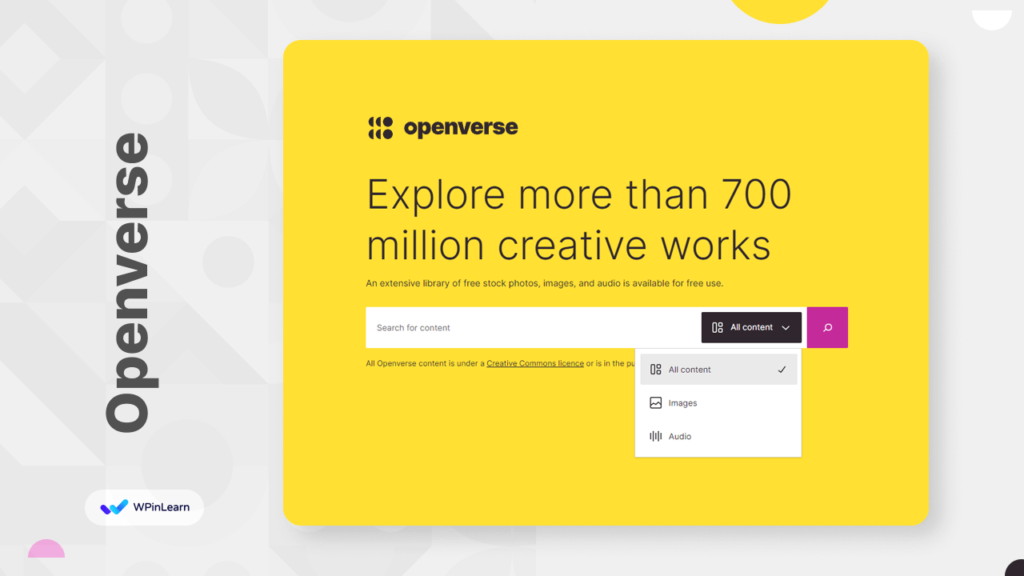
The most well-known content management system (CMS) available is WordPress. 43% of all websites are run by it. Exciting new initiatives like Openverse have the potential to change how websites appear and feel as well as how we source the media they include because so much of the web is powered by WordPress.
In this guide, we’ll explain what is WordPress Openverse.
Table of Contents
The Basics: What is WordPress Openverse?
A WordPress search engine for open-source media content is called Openverse. With Openverse, you may locate pictures and music content under a creative commons license.
This robust search engine was once known as “CC Search” and was created as a component of Creative Commons. In 2021, CC Search changed its name to Openverse and integrated with WordPress.
In place of expensive picture libraries, Openverse offers an open-source, royalty-free alternative. Anyone can use this free service to find and use more than 600 million image and audio files.
All About WordPress Openverse Project
In April 2021, Automattic’s CEO, Matt Mullenweg, shared some fantastic news for the creative community. He announced that CC Search would join the WordPress project, signaling an exciting new chapter for the platform. As part of its “Five for the Future” initiative, WordPress sponsored CC Search and brought on board crucial members of the team.
Fast forward to December 2021, and WordPress released the first version of Openverse. Mullenweg officially launched Openverse during WordPress’s State of the World 2021 keynote address, where he discussed how the platform would go beyond just being a media access tool. With OpenVerse, users could contribute to the catalog of CC0 media, making it a collaborative and community-driven platform.
The best part? WordPress plans to integrate Openverse into the admin, giving users access to a broad range of Creative Commons licenses when uploading new media. And, if they choose, they can even have their work added to the Openverse catalog, increasing the visibility and reach of their content.
With these exciting developments, Openverse has become a game-changer for the creative community. It offers a safe and supportive space for artists, writers, and photographers to showcase their work, connect with like-minded individuals, and potentially reach a broader audience.
WordPress Openverse is Revolutionizing Media Libraries and Content Creation
The Openverse project has the potential to be a true game-changer on two fronts. Firstly, by directly integrating with WordPress’ media library, it offers an unrivaled level of convenience for content creators. Secondly, it empowers individuals who may not have the technical know-how of designers or developers to contribute to the open content of the web.
Currently, adding images to a post is relatively easy if you already have them on hand. But let’s face it, sometimes you need to find the perfect photo from a stock site, which can interrupt your content creation flow. That’s where Openverse comes in, aiming to streamline the process by integrating its search feature directly into the media library. This means that creators have access to millions of media files without ever leaving the WordPress platform.
However, Openverse has the potential to be so much more than just a media search engine. It should be a platform where people from all walks of life can come together and share their creativity with the world. Imagine being able to upload a stunning nature shot you took over the weekend or a video of the waves crashing onto the shore from your recent beach trip. And it’s not just for amateurs – professionals can use this platform to give back to the community and contribute to the open content of the web. Openverse truly has the potential to be a platform for all, and we’re excited to see where it goes next.
Finding Audio And Image with Openverse
Finding audio or visual content to spice up your WordPress site. WordPress Openverse has got you covered! It’s super easy to use—just head over to the homepage at wordpress.org/openverse/ and type in what you’re looking for in the search box. You can even filter your search to find exactly what you need.
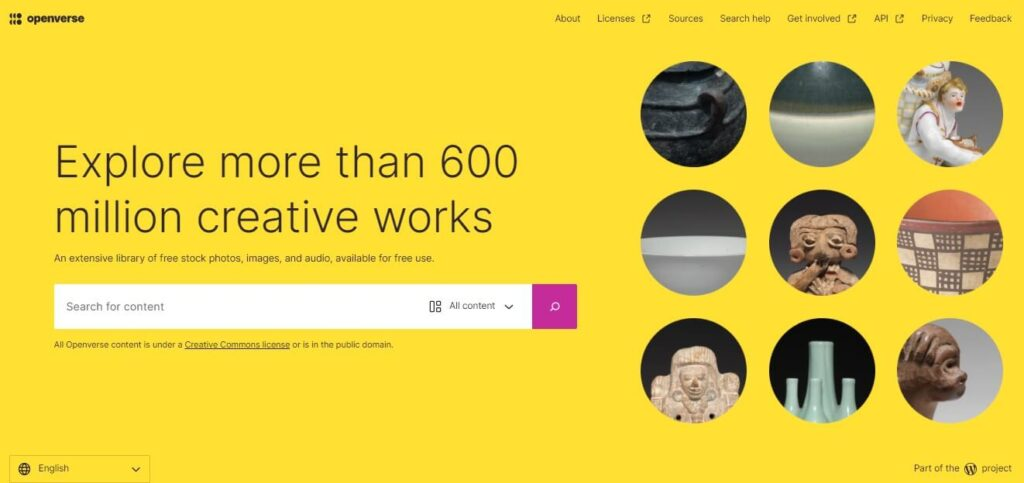
Once you’ve found the perfect file, simply download it and upload it to your WordPress media library. It’s important to note that Openverse is a search engine, not a repository, so you’ll need to find the file yourself before uploading it.
Available Content in Openverse
Openverse is already a game-changer for those seeking free and high-quality images and audio for their content creation needs. But the Openverse team is not stopping there! They have grand plans to expand their search options beyond just images and audio, with video on the horizon.
This means that Openverse will soon become an even more versatile tool for content creators and website owners who want to up their media game without breaking the bank. Stay tuned for more updates from the Openverse project, and get ready to take your content to the next level!
Copyright Restrictions on Openverse
Everything in WordPress Openverse is either freely accessible to the public or covered under a Creative Commons license. Any limitations are listed in the “License” section of each picture results page.
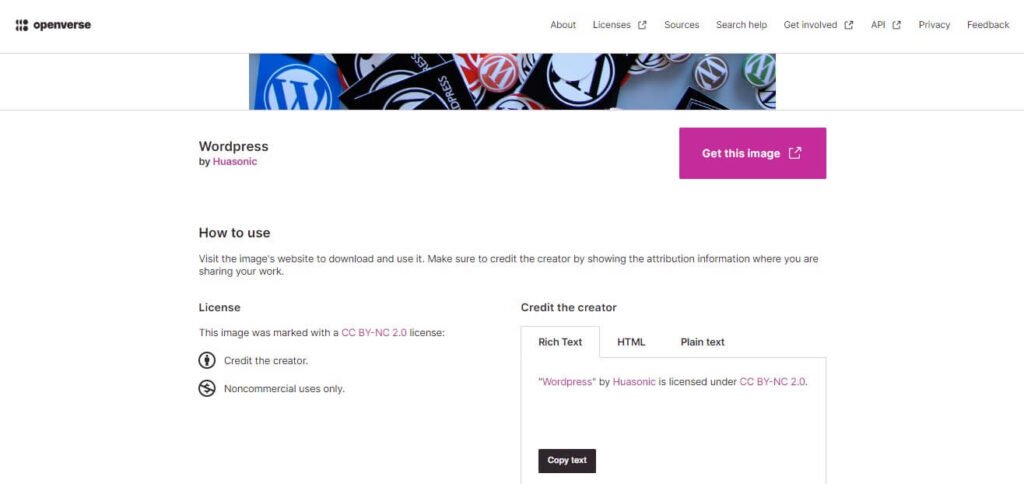
How to use Openverse Images for WordPress
Adding images to a blog post can enhance the visual appeal and overall impact of your content. However, finding high-quality images that are free to use can be a challenge. Thankfully, WordPress has recently added an integration with Openverse, which allows users to search through millions of creative items and easily add them to their posts.
To add an Openverse image to your WordPress post, simply click the “+” icon in the top-left corner of the post editor. This will bring up a new “Media” tab, which includes options for “Images” and “Openverse”.
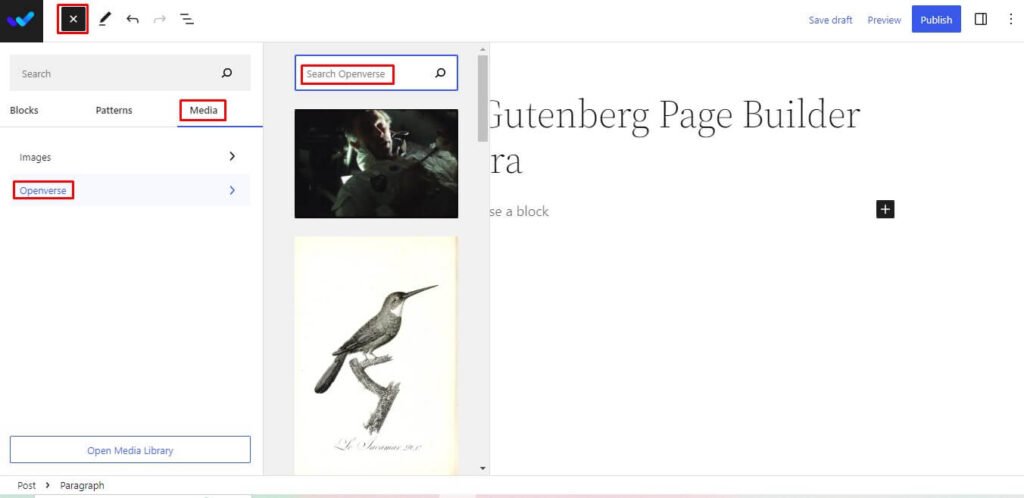
If you want to search for images from your own site’s Media Library, click “Images”. However, if you want to search the 600 million creative items available through Openverse, click “Openverse“.
Once you’re on the Openverse tab, you can begin searching for the perfect image for your post. Simply enter a keyword or phrase into the search bar and browse through the results. You can refine your search by selecting different categories or by filtering by license type.
When you’ve found the image you want, simply click on it and it will immediately appear in your post. Under the image, you’ll see a caption that includes the name of the image, the photographer, and the license.
By using Openverse, you can easily find and add high-quality images to your WordPress posts without worrying about copyright issues or licensing fees. So next time you’re creating a blog post, consider using Openverse to enhance your content and engage your readers with eye-catching visuals.
We are enthusiastic about this addition to the WordPress community since Openverse should make constructing websites simpler and quicker. What are your thoughts on Openverse then? Do you anticipate using this useful WordPress feature instead of Google or other free stock image libraries?
We hope you enjoyed this post-WordPress Openverse. If you liked this post, please subscribe to the WPinLearn YouTube Channel for WordPress video tutorials. And join the WPinLearn community and follow us on Twitter.
FAQs: Frequently Asked Questions
Can I use WordPress Openverse to publish my works?
Yes, you can publish your work on WordPress Openverse.
Is it possible to make money with WordPress Openverse?
No, WordPress Openverse does not offer any monetization options for making money, but you may start blogging to make money or try these 32 methods to make money online.
What sets Openverse apart from other websites that offer stock photos?
Openverse is not just a website that offers stock photos, it is a collaborative space for creatives to connect and share their work. It allows users to upload their work and build communities around their interests, which sets it apart from other stock photo websites.





