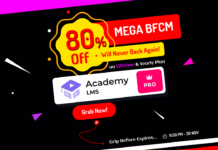Spectra: #1 website builder for Gutenberg blocks plugins for WordPress. It is a Gutenberg WordPress page builder that functions on top of the built-in block editor, formerly known as The Ultimate Addons for Gutenberg. Spectra significantly increases the speed and capability of the built-in block editor.
The WordPress Gutenberg plugin Spectra enhances the built-in Gutenberg editor with a large number of new blocks and sophisticated functionality. You may toggle between desktop, tablet, and smartphone views at any time in the block editor. There are also pre-made templates available.

The well-known web developer Brainstorm Force, which also sells the well-liked Astra theme and numerous other plugins, is the source of the plugin. In this post, we will describe why Spectra: #1 website builder for Gutenberg blocks plugins for WordPress.
Table of Contents
Spectra Page Builder for Gutenberg is Free?
The pricing is always fascinating to consider to see if it fits into your budget at all before you take a closer look at a product like Spectra: #1 website builder for Gutenberg blocks plugins for WordPress.
With this plugin, the choice is currently simple. The only Spectra plugin is available in the free version.
Which themes is Spectra compatible with?
Spectra is a plugin without specialization in any particular WordPress theme. So all modern themes that do not come with their own page builder are eligible. Themes with a built-in page builder are not compatible with Spectra.
Naturally, since Astra is provided by the same company as Spectra, the two products are recommended to be used together.
Presets for Blocks
With only a few clicks, you can build stunning, bespoke designs using presets, and templates for blocks.
By choosing presets, you can easily add professional-looking layouts and designs to your website. It will help you save time and effort.
Copy and Paste Styles
By copying block styles from one block to another or from one site to another on Spectra, you can maintain a unified design throughout the entire site and cut down on labor hours. This feature can be very time-efficient.
Spectra Features That Make it #1 Gutenberg Page Builder

Numerous capabilities provided by Spectra allow for the creation of better websites. Among many others, here are a few more.
With Gutenberg Responsive Design:

Use the three buttons to switch between desktop, tablet, and mobile.
Three new buttons are shown in the editor, as seen in the screenshot, and they allow you to view your design on a desktop, tablet, or smartphone.
Template Kits in the Editor:

There are an amazing number of ready-to-use templates, blocks, and wireframes. The Spectra plugin is far superior to most other themes and plugins.
A blue button with the text “Template Kits” may be seen in the editor’s top right corner. A pop-up containing the templates appears when you click on it.
After clicking on the template kits, you will see Pages, Patterns, and Wireframes.
Ready Pages:
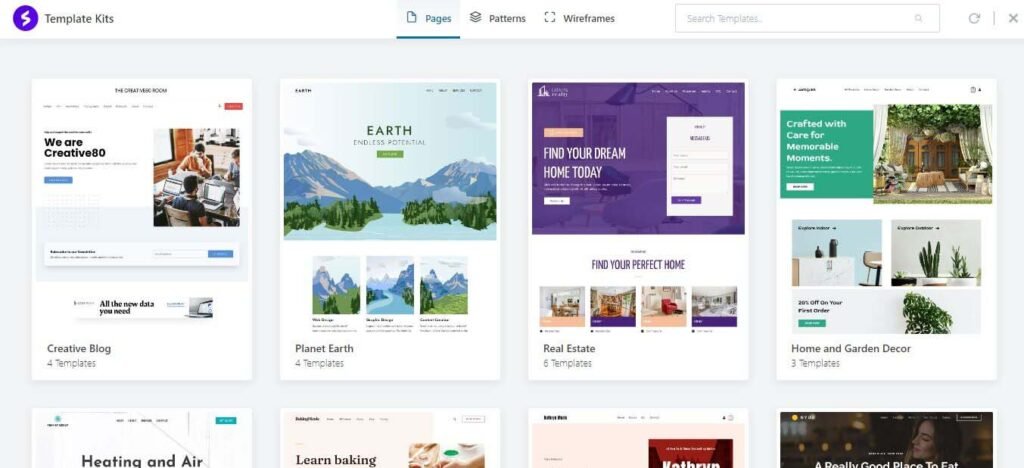
Pages are pre-built templates that have a number of subpages. This gets you off to a lightning-quick start, which is particularly intriguing if you frequently create new websites or landing pages.
Patterns:
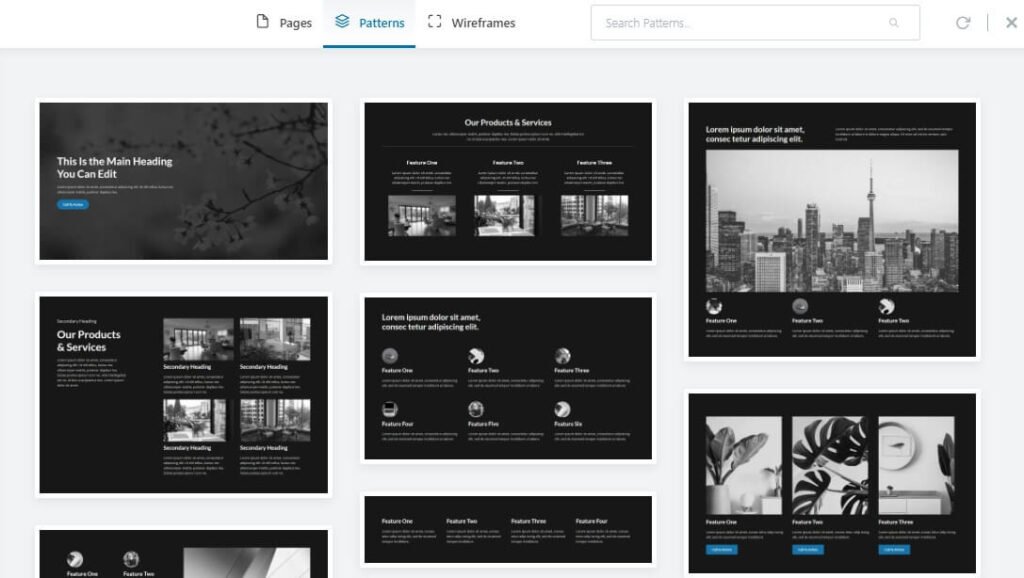
Patterns are combinations of different Spectra blocks designed for particular situations. You use a pattern and alter it to suit your requirements.
Wireframes:

Simple designs known as “wireframes” consist only of black and white. They can be used to create pages that you might later complete for customers.
Blocks with schema markup:
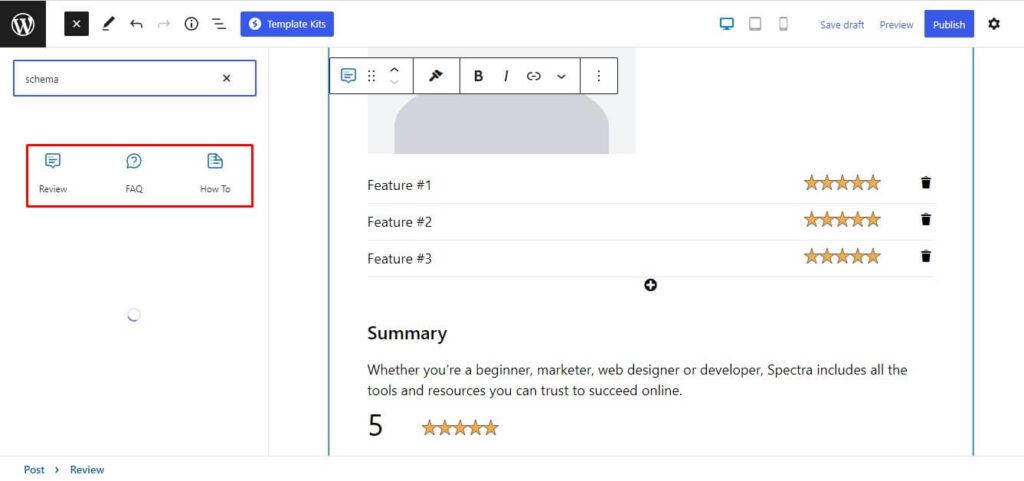
Full schema support is included for the FAQ, Review, and How-to blocks. This enables Google to read this metadata and prominently list your posts in the search results. You’ve probably already noticed this when reviews include rating information in the SERPs.
Modern and Quick with Flexbox:

A contemporary layout technique for placing elements in rows or columns is called flexbox. Elements can be resized to fit in tighter spaces or enlarged to take up more room.
Old-fashioned float designs that would make your website load slowly are replaced by flexbox.
Icons and Image Library:
You can always find the ideal icons and images for your business with Spectra because it has a sizable library of them.
Built-in SEO Features:
The creation of SEO-friendly websites is made simpler by the integration of optimized assets, quicker load times, and schema support.
User-friendly Dashboard:
With Spectra, creating amazing websites is simple thanks to its user-friendly and intuitive interface.
All Spectra Gutenberg blocks:
The Spectra block plugin has 35 blocks at the time of this review. If you don’t want to use them, which is likely the case with this many blocks, you can enable and disable each block separately in Settings > Spectra > Blocks.
The free version comes with every block. With the Spectra Pro edition, more blocks will be included in the future. Keep in mind that not all of the screenshots have been translated just yet.
The Spectra block plugin has 35 blocks at the time of this review. If you don’t want to use them, which is likely the case with this many blocks, you can enable and disable each block separately in Settings > Spectra > Blocks.
The free version comes with every block. With the Spectra Pro edition, more blocks will be included in the future. Keep in mind that not all of the screenshots have been translated just yet.
We’ll introduce you to each block in the following:

The Spectra block plugin has 31+ blocks. If you don’t want to use them, which is likely the case with this many blocks, you can enable and disable each block separately in Settings > Spectra > Blocks.
The free version comes with every block. May be With the Spectra Pro edition, more blocks will be included in the future. Keep in mind that not all of the screenshots have been translated just yet.
We will introduce you to some blocks as follows:
Container
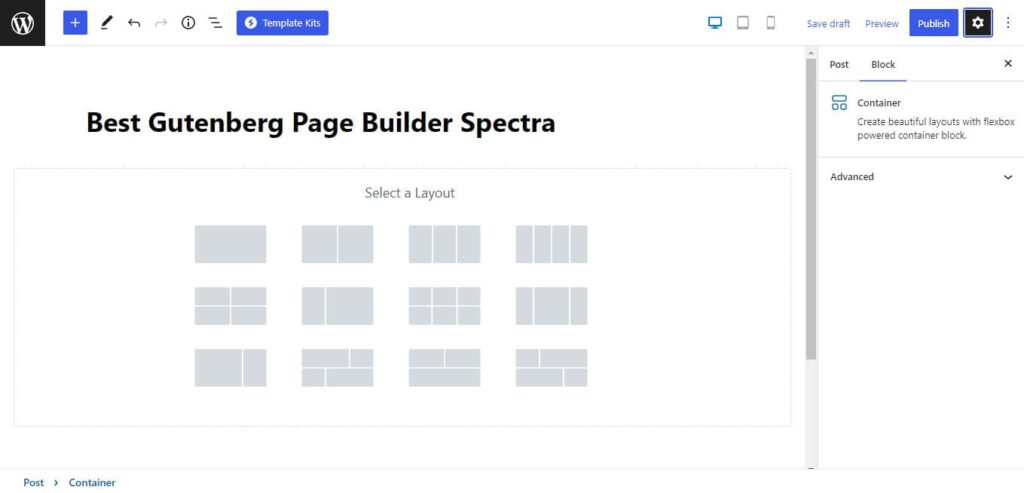
The Container Block transforms Gutenberg into a true page builder.
You have a huge variety of options for width and alignment, including Complete Width, Boxed, Custom, and the full range of Flexbox possibilities.
You can customize the background, borders, shadows, shape delimiters, and spacing in the Style tab.
Advanced Heading:
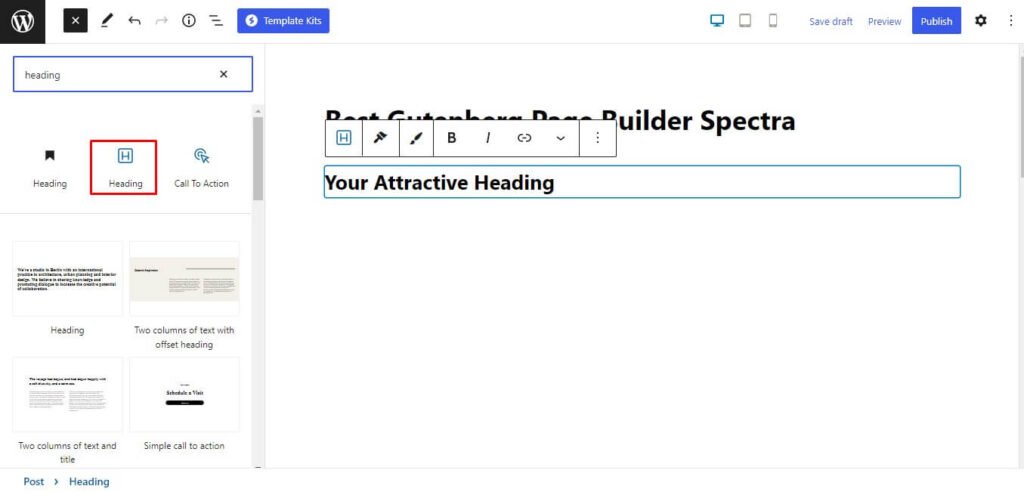
With the header, you can make stunning headings that Gutenberg would not otherwise allow.
Advanced Image:
Create pictures by adding frames, overlays, masks, and other visual effects. These features are particularly intriguing for start pages and landing pages.
Info Box

The Info Box is the modern Gutenberg page builder block editor Spectra’s best-kept secret. You can make the coolest designs with it.
By the way, photos can be used in place of icons.
Call to action:
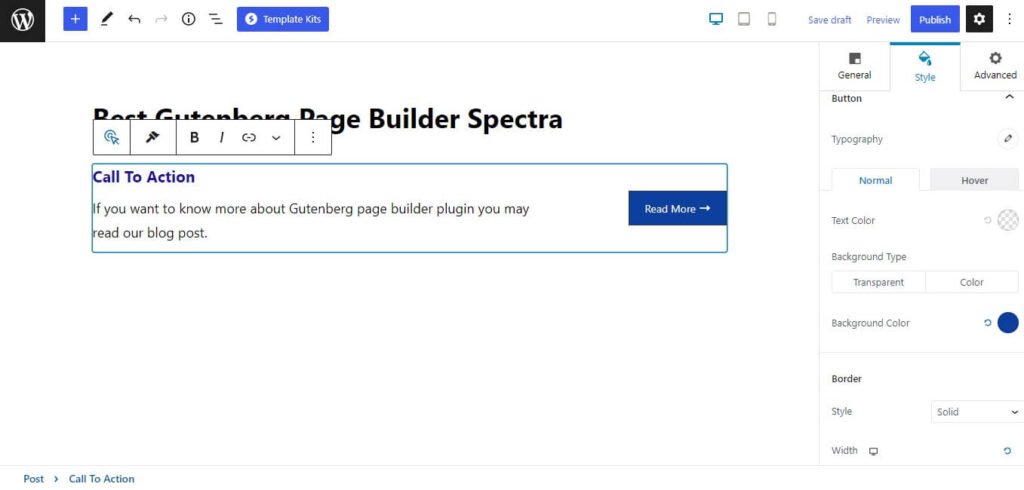
Your readers are urged to take action by the CTA (Call to Action). It could be an action such as filling out a form, a purchase, or a call to action. A call to action is a statement that encourages the reader to act. A call to action is different from a command, which has a commanding tone.
Tabs:

Tabs allow for the elegant presentation of information. Keep in mind, though, that content that is truly crucial should always be directly visible.
Pricing Table:
The Spectra pricing table block is the best option for a contemporary pricing display. Hosting websites and other e-commerce websites requires it greatly.
You can create a useful product pricing table with ideal styling using the pricing table block to increase sales from potential customers.
Form:

By using the Form Block, you can avoid paying for and using additional resource-intensive plugins like WPForms and Fluent Forms.
Create a suggestion form, a newsletter signup form, or a contact form.

We have been unable to present each block here individually due to the sheer number of them. We just listed the remaining items for you.
Lottie Animation:

Add attractive animation to your page design without installing the Lottie animation plugin. Get total control with advanced options like animation speed, animation trigger, etc, size You can reverse the animation, manage the and do much more.
All other Spectra blocks:
- Icon list
- Share on social media
- Posts grid
- Contributions Masonry
- Contributions-Carousel
- Contributions timeline
- Table of Contents
- Inline Notice
- Star Ratings
- Blockquote
- How-to
- FAQ
- Team
- Testimonials
- Google Map
- Content Timeline
- Review
- Taxonomy List
- Marketing Button
- Toolset Dynamic Block
- Lottie Animation
- Advanced Columns
- Advanced Row
- Buttons
- Search
- Responsive Conditions
- Display Conditions
- Masonry Gallery
- Documentation
So now, if you love to use Gutenberg as WordPress’ default editor, you can try Spectra, the best Gutenberg page builder plugin. There are many other Gutenberg page builders available, but this one is extremely nice.
If you liked this blog post about Spectra: #1 website builder for Gutenberg blocks plugins for WordPress, then please subscribe to the WPinLearn YouTube channel for WordPress video tutorials. And join the WPinLearn community and follow us on Twitter.
FAQs: Frequently Asked Questions
Can I consider Spectra for Next Generation Gutenberg Blocks?
Yes, you can consider Spectra as the next-generation Gutenberg blocks plugin for WordPress.
What are the requirements for using the Spectra?
On your website, you merely need to have the most recent version of WordPress. In essence, the Spectra is an addition to the standard WordPress editor. Therefore, for starters, the most recent WordPress installation and a theme should be sufficient.
Can I use the Spectra while also using a different Page Builder?
The most recent WordPress version is Spectra’s fundamental need. Additionally, Spectra has made it compatible with all popular page builders, so it won’t obstruct their operation.
Is Spectra slowing down my website?
Definitely not! The Spectra was designed with performance and comfort in mind. It remains lightweight and quick thanks to its module architecture and clean code. As a result, it won’t have any kind of impact on the performance or speed of your website.