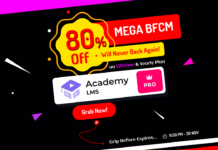Otter is a Gutenberg Blocks page builder plugin that improves the page-building experience without needing traditional page builders like Elementor and Divi. Gutenberg is a WordPress block editor popularly known as “Gutenberg.”
Otter Blocks Plugin not only offers more custom blocks for Gutenberg, but it also gives default or third-party blocks on your website new functionality like custom CSS, animations, and visibility conditions.
In this article, we will show you how you can enhance your Gutenberg page-building process by using the Otter Gutenberg Blocks and Patterns Library.
Table of Contents
Overview of Otter Gutenberg Blocks
A Gutenberg block and patterns library is called Otter Blocks. It is renowned for its simple and straightforward design. It also includes a selection of themes and page-building blocks for the WordPress block editor.
The blocks have undergone thorough testing and coding to make sure they won’t damage your website. It improves WordPress website development without slowing down. With Otter, you can now fully utilize the capabilities of the Gutenberg editor.
A WordPress plugin called Otter Gutenberg Blocks and patterns Library enriches the Gutenberg block editor with a number of unique blocks and patterns. More than 23 blocks, including call-to-action blocks, graphic blocks, price tables, and others, are included in the plugin. Moreover, it has a patterns library with ready-made page layouts that may be altered using unique blocks.
Users have given Otter Gutenberg Blocks and patterns Collection favorable reviews. Otter has more than 300,000 active installs in the WordPress plugin repository, and it has an overall rating of 4.8 stars out of 5 based on more than 155 reviews. Users have commended the plugin for its simplicity, availability of a wide range of blocks and patterns, and overall cost-effectiveness.
Why Choose Otter Gutenberg Blocks?
While the built-in Gutenberg editor has a respectable selection of blocks, Otter goes above and beyond by offering a vast library of blocks and patterns. Otter can assist you in creating websites that appear professional without any prior coding skills, whether you’re a new or seasoned WordPress user.
Amazing Features of Otter Gutenberg Blocks You Will Love
With Otter Blocks, you may keep using the familiar Block Editor while only adding new features and capabilities. Let’s talk about some amazing features of Otter Gutenberg blocks:
Block Library
Otter has a wide variety of blocks available, including headers, buttons, client testimonials, price tables, forms, and more. Each block may be easily customized to meet your unique demands because of how flexible it is. You may easily add eye-catching features to your website using the block library. Hee is list of all blocks:
- Advanced Heading Block
- Accordion Block
- Section Block
- Button Group Block
- Tabs Block
- Lottie Animation
- Flip Block
- Pricing Block and Section
- Slider Block
- Countdown Block
- Maps Block
- Progress Bar
- Product Review Block
- Contact Form Block
- Popup Block
- Service Block
- Icon List Block
- Icon Block
- Circular Progress Block
- Masonry Gallery Block
- Sharing Icons Block
- Add to Cart Block (PRO)
- Posts Block
- Business Hours Block (PRO)
- About Author Block
- Testimonial Block
- Plugin Card Block
Block Patterns library
By adopting block patterns, the design process may be streamlined. These pre-made groups of building blocks may be used to swiftly construct pages. There are already plenty of them in WordPress, however, they might not fit the particular design you have in mind.
Otter Blocks, on the other hand, offers a fresh pattern library with lovely layouts for each component of your website. You can quickly add new headers, footers, author boxes, contact forms, and more with just one click:
Once you find a pattern you like, you’re able to update the layout, structure, and style. To make sure it’s responsive, Otter Blocks also provides ways to customize the mobile settings.
Customization Options
Otter provides you precise control over how blocks and templates look. You may change fonts, spacing, colors, and other design elements to match the branding and style of your website. Even for new users, personalization is simple because to the user-friendly interface.
Responsive Design
It is essential to have a responsive website in today’s mobile-centric society. With Otter, you can be confident that your website will look fantastic on any device since all of the blocks and layouts are totally responsive. This function ensures the best possible user experience on PCs, tablets, and smartphones.
Seamless Integration
Otter is a natural extension of WordPress since it works with the Gutenberg editor so well. Under the Gutenberg interface, you can quickly access the blocks and patterns and incorporate them into your pages. An effortless and hassle-free editing experience is guaranteed by this connection.
Visibility Conditions
Visibility Conditions are a feature that lets you decide whether particular blocks or portions of your website should be visible under certain circumstances. You may create rules that specify when and where a certain block or section should be displayed to visitors by using visibility criteria.
These conditions can be set based on various factors, such as:
- Device: Depending on the kind of device a visitor is using—such as a desktop, tablet, or mobile—you may decide whether to show or conceal blocks.
- User Role: The user roles for whom a block or part should be displayed can be specified. For instance, you could wish to limit access to certain user roles or show particular content only to users who are logged in.
- Date and Time: Blocks can be programmed to appear or disappear at particular periods and dates. This might be helpful for showing time-sensitive information or limited-time offers.
- Referrer: Blocks’ visibility can be modified based on the URL or referring website. This enables you to target particular traffic sources or marketing initiatives.
- User Login Status: Depending on whether a user is logged in or out, you may display or conceal certain blocks. Based on user authentication, this makes tailored content possible.
Using visibility conditions gives you more control over how the content is shown on your website, ensuring that the appropriate information is made available to the appropriate audience at the appropriate time. This functionality may increase user experience, and engagement, and assist you in delivering tailored content to particular audience segments.
Dynamic Content
Moreover, you may add dynamic values by entering “%” in the Block Editor while using the Otter Blocks plugin. Information like the post title, date, time, content, and more may be imported by them:
Otter Blocks Pricing
Otter Blocks pricing
The question that many of you are surely asking is the next one in our Otter Blocks review: how much does it cost?
The WordPress.org plugin directory has a free version of Otter Blocks’ plugin, which is fortunate for you. It has more than 27+ free and paid blocks. Also, you’ll have control over the font, animations, and colors.
But, the premium edition of Otter Blocks opens even more alternatives if you discover that you require more blocks. Add-to-cart buttons, company hours, and product evaluations are a few of these.
Otter Blocks Pro’s block pattern collection is among its most crucial elements. It has pre-made layouts for your website’s headers, footers, and a lot of other areas:
Otter Blocks may be purchased through the premium plans, which begin at $49 annually.
You can utilize the WooCommerce product builder, dynamic content, and the improved pop-up block builder with the personal plan.
Otter Blocks Plugin for Enhanced WordPress Block Editing
The Otter Blocks plugin is a useful tool if you like using the built-in WordPress Block Editor but need more features and capabilities. Otter Blocks makes it simple to construct a variety of content types with its extra 27+ blocks and pre-designed patterns.
Custom CSS, the option to restrict visible conditions, and the ability to inject dynamic content are all advantages for more experienced WordPress users.
Bear in mind that Otter Blocks is still based on the default WordPress Block Editor and cannot provide you with the same level of drag-and-drop design freedom as a page builder plugin. On the other hand, keep in mind that page builder plugins also have disadvantages, particularly in terms of performance.
We hope you liked this blog post about the Otter Gutenberg blocks and patterns review. If you liked this post, then please subscribe to the WPinLearn YouTube channel for WordPress video tutorials. Join the WPinLearn community and follow us on Twitter
FAQs: Frequently Asked Questions
Does Otter Gutenberg Blocks offer support for third-party plugins?
Absolutely, a number of third-party plugins are compatible with Otter Gutenberg Blocks. It smoothly connects with well-known plugins, enhancing the functionality of your website and enabling you to provide your visitors an entirely unique experience.
Will using Otter Gutenberg Blocks affect my website’s performance?
Otter Gutenberg Blocks are made with performance in mind and are intended to be lightweight. To ensure little influence on the speed and efficiency of your website, it adheres to WordPress code standards and best practices.
Can I create custom blocks with Otter Gutenberg Blocks?
Otter Gutenberg Bricks do allow for the creation of bespoke blocks. A block editor that is part of the plugin lets you build new custom blocks from scratch or enhance ones that already exist.