You understand the importance of having a website that looks nice and performs well in search engine results pages as a business owner or website administrator. You must pick the appropriate website design and administration tools in order to accomplish this.
Page builders and comprehensive full site editing are two of the most popular WordPress website choices (FSE). To assist you in selecting the best solution for your website, we’ll highlight the main distinctions between these two choices in this piece.
One of the most recent new features to be added to WordPress is full-site editing or FSE. Using a block editor, it enables users to adjust their website’s layout and change the theme of their website. This makes website creation less frightening for newcomers by streamlining it as a page builder would. In this article, we will compare full site editing with the page builder in WordPress.
Table of Contents
Overview of WordPress Full Site Editing
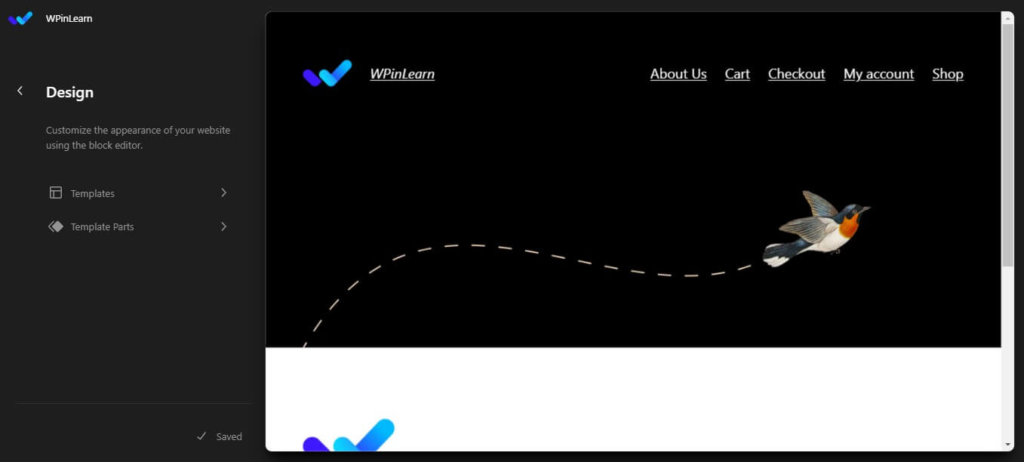
WordPress’s default editor is the block editor. It streamlines the design process by using blocks to assist users in creating web pages. Our website’s header, footer, block themes, site blocks, and global styles can all be readily changed with FSE.
Overview of WordPress Page Builder

Without the requirement for coding, WordPress page builder plugins offer a user-friendly interface for altering website layouts. These plugins provide WordPress with a new editor that includes drag-and-drop capability, pre-made templates, layouts, and design components to enable quicker and more flexible customization. Users may preview their changes as they are made to see how the page will ultimately look.
Full Site Editing vs. Page Builders: Which is Right for You?
Without having any coding experience, anyone may develop and maintain their own websites using WordPress, a robust content management system (CMS). WordPress’ adaptability, which enables users to tailor their websites to their own requirements and interests, is one of its most well-liked features.
WordPress page builders are becoming increasingly popular in recent years. Page builders are plugins that give the WordPress editor a drag-and-drop interface, making it simpler to construct intricate layouts and designs. Page builders can slow down your website and can be difficult to understand and take a lot of effort.
Full Site Editing is a new feature that WordPress has released in response to the increased use of page builders (FSE). The same block editor that is used to generate articles and pages can also be used by FSE users to alter the look and feel of their website. This enables you to design a website’s look and feel to be unified and consistent without using a third-party plugin.
So, which is the better option for you between a page builder and full site editing? Your requirements and tastes will determine how Complete site editing is a wonderful choice if you’re new to website development or want to build a straightforward website. It is simple to use and won’t make your website load slower.
A page builder, on the other hand, would be a better choice if you’re a more seasoned user and want to develop a complicated website with plenty of bespoke features. Although they provide greater flexibility and control, page builders can also be more difficult to master and slow down your website.
This is a more thorough comparison of page builders and full site editing:
Full Site Editing
Pros:
- Simple to learn
- Does not make your website slower
- Improves the appearance and feel of your website by making it more unified and uniform.
Cons:
- Can be limiting for more complex websites
Page Builder
Pros:
- Offers more control over the design of your website
- Can be used to create complex websites with a lot of custom features
Cons:
- Can be more complex to learn
- Can slow down your website
- Not as easy to maintain as Full Site Editing
In the end, experimenting with both full site editing and a page builder to discover which one you like is the best approach to determining which choice is best for you. You may always get assistance from a WordPress developer if you are still unsure.
Here are some additional things to consider when choosing between full site editing and a page builder:
Your level of experience: Complete site editing is a wonderful choice for beginners. It is simple to use and won’t make your website load slower. A page builder would be a better choice, though, if you’re an experienced user and want to develop a complicated website with plenty of bespoke features.
Your needs: A page builder can be a better choice if you require a lot of flexibility and control over the layout of your website. Nonetheless, the site editor is an excellent choice if you’re searching for a quick and straightforward approach to building a blog site.
Your budget: While some page builders are free, some demand a monthly fee. Complete site editing is a wonderful choice if you’re on a tight budget because it comes with WordPress.
Page builders and full site editing are both effective tools that may be used to develop stunning websites. Try both and see which one you like best to determine which one is best for you.
We hope you liked this article on full site editing vs. page builders in WordPress. If you liked this post, then please subscribe to the WPinLearn YouTube channel for WordPress video tutorials. Join the WPinLearn community and follow us on Twitter.
FAQs: Frequently Asked Questions
Which is better for beginners: Full Site Editing or a page builder?
A page builder is an excellent choice if you’re a newbie. They include a variety of features and templates and are simple to use. Full-site editing might not be the best choice for beginners because it might be more difficult to master.
Can I use both Full Site Editing and a page builder?
You can utilize a page builder and full site editing, yes. It is crucial to keep in mind that they could clash with one another; therefore, you should properly test your website before publishing it.
Which is the future of WordPress: Full Site Editing or page builders?
It is still too early to predict WordPress’ future. It is evident that each of the two options—full site editing and page builders—has advantages and drawbacks of its own. Your needs and degree of experience will determine the best course of action for you.





