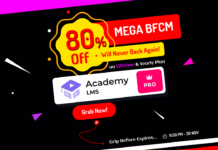Adding geolocation features to your website may drastically improve its usability and user experience if you use WordPress. With the help of geolocation plugins, you may adjust your website’s content according to the user’s location to provide them with specialized services and pertinent information.
The use of geolocation, or geolocation targeting, is regarded as one of the best strategies for reaching your target audience and increasing sales. You may adjust your content, advertising, and promotional efforts based on where your potential clients are situated. Finding the finest WordPress geolocation plugin to market your company to your target audience is simple if your website was developed using WordPress.
In this article, we will explore the best WordPress geolocation plugin available on the market today, providing guides and more valuable information to help you make an informed choice. So let’s dive in and discover the top geolocation plugins for WordPress.
Table of Contents
Why Need a Geolocation Plugin?
With the use of geolocation plugins, you can discover the precise locations of your site visitors and design engaging user interfaces accordingly. You may present them with pertinent and regionally specialized content and goods by utilizing geotargeting in WordPress.
Because of this, your WordPress website will see better engagement, audience trust, and conversion rates. Geolocation plugins can be used in a variety of ways. For instance, you may design marketing campaigns in your eCommerce business to target clients from particular nations with discounts and shipping incentives.
Tracking geolocation might assist you in obtaining more client reviews for your company if you own a physical store. Also, you provide map pins to people in your area that point them in the direction of your company.
Similarly to that, you may show viewers from various places your greatest content. Imagine you own a food blog and have a post on the top restaurants in Indonesia. You may show this content as a popup to folks in that area by using geo-targeting.
Using a geolocation plugin also has the benefit of locking down content and limiting unauthorized access to your website. You can only allow readers from certain countries to view certain articles or sections of your website using geolocation.
Geotargeting can also assist you in displaying the appropriate affiliate links or items to visitors depending on their location if you operate an affiliate website.
Factor to Consider Geolocation Plugin
We should think about what makes an IP geolocation plugin effective before we examine the top WordPress geolocation plugins. While selecting the ideal plugin for your website, there are a few factors to take into account.
Accuracy of the Geolocation Data
IP An accurate position is not provided via geolocation. It cannot be used to get a user’s name, address, phone number, or any other form of identification. A user’s nationality, city, state, zip code, as well as their lat and long locations and a likely radius of where they are, are all returned through geolocation.
Before installing, be sure the data you will receive is what you need. Various plugins may have varying levels of accuracy.
WordPress Version Compatibale
As with any WordPress plugin, make sure it is compatible with your WordPress website and any other plugins you may be using before installing it (especially those that may need to interface with the Geolocation plugin.)
Easy to Setup
Certain plugins could be simpler to install and set up than others, depending on your degree of WordPress or website development knowledge. Before you start, make sure to carefully read the plugin’s documentation. Is it a widget that only requires one click to install? Or a more complex piece of software that has to be installed using bespoke code?
Support 24/7 and Documentation
Learn about your assistance choices and become familiar with the documentation. While some plugins offer excellent phone or chat assistance, others could only offer an online forum or a list of frequently asked questions.
The 5 Best WordPress Geolocation Plugin
- OptinMonster
- Geolocation IP Detection
- WPForms
- IP2Location Redirection
- GeoDirectory
Let’s find out, Which is the best WordPress geolocation plugin?
OptinMonster
OptinMonster is a robust lead generation plugin designed to help you capture valuable leads and grow your email list effectively. One of its standout features is its geolocation targeting capability, which allows you to create customized optin forms based on user location. This means that you can display different optin forms to users from various countries, cities, or even zip codes.
You may offer your website visitors customized messages and offers depending on their location by utilizing geolocation targeting in OptinMonster. With this degree of customization, you can give your consumers experiences that are more pertinent to them and more interesting, which will enhance conversions and engagement rates.
Let’s take an e-commerce business as an illustration. You wish to provide location-specific discounts or promotions. You may display a tailored optin form to users from a certain city and offer them specialized promotions based on their location using OptinMonster’s geolocation targeting. Your offerings become more alluring thanks to this tailored strategy, which also improves conversion rates.
You have versatility in developing and presenting your optin forms because of OptinMonster’s vast selection of optin form types, which include pop-ups, slide-ins, floating bars, and more. Each form’s design, wording, and behavior may be altered to fit your brand’s and your campaign’s objectives.
Beyond geography, OptinMonster offers sophisticated targeting criteria based on device type, referral source, and user behavior. This increases the efficiency of your lead generation efforts by enabling you to develop highly segmented and targeted campaigns that are geared toward certain user categories.
The ability to send customized optin forms to visitors depending on their location is made possible by OptinMonster’s geolocation targeting tool. This feature may help you increase conversions, gather more leads, and improve the user experience on your WordPress website.
OptinMonster features
- MonsterLinks 2-Step Optins
- Geo-Location Targeting
- Exit-Intent Technology
- Drag & Drop Builder
- Yes / No Forms
- Mobile-Friendly Popups
- Custom Success Message Setup
- Slide-in Scroll Box
- Countdown Timer
Pricing: Starting free from WordPress.org, the premium version starts at $9 per month
Geolocation IP Detection
You may use the flexible Geolocation IP Detection plugin for WordPress to identify the location of visitors to your website based on their IP addresses. Using shortcodes or CSS body classes, you may quickly integrate this plugin into any theme or plugin thanks to its integration possibilities. You may tailor the user experience, offer customized content, and improve your marketing campaigns for various geographies by utilizing the geolocation data supplied by the plugin.
The Geolocation IP Detection plugin connects to other geolocation data sources like MaxMind, CloudFlare, IP Stack, or Fastah in addition to the HostIP.info data that it uses by default. This enables you to select the data source that best meets your needs.
Your website’s content and products may be tailored to particular locations if you have precise and recent geolocation data at your disposal, giving users a more pertinent and interesting experience.
You may take advantage of geolocation targeting and provide your website users with individualized experiences by using the Geolocation IP Detection plugin. This plugin helps you to properly use geolocation data and improve the speed of your website, whether you run an e-commerce store, create content, or offer services.
Geolocation IP Detection features
- Geolocation Data
- User-Friendly, Easy To Configure, And Flexible Interface
- Comes With Advanced Functions To Get the Geo Locations Of Visitors
- Integration Flexibility
- Multiple Data Sources Are Available To Help You Out
Pricing: Starting free from WordPress.org
WPForms
The best contact form plugin for WordPress is WPForms. A drag-and-drop form builder, a ton of form templates, customization options, and more are all features of this beginner-friendly plugin. You may gather location data with form submissions using the Geolocation extension for WPForms. You may discover the state, city, and country that your users are from.
Tracking their trips and delivering individualized experiences, aids in your understanding of your audience. You may convert leads into consumers by displaying customized messaging based on the user’s location.
You may incorporate Google Maps into your forms by using the geolocation function of WPForms. With the ability to autocomplete form fields, the function makes it simpler to rapidly input an address. To input their position, users may even move the location pin on the map.
Also possible with WPForms are file uploads, multi-page forms, user registration, surveys, the ability to collect incomplete form responses, conversational forms, and more.
WPForms features
- 600+ form templates
- Surveys and poll tools
- File upload forms
- Form landing pages
- Payment forms
- CSV exports
- Automatic form expiry
- Conditional logic
- GDPR compliant
Pricing: Starting free from WordPress.org, the premium version starts at $49.50
IP2Location Redirection
IP2Location Redirection A plugin was created especially to reroute users in accordance with their IP addresses. may do a website redirection or a custom redirect, depending on the nation and area. To reroute users depending on a variety of redirect parameter settings, you may set up several redirection rules. By avoiding outdated or broken links, you can raise your website’s standing.
As the name implies, one of the most popular plugins for WordPress is IP2Location Redirection, which can handle the work of redirection on a website or a custom-specified URL based on the nation and area geolocated by IP address.
It is a very straightforward yet effective redirection plugin that enables you to control all 301 and 302 redirects on your website. Even if you are not familiar with Apache.htaccess files, they may easily redirect visitors to another location thanks to their ability to identify IP address geolocation information.
IP2Location Redirection features
- Redirects visitors to a blog page based on their country and region
- Redirects visitors to a predefined URL based on their country and region
- Allows you to configure multiple redirection rules as needed
- Supports 301 & 302 redirection
- Supports IPv4 and IPv6
- Reduce old or broken links and help your website with the SEO site rankings
Pricing: Starting free from WordPress.org, the premium version starts at $49 per year
GeoDirectory
The next WordPress geolocation plugin on our list is GeoDirectory. This plugin is what you need if you run a directory website and want to display international listings.
Popular WordPress themes and page builders are compatible with it. GeoDirectory makes it simple to construct business directories that include maps, locations, reviews, and addresses.
The plugin also provides a variety of extras. For instance, you may add an infinite number of locations, move between different locations quickly, include smart search into your website, and more using the location manager.
Together with these capabilities, GeoDirectory also has a strong event organizer, automated claims for company owners, spam filtering, and interfaces with WordPress backup plugins.
GeoDirectory features
- Works with any Theme or Page Builder
- 40+ Widgets, Shortcodes & Blocks
- Bursting with Design Features
- Free Advanced Features!
- Drag & Drop Custom Fields
- Advanced Sorting Options
- Badges for any Custom Fields
- Unlimited Contact Forms with Ninja Forms Integration
Pricing: Starting at free from WordPress.org, the premium version starts at $115 per year. First 4 month unlimited websites.
If you operate an international eCommerce site, using a geolocation plugin on your WordPress site is a must. For storefront pages to function properly, businesses must be able to provide product descriptions and pricing in consumers’ native currencies. Geolocation is also helpful for avoiding assaults from malicious parties and minimizing bot and crawler problems.
There are several WordPress geolocation plugins available, and choosing the best one for you will involve an examination of your unique requirements. The top WordPress geotargeting plugins provide you the freedom to connect them with other plugins while still offering you the essential geolocation feature set.
FAQs: Frequently Asked Questions
How can geolocation benefit my WordPress website?
By providing tailored content, localized services, enhanced security, and targeted ads, geolocation may help your WordPress website.
How reliable is IP geolocation information?
Geolocation data is unable to provide the user’s identity or an actual street address. IP geolocation offers information on the user’s probable location as well as their nation, region, state, and city.
Are there any limitations or privacy concerns when using geolocation plugins?
While geolocation plugins may significantly improve the functionality of your website, it’s important to be careful of privacy issues and regulatory requirements. When collecting or processing geolocation data, be sure you adhere to all applicable data protection rules and acquire user consent. It’s also a good idea to check the terms of service and privacy policies of the geolocation plugin you select to make sure they meet your needs.
Keep in mind that careful investigation and comprehension of the characteristics and consequences of geolocation plugins will assist you in making wise choices for your WordPress website.