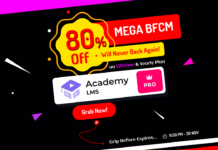For proprietors of WordPress websites, form plugins are essential. You will need a form plugin to accept emails from your visitors, take payments, collect leads, or create email lists. These are essential components of almost any webpage.
Choosing the best WordPress form plugin might be challenging because so many options are available. Fortunately, we did the research to assist you in making the best decision!
We’ll provide a thorough examination of each choice in this post so you can choose the best WordPress form builder plugin for beginners.
Table of Contents
What Can a WordPress Form Builder Do for You?
Without knowing any coding or other technical skills, anyone may develop and manage forms on their WordPress websites using a plugin.
Users of these plugins may simply create, personalize, and embed forms onto the pages and posts of their websites using an intuitive interface that is often found within the WordPress dashboard.
WordPress form plugins offer a wide range of functions and capabilities, including but not restricted to:
- Drag-and-drop form builders
- Spam protection
- Pre-built form templates
- Form validation
- File uploads
- Integration with email marketing services or CRMs
- Conditional logic
They let website owners gather data, comments, questions, or user-generated material using online forms.
Users may develop an infinite number of forms using a WordPress form plugin to meet their unique requirements, such as:
- Contact forms
- Order forms
- Survey forms
- Registration forms
- Newsletter sign-up forms
- And more.
The functionality and interactivity of a WordPress website are improved by these plugins, enabling website administrators to collect information, engage with users, and automate several procedures.
There are many WordPress form plugins that are offered, each with their own features, pricing structures, and integration possibilities. Users may simply expand the functionality of their WordPress website by integrating dynamic and interactive forms by selecting the plugin that best meets their needs.
Let’s get started with our ranking of the top WordPress form builders currently available.
5 Best WordPress Form Builders for Beginners in 2023
- Contact Form 7
- WPForms
- Gravity Forms
- Formidable Forms
- Ninja Forms
The top five form builders for beginners in 2023 will now be discussed. These plugins have been chosen with care based on customer happiness, customization choices, integration potential, and convenience of use.
Contact Form 7

When you look for contact form plugins, there are a ton of options. Despite the fact that there are several premium plugins available, Contact Form 7 is the most straightforward to set up. One of the finest WordPress form builder plugins for beginners is Contact Form 7, which has more than 5 million active installs.
Also, it’s useful since it shows data on referral sources, which is quite useful for figuring out how a visitor utilized your website before getting in touch with you.
One of Contact Form 7’s many fantastic features is its adaptability to your demands. The form may be created by you, and every contribution will be sent to your email address. Moreover, you may create several tables to create different forms.
Contact Form 7 features
- Easy To Add A Contact Form
- Individual Form Editing Interface For Emails
- Advanced Form Building Opportunity
- A Rich Collection of Form Fields
- Integrations To Improve User Experience
Pricing:
- Free from WordPress.org
WPForms

Almost 5 million websites use WPForms, which is the most user-friendly form plugin for WordPress thanks to its drag & drop online form builder. WPForms Lite is a free plugin that you can get from the official WordPress plugin directory and use on as many websites as you like.
The basic contact form features, such as simple form fields, a captcha for spam prevention, email notifications, and a thank-you page for form confirmation, are all included in the free edition.
You may expand the capabilities in the premium edition to create any style of form, including multi-page forms, email subscription forms, payment forms, order forms, and more. Although WPForms Lite is free, you must upgrade to WPForms Pro to use its more advanced features.
WPForms features
- Three distinct form samples
- 10 common form fields integrated with Constant Contact
- Drag-and-drop constructor
- Immediate notices
- Compatible with Gutenberg
- Customization of buttons
- Spam-blocking honeypots (for bots)
Pricing:
- Starting free from WordPress.org
- The premium plan starts at $49.50 per year
Gravity Forms

Beyond a straightforward contact form, Gravity Forms enables you to construct more complex forms (though it can do that too).
Compared to WPForms, you will have access to more integrations. Moreover, the drag-and-drop designer is more fluid. Many add-ons are available to increase the capability of the form builder.
The only thing that prevents consumers from using it is the requirement to upgrade to a premium plan in order to develop a straightforward contact form. There is no free version, but you may test it out by playing around with their sample.
Gravity Forms features
- Over 30 form fields
- Conditional logic (show/hide fields)
- Powerful spam filter
- Limit and schedule forms
- WordPress post creation
- Surveys and polls
- Automated email notifications
- Front-end forms
- 14+ marketing add-ons
- Payment forms using PayPal or Stripe
- User registration forms
Pricing:
- Starting free from WordPress.org
- The premium plan starts at $59 per year
Formidable Forms

With its strong plugins, Formidable is an all-in-one WordPress form builder that enables you to create more advanced contact forms. The drag-and-drop interface of Formidable Forms allows you to design complex forms, including questionnaires, surveys, payment forms, registration forms, profile forms, and others.
The Formidable Views function, which enables you to structure, filter, and display user-submitted data on the front end of your website, will be adored by advanced users. It may be used to develop solutions that are form-focused, such as directories, job board listings, event calendars, management systems, rating systems, and more.
Strong order forms and intelligent calculators like a mortgage calculator, vehicle payment calculator, quotation request calculator, and more may be made using Formidable’s complex calculation fields.
Formidable Forms features
- Drag-and-drop form builder
- Basic fields
- Unlimited forms
- Unique form layouts
- Form autoresponders
- Mobile responsiveness
- WCAG/A11Y compliance for website accessibility
- CSV export
- Custom CSS
- Visual form styler
- Field placeholders
- Colorful interface
- Spam protection
Pricing:
- Starting free from WordPress.org
- The premium plan starts at $39.50 per year
Ninja Forms

A popular WordPress form plugin called Ninja Forms has a number of features that may be used to build unique forms for your website. The WordPress plugin repository has the core plugin for free. Ninja Forms provides a premium edition with even more capabilities in addition to the free version.
With a drag-and-drop builder and a selection of pre-built form designs, the plugin is user-friendly for beginners. Using Ninja Forms, you can add specialized fields, a success message, and spam control to your forms while also customizing them with custom CSS.
Several well-known email automation and CRM programs, including Zoho CRM, Mailchimp, AWeber, Campaign Monitor, and many more, are compatible with Ninja Forms. They provide significant integration options, which has the advantage of streamlining your marketing initiatives. Also, the plugin provides a user analytics tool that may be used to view information about form submissions.
Ninja Forms features
- Beginner-friendly interface
- Dedicated fields
- Success message
- Extensive form customization
- Spam management
- Pre-built form templates
- Drag-and-drop form builder
- GDPR Compliance
- Ajax form submission (no page reload)
Pricing:
- Starting free from WordPress.org
- The premium plan starts at $49 per year
Cosidering the Best WordPress Form Builder Plugins
For bloggers or small companies wanting a user-friendly form for their website with all the necessary functionality, Contact form 7 is the perfect option. If you want a more sophisticated form solution, you can’t go wrong with WPForms or Gravity Forms. Both include a drag-and-drop form builder that is easy to use, a large selection of form fields and templates, and sophisticated capabilities like conditional logic and file uploads. They also interface with well-known payment processors and email marketing systems.
We hope you liked this post about the 5 best WordPress form builder plugins for beginners. If you liked this post, then please subscribe to the WPinLearn YouTube channel for WordPress video tutorials. Join the WPinLearn community and follow us on Twitter.
FAQs: Frequently Asked Questions
Is there a form builder built in WordPress?
Although WordPress does not come with a form builder by default, there are several great WordPress form plugins that can be used to quickly construct different kinds of forms. One of WordPress’s advantages is its versatility, since you can typically find a plugin to give you the functionality you want.
Do I have to use Form Builder plugin?
In order to integrate forms into your WordPress website, a form plugin is required. Almost every website has to include some type of form, whether it be a simple contact form or a more complicated payment or registration form. The functionality you want will be provided by a reliable form plugin.
Which free WordPress Form builder plugin is best?
With over 5 million active installs and 13000+ five-star reviews from WordPress.org, WPForms is the best free-form builder plugin.