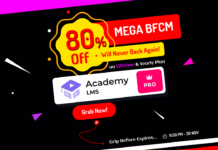40% of website visitors will abandon a site if it takes more than three seconds to load, therefore, keeping a quick-loading site is essential for success online. A sluggish site affects the site’s SEO in addition to raising bounce rates.
One easy way to address this problem is by installing a WordPress cache plugin. So how do you pick the best caching plugin for your website out of the many that are available?
The five top WordPress cache plugins that will advance your website are included in this post. We’ll go through crucial elements to take into account when selecting an appropriate plugin to install. The features and statistics of each plugin are then shown for your consideration.
Table of Contents
Explain WordPress Cache Plugins
A request is sent to the server each time a user sees a webpage on your website, which then processes it and provides the result to the user’s web browser. Because the server must handle all requests for photos, blogs, menus, and other content, especially for bigger websites, it takes some time for the user to access the full webpage.
With the technique of temporarily storing frequently requested data from your website’s files, caching aids in the speed improvement of your website. Your users will see a speedier load time as a result of these data files being easier to access. A cache is a collection of data that has been temporarily stored for quick access.
Caching may be easily implemented on your WordPress website without having to do it manually using a WordPress Cache Plugin. In most cases, these plugins can quickly enable site-wide caching. Ultimately, a decent cache plugin may lighten the strain on your hosting server and speed up your website, both of which are great for SEO.
Caching: Why Is It Important?
Caching is crucial since it lightens the burden on WordPress hosting servers and accelerates the performance of your website. To increase the speed and efficiency of WordPress, you need to set up caching properly.
The user experience is enhanced, and more pages are visited when a website is quicker. Also, this increases user interaction and time spent on your website.
You may increase the amount of organic search traffic to your website by making it speedier. Google grants websites that load quickly a substantial SEO boost, which raises your position in the search results.
The 5 Best Cache Plugins in WordPress
- WP Rocket
- LiteSpeed Cache
- W3 Total Cache
- WP Super Cache
- WP Fastest Cache
After saying that, let’s look at the best cache plugins in WordPress you can use to speed up your website.
WP Rocket

The top WordPress caching plugin available is WP Rocket. If you are unfamiliar with the technical jargon used to describe various cache choices, it is the easiest and most beginner-friendly caching plugin. With only one click, consumers may quickly cache their website. To fill the cache, its crawler automatically collects your WordPress pages.
The suggested WordPress caching options, such as gzip compression, page caching, and cache pre-loading, are then automatically enabled by the plugin.
You may activate more optional features in WP Rocket to boost performance even further. This contains minification, CDN support, DNS pre-fetching, lazy image loading, and other features.
WP Rocket features
- Remove unused CSS
- Optimize CSS delivery
- Optimize Google Fonts
- Defer JavaScript loading
- Automatic database cleanup
- Purge individual URLs
Pricing:
- The premium plan starts at $59
LiteSpeed Cache
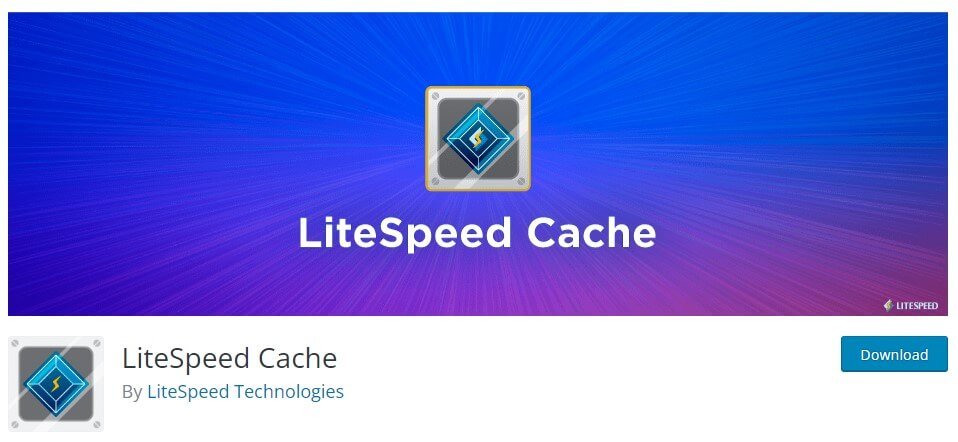
LiteSpeed Cache is a highly rated, open-source WordPress caching plugin developed by LiteSpeed Technologies. It offers a comprehensive set of website optimization features in addition to its caching functionalities. This plugin is designed to enhance the performance of your website by improving page speed and processing requests faster than browser caching.
Compatibility is a key strength of the LiteSpeed caching plugin. It works seamlessly with most WordPress themes and plugins, including popular ones like bbPress, Yoast SEO, and WooCommerce. It even supports the WordPress multisite network feature, allowing you to optimize multiple sites at once.
Moreover, LiteSpeed offers a WordPress API that enables you to modify cache rules and solve any compatibility problems with unsupported themes. For the benefit of users, LiteSpeed Cache provides a wealth of help materials. Users may interact, look for advice, and exchange insights using the extensive documentation, support forums, and a Slack community.
This plugin offers all the capabilities required to enhance SEO and optimize the speed of your website, regardless of whether you’re in charge of a high-traffic eCommerce site or a personal WordPress blog. It’s important to note that while the LiteSpeed caching plugin’s fundamental functions work with any web server, LiteSpeed-powered web hosting is necessary to use the plugin’s special features.
LiteSpeed Cache features
- CSS, HTML, and JavaScript optimization
- Image placeholders
- One-click database optimization
- Object cache support
- Free QUIC.cloud CDN
- WebP image format support
Pricing:
- Starting free from WordPress.org
- The premium plan starts at $100
W3 Total Cache

W3 Total Cache is an open-source, multi-purpose WordPress caching plugin with powerful capabilities that will significantly increase the performance of your website. Boldgrid has bought W3 Total Cache.
With its many options, this WordPress caching plugin is a wonderful choice for those who want more control over their site’s cache. It has a variety of caching options, including local disk caching, Redis, Memcache, eAccelerator, XCache, and WinCache.
By supporting page cache, browser cache, and fragment cache, it assures proper caching. With the latter, the user’s browser is given instructions on how to cache files using a cache-control header. The no-cache directive can also stop dynamic page caching.
W3 Total Cache features
- Google AMP support
- PageSpeed score (including Core Web Vitals) optimization
- OPcode Cache Support+
- HTTP/2 Push for CSS/JS (on web servers that support it)
- DNS Prefetch
- Cloudflare API
- Single Site and Multisite (Network) support
- Import/Export settings
Pricing:
- Starting free from WordPress.org
- The premium plan starts at $99
WP Super Cache

WP Super Cache is another example of a free, highly touted cache plugin. Sporting over 2 million active users, it’s the most used cache plugin available and has a 4.5/5 rating, so you can trust its reliability. In place of the cumbersome WordPress PHP code, it effectively operates by producing static HTML files and providing those files for faster load times.
It works by saving static HTML files from your dynamic WordPress site and serving them to visitors. This reduces latency as the process doesn’t involve heavy WordPress PHP scripts. WP Super Cache delivers a cached version of the WordPress site in three caching modes: simple, expert, and WP-Cache.
The expert mode serves static HTML files at a much faster speed using the mod_rewrite module. Since employing this mode requires .htaccess file modification, it is only recommended for users with the appropriate technical knowledge.
WP Super Cache features
- Generates static HTML files from your dynamic WordPress blog
- Simple mode if you’re not comfortable editing PHP
- Preloading
- Garbage collection
- CDN Support
Pricing:
- Free to use
WP Fastest Cache

One of the most popular caching plugins for novices looking for a high-performing, reasonably priced plugin with all the essential cache functions and no difficult settings is WP Fastest Cache.
A series of checkboxes for activating and disabling functions are displayed on the dashboard, which is user-friendly. As seen in the image below, there are descriptions of the features next to each checkbox.
This cache plugin easily interacts with a number of well-known CDNs, including Cloudflare and StackPath, allowing for further site acceleration. Also, it has a number of site optimization functions that are available with the premium plugin, such as database cleansing and picture optimization.
WP Fastest Cache
- Cache Timeout – All cached files are deleted at the determinated time
- Cache Timeout for specific pages
- Enable/Disable cache option for mobile devices
- Enable/Disable cache option for logged-in users
- SSL support
- CDN support
- Cloudflare support
- Preload Cache – Create the cache of all the site automatically
- Exclude pages and user-agents
- WP-CLI cache clearing
Pricing:
- Starting free from WordPress.org
- The premium plan starts at $49
Boost Your Site Speed Now
A caching plugin for WordPress is a need if you want to improve site performance and customer happiness. Without modifying any of the code in your theme or.htaccess files, you may utilize any of the aforementioned plugins to build a quick website that delights your visitors.
FAQs: Frequently Asked Questions
Are cache plugins only for high-traffic websites?
No, cache plugins enhance the performance and load times of websites of all sizes.
How often should I clear the cache on my WordPress website?
Every time you make a substantial change to your website, such as switching themes or installing new plugins, it is advised that you clear the cache.
Do cache plugins affect SEO?
Absolutely, quicker load times can help your site rank higher in search results by enhancing user experience and lowering bounce rates.