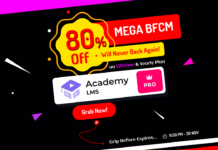Backups are something that website owners should always pay attention to. When something unexpected occurs, it may make the difference between keeping your business online or losing it permanently. The robust framework that is WordPress has made backing up your website really simple.
Each WordPress website owner must have a reliable backup solution in the always-changing digital ecosystem. A trustworthy backup plugin serves as your shining knight when safeguarding your priceless content, database, and theme settings.
Yet with so many alternatives available, choosing the best one may be a difficult challenge. Do not worry; by selecting one of the best 5 backup plugin for WordPress free, you can easily ensure the security of your website
.
Table of Contents
Importance of Backup Plugins for WordPress Websites
WordPress is a well-liked website building tool that powers millions of websites globally. WordPress itself is secure, but no system is totally impervious to flaws. This is why it’s so important to have a backup plugin.
Knowing that the information, files, and configurations on your website are safely backed up gives you peace of mind. You can quickly restore your website to its prior operating condition in the case of a tragedy, such as a hacking attempt or unintentional deletion.
Factors to Consider When Choosing a Backup Plugin
There are a few important things to take into account when choosing a backup plugin for your WordPress website:
- Reliability: Verify the plugin’s credibility and favorable user feedback to see whether they attest to its dependability in backing up and restoring data.
- Ease of Use: Seek for a plugin that has an easy-to-use setup procedure and user-friendly configuration interface so you can manage your backups with ease.
- Backup Options: Depending on your particular needs, take into account the backup choices offered by the plugin, such as full-site backups, database-only backups, or incremental backups.
- Additional Features: Some backup plugins give extra functionality, including scheduled backups, remote storage choices, one-click restoration, and cloud storage integration. Check to determine whether these features meet your needs by evaluating them.
Considering the above things, let’s start the review of the top 5 backup plugin for WordPress free in 20203.
Top 5 Backup Plugin For WordPress Free
- UpdraftPlus
- Duplicator
- BackWPup
- BlogVault
- Jetpack
Let’s dive into the post.
UpdraftPlus
The most widely used free WordPress backup plugin on the internet is UpdraftPlus. More than 3 million websites make use of it. You may build a full backup of your WordPress site with UpdraftPlus and save it in the cloud or download it to your PC.
Both scheduled backups and on-demand backups are supported by the plugin. Also, you may decide which files you want to backup. The UpdraftPlus plugin not only backs up every WordPress website, but it also makes it simple to restore backups from your WordPress admin panel.
Your backups may be automatically uploaded to a variety of cloud storage providers, including Dropbox, Google Drive, S3, Rackspace, FTP, SFTP, email, and more (see our step-by-step guide on how to backup & restore your WordPress site with UpdraftPlus).
A paid version of UpdraftPlus is also available with add-ons for website migration or cloning, database search and replacement, multisite support, and several other capabilities. You may also obtain priority help if you purchase the premium version.
UpdraftPlus features
- Designed to run everywhere that WordPress runs
- Multi-site (i.e. WPMU/WordPress Network) compatible.
- Proven to backup sites of 100GB; file size only limited by Web host.
- Backs up limitless non-WordPress files and external databases.
- Incremental backups that can be set to the hourly schedule of your choice
- Restores, as well as backing up
- Backs up to more cloud options than any others
- Allows you to set up automatic backup schedules, for the ultimate in convenience
Pricing: Starting free from WordPress.org, the premium plan starts at $70 per year
Duplicator
About 1.5 million website owners utilize the robust and user-friendly WordPress backup plugin Duplicator. Even for beginners, it makes it simple to back up, move, and clone your WordPress site. WordPress backups may be created manually or automatically, and you can save them securely on well-known cloud services like Dropbox, Google Drive, FTP, OneDrive, and Amazon S3.
Also, you can access all of your backups directly from your WordPress dashboard, which simplifies backup administration. The Duplicator Recovery Wizard will take you step-by-step through recovering your backup data when you need to restore a backup.
The entire WordPress files and database backups, recovery points, archive encryption for increased security, and other backup capabilities are all included with Duplicator.
Moreover, it includes sophisticated site migrating capabilities including a simple wizard, an efficient installer, server-to-server imports, multisite network migrations, customizable pre-configured sites, support for huge sites, and more.
Duplicator features
- Automatic Backup Schedule
- File & Database Table Filters
- MultiSite Support
- Cloud Backup Storage
- Large Site Support
- Server-to-Server Imports
- Drag and Drop Import
- Shared Database Support
Pricing: Starting free from WordPress.org, the premium plan starts at $49.50 per year upto 2 sites
BackWPup

BackWPup, which is used by over 700,000 websites, is an excellent substitute for the other backup plugins on the list. More potent capabilities are added in the commercial edition of the plugin, including rapid and simple website repair from the backend using a separate app.
Another well-liked free WordPress backup plugin is BackWPup. Complete backups of your website may be made for free, and you can access capabilities that you would likely find in expensive services.
For instance, you may use BackWPup to store your backups to various places like Dropbox, Amazon S3, and FTP. Also, you may quickly restore your backup whenever you wish by using a single ZIP file. Additional capabilities include sending logs and backups via email, database backups, database inspection and repair, backup creation in several file formats (zip, tar, tar.gz), and more.
BackWPup features
- Standalone restore app
- Restore encrypted backups
- Full file backup
- WordPress XML export
- Management of the log files
- Log report via email
- Data backup on network share
Pricing: Starting free from WordPress.org, the premium plan starts at $59
BlogVault
Another well-liked WordPress backup solution is BlogVault. Instead of merely being a WordPress plugin, it is a Software as a Service (SaaS) solution. There will be no strain on your server because it separately produces offshore backups on the BlogVault servers.
Your website is automatically backed up by BlogVault every day, and you may manually generate as many on-demand backups as you need. Smart incremental backups are a feature of this software that sync only incremental updates to save server demand. This guarantees that your WordPress site will run at its best.
In addition to backups, it enables simple website recovery. To be able to restore your site from any catastrophe, you may save a 365-day backup archive on the higher plan and a 90-day backup archive on the cheaper plans.
It also features a built-in functionality for a staging site that makes it simple to test your website. Also, they offer a simple alternative for moving your website to a different server.
BlogVault features
- Automatic, scheduled backups
- 90 days of backups, extendable up to 365
- Real-time backups for WooCommerce
- 1-click restores
- Partial restores to reverse updates or rollback a plugin
- Emergency Connector to restore fully crashed websites
- Integrated staging site to safely test changes
- Built-in migration capabilities
- Unlimited offsite backup storage on BlogVault servers
Pricing: Starting free from WordPress.org, the premium plan starts at $89 per year
Jetpack
The most well-known plugin on this list is arguably Jetpack, and with good reason. This backup plugin was created by the co-founder of WordPress and his team at Automattic.
The backup features of this plugin stand out among its many other features. If you already depend on its other services, this plugin is ideal since you receive real-time, automated backups.
Jetpack Backup delivers simple, one-click restorations and the ability to back up your WordPress site in real-time. Even novice users find the plugin to be simple to use.
With the Jetpack mobile app, you may restore with Jetpack from any location. The plugin also backs up all customer and order data if you run a WooCommerce business.
Jetpack doesn’t burden your server or cause your site to load slowly because it saves your data in the cloud. Furthermore, limitless restorations are provided.
Jetpack features
- It offers schedules automatic backups
- It provides quick restore
- It supports real-time backups
- It offers responsive customer support
- Comes with a ton of other WordPress features
Pricing: Starting free from WordPress.org, the premium plan starts at $3.95 per month
What is the Best WordPress Backup Plugin?
If you’re still unsure which plugin to use to secure your WordPress site, then we recommend going with UpdraftPlus. It offers the best features, flexibility, and reliability.
With its secure scheduled backups, drag-and-drop installer, direct connections with top storage locations, and more, it’s an awesome choice.
We hope this article helps you find the best backup plugin for WordPress free. If you liked this post, then please subscribe to the WPinLearn YouTube channel for WordPress video tutorials. Join the WPinLearn community and follow us on Twitter.
FAQs: Frequently Asked Questions
Are free backup plugins reliable?
Certainly, free backup plugins may be trustworthy, but it’s essential to pick one with a solid reputation, great user ratings, and a history of dependability.
Can I schedule automatic backups with these plugins?
Yes, you can plan automated backups to occur at certain intervals with each of the best 5 backup plugins listed in this post for convenience.
How much storage space do I need for backups?
The amount of storage space needed for backups depends on the size and frequency of your website’s backups. Make sure the backup plugin you choose has enough capacity or supports remote storage.