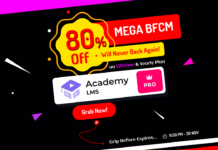Email newsletters are now a crucial component of every effective marketing plan in the digital era. It enables companies to interact with their target market and update them on the newest goods, services, and developments. A wide variety of email marketing solutions have entered the market to simplify the process of delivering newsletters.
One such tool is MailPoet, a well-liked email marketing plugin for WordPress that provides outstanding functionality to easily design and deliver newsletters with a professional appearance. This English-language Mailpoet review will examine the service’s features, price options, and customer assistance in more detail.
So continue reading Mailpoet Reviews, the appropriate email platform for you if you’re a blogger, owner of an online business, or marketer seeking an easy-to-use email platform.
Table of Contents
What an Email Marketing Plugin Can Do For You?
The main purpose of email marketing plugins for WordPress is to assist you in gathering email addresses from website users. You can easily develop appealing registration forms with direct connections to your email marketing provider using these plugins.
You may also establish email marketing campaigns on your WordPress site using several plugins, like MailPoet. The requirement for a separate email marketing solution is eliminated as a result.
What is the Importance of a Newsletter
How many of the websites you frequent each day come to mind when you’re asked to name them all? Not many, probably.
Most people that visit your website are the same. Even if people might appreciate your material, after they leave your website, they won’t likely come back.
Having an email newsletter is crucial for the following reasons: Many of those one-time guests might become devoted followers as a result.
Speaking to your audience directly in their email inbox has a more powerful and intimate feel than doing it via social media. Also, you have greater freedom to produce and transmit content with email since there are no artificial character restrictions or diminishing organic reach to worry about.
Sending email newsletters straight from your WordPress dashboard is simple with MailPoet Newsletters. How? Read on.
How to Choose Email Marketing Plugins?
You should keep the following in mind while choosing an email marketing plugin for WordPress:
- Form variety: You need to be able to create several signup forms and post them in various locations around your website. You should be able to design signup widgets specifically for your sidebar and/or footer.
- Form customization: This enables you to design forms that perfectly complement the design of your website. For this, most plugins provide a code editor that necessitates some familiarity with HTML and/or CSS.
- Emailing capacity: You might wish to select a plugin that enables you to send emails straight from WordPress if you don’t currently have (or don’t like) an email marketing provider.
- Reliability: The plugin has to undergo thorough testing and receive regular updates. As WordPress develops, you want a solution that will still function effectively with your website.
Overview of the MailPoet Newsletters Plugin

A straightforward yet effective email marketing WordPress plugin called Mailpoet was created especially for WordPress users.
You can do both from your WordPress dashboard, thanks to this plugin. Even without leaving your dashboard, you can manage your email list. It distinguishes itself from other email marketing tools like Aweber, MailChimp, etc. because of this.
The nicest feature of this plugin is how easy and quick it is to create and deliver newsletters. Even if you are a complete novice to email marketing, there is no learning curve to overcome because you are using WordPress and are already comfortable with the interface.
It provides you with nicely designed built-in templates that can be completely altered to match your brand to speed up the process.
MailPoet Plugin Features
Due to its extensive feature set, MailPoet is the go-to option for email marketing solutions. Let’s see some of the best features that make the MailPoet plugin the ultimate solution for WordPress users:
WordPress Newsletters
With attractive WordPress newsletters that are simple to design and track, you can increase traffic to your website, communicate with your customers, and engage subscribers.
You may rapidly design a newsletter that engages your readers’ thanks to the more than 50 beginning templates available. Drag and drop sections that are fully configurable let you arrange and format material however you choose.
Latest Post Notifications
Share your most recent WordPress articles automatically. Without exerting any effort, inform your readers about your most recent blog entries. With automated newest post alerts, you can save time, drive more traffic to your website, and make it simpler for your audience to interact with your content.
Emails for last post notifications may be configured to be sent automatically either right away or once every day, week, or month after you publish a new blog article. You decide how frequently your subscribers receive notifications of your postings.
Welcome Emails
Greetings to all new subscribers, automatically. Maintaining a personal touch doesn’t necessitate meticulous handwork. With a series of welcome emails, you can automate the marketing that no one has time for while also extending a hearty welcome to new subscribers.
WordPress Email Templates
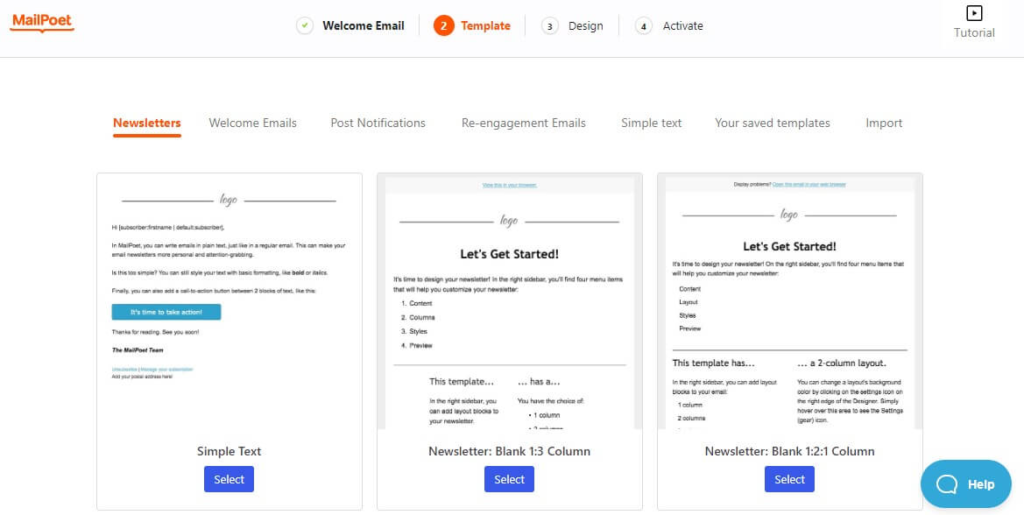
With MailPoet’s pre-built WordPress email templates, you’ll stand out in any inbox. You’ll be able to publish updates with your subscribers and promote new goods quickly thanks to the more than 50 pre-built themes available. Drag and drop sections that are fully customizable let you arrange and style material any way you like, add your logo, and get started! Well, it’s also very entertaining to use.
Inactive Subscribers
Become a better sender. Stop sending to inactive subscribers at the toggle of a button. Sending emails to unengaged subscribers can harm your sender score and stop people from receiving your emails. MailPoet is the only email marketing solution that can automatically remove inactive subscribers for you.
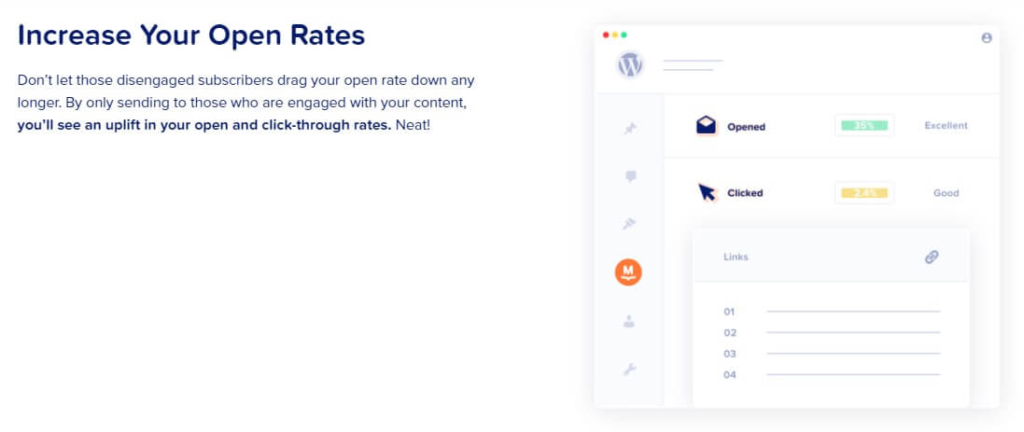
WooCommerce Customers List
With the WooCommerce Customers List, you may grow your store’s subscriber base. Looking for a simple strategy to increase client loyalty and your subscriber list? At the checkout, encourage WooCommerce consumers to sign up for your email marketing.
You may send your WooCommerce customer list any of the normal email kinds in addition to any of the automated WooCommerce emails that are available in MailPoet. You can quickly search for and incorporate goods from your WooCommerce store using our drag-and-drop email editor.
List Segmentation
Use email list segmentation to provide the content that your subscribers want to see. Did you know that recipients of emails from segmented campaigns are 75% more likely to click on them than recipients of emails from non-segmented campaigns? To enhance your email marketing statistics and your subscribers’ experience, use list segmentation in MailPoet.
WordPress Signup forms
Expand Your Email Lists Using WordPress Registration Forms That Can Be Customized. The core of your email marketing approach is your registration forms. As you concentrate on producing interesting content, they will be undertaking the labor-intensive task of expanding your lists. With MailPoet, it’s simple to make unique WordPress registration forms that may be applied in several ways.
This is not the end, they also have:
- Woo Automated
- WooCommerce Email Customizer
- Abandoned Cart Emails
- First Purchase
- Purchased this Product
- Purchased in this Category
- SMTP for WordPress
- Email-sending infrastructure made for WordPress
Benefits of Using MailPoet Email Marketing Plugin
You may expand your email list and enhance your email marketing campaigns with the aid of MailPoet, a well-liked email marketing plugin for WordPress. The following are a few advantages of utilizing MailPoet:
Easy to use
Even novices may use MailPoet with ease. Beautiful newsletters may be easily created using the drag-and-drop editor, and the abundance of options makes it simple to modify your newsletters to suit your needs.
Affordable
A free package from MailPoet provides 100 emails monthly and up to 1,000 subscribers.
Powerful features
To assist you in expanding your email list and strengthening your email marketing efforts, MailPoet provides a wealth of capabilities. These qualities consist of:
- Create and send newsletters: The drag-and-drop editor in MailPoet makes it simple to design stunning newsletters. A number of pre-made templates are available, or you may make your own from scratch. You may also add photographs, videos, and social networking icons to your newsletters using a number of capabilities that MailPoet offers.
- Manage your subscribers: It’s simple to manage your subscriptions using MailPoet. Subscribers can be manually added or imported from a CSV file. For the purpose of sending targeted emails, you may also group your subscribers into segments.
Track your results
MailPoet keeps track of your outcomes so you can understand how effective your email marketing efforts are. It is possible to check how many emails were sent, opened and clicked on.
Reliable delivery
You can trust that MailPoet will deliver your emails to the inboxes of your subscribers since it utilizes its own servers to do so.
Great customer support
Great customer assistance is provided by MailPoet. You may get in touch with their support staff if you have any inquiries or issues, and they will be pleased to assist you.
Overall, MailPoet is a fantastic WordPress email marketing plugin. It has a ton of features, is inexpensive, and is simple to use. MailPoet is a fantastic choice if you’re searching for an email marketing plugin for your WordPress website.
Let’s Create a Subscription Form
Follow these instructions to create a subscription form in MailPoet:
- By selecting “MailPoet” on the left sidebar, you can access the MailPoet plugin settings.
- The “Forms” tab may be found in the MailPoet dashboard.
- build your subscription form by clicking the “New Form” button.

- Choose the form type you wish to create. Pop-up, embedded, and sidebar forms are just a few of the several form formats that MailPoet supports. Choose the one that best fits your requirements.

Make your form’s look unique. The design, colors, fonts, and fields that go into your form are all up to you. If desired, you may even apply your own unique CSS.
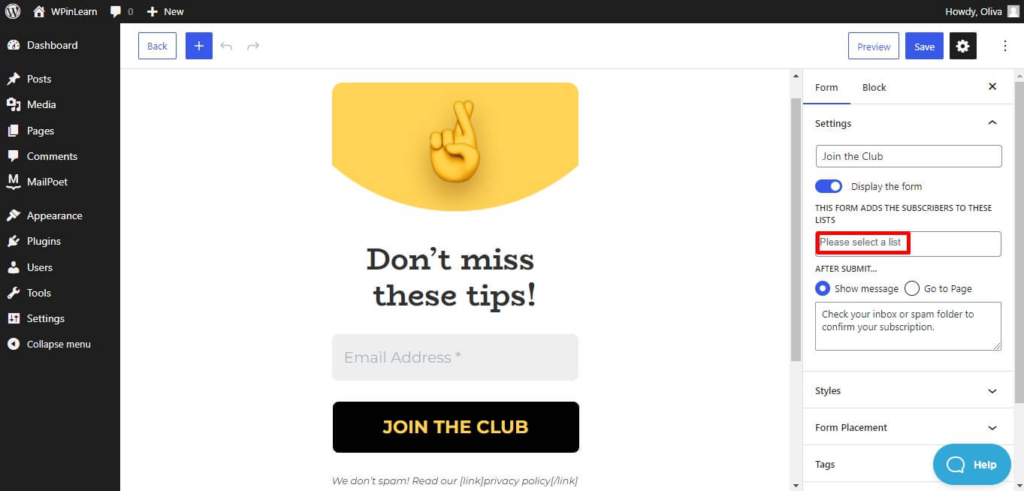
Configure the form settings. Specify the form title, success message, and what happens after a visitor subscribes (e.g., redirect to a specific page or show a custom message).
Scroll down to the “Form Placement” section.
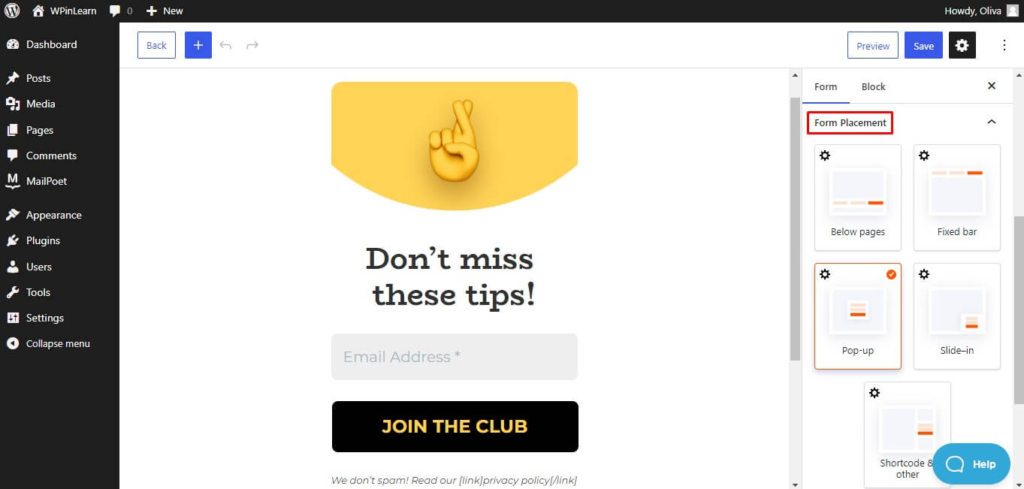
Activate the setting that places the form below the content at the end of pages or posts. If necessary, adjust the form’s width. The width can be specified as a percentage (%) or in pixels (px).
Decide whether to show the form on all pages or just some of them. Choose “Show on all pages” if you want the form to appear on every page.
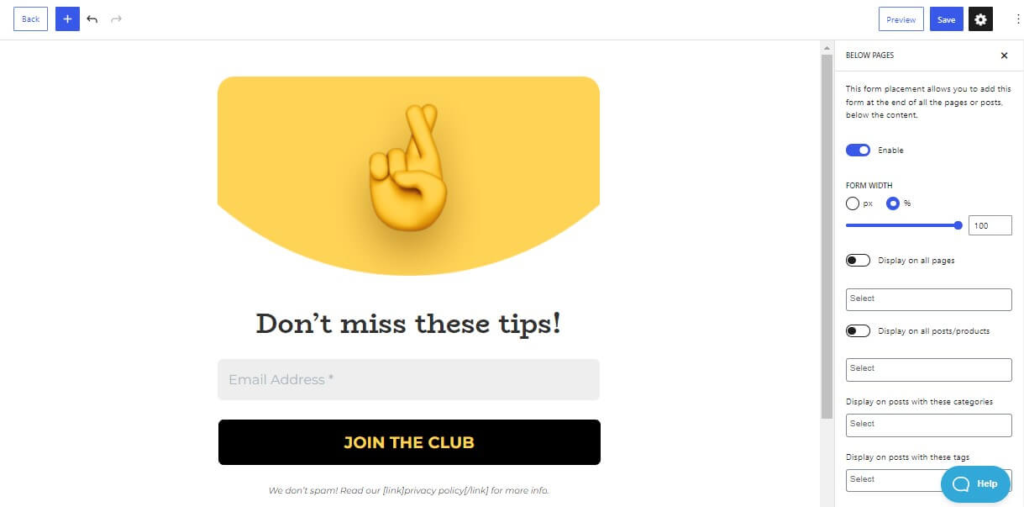
Fill up the given area with the page slugs or titles if you want the form to appear on particular pages. Use commas to separate several pages.
Similarly to that, decide whether to show the form on all posts or just certain ones. Choose “Show on all posts/products” if you want the form to appear on all posts.
In the appropriate areas, insert the post categories, tags, or slugs if you want the form to appear on a particular post. Use commas to divide many categories or tags.
Have a look at your settings and make any required modifications. Save your edits. Your subscription form is ready to collect emails from your website.
How MailPoet Can Benefit Your Company
For companies wishing to use email marketing to contact their clients and potential clients, MailPoet is the ideal platform. Its extensive feature set makes it simple to design targeted email campaigns that are effective, including automated campaigns, in-depth analytics, and bespoke newsletters. Also, creating successful email campaigns is made simple for users of all technical ability levels thanks to the user-friendly interface.
MailPoet automates campaign management and optimization, making email marketing for businesses simpler. Users can easily design newsletters, build and send campaigns, and receive comprehensive metrics on their email campaigns using its user-friendly drag-and-drop editor. Also, companies may quickly divide their contacts into various target markets and tailor newsletters accordingly. This makes it possible to give the appropriate information to the appropriate audience.
In general, MailPoet is the ideal option for companies seeking a comprehensive email marketing solution. It is the ideal option for any organization because of its extensive features, intuitive user-friendly layout, and cost. Businesses can quickly design tailored campaigns that will generate leads, sales, and success by utilizing MailPoet’s robust email marketing features.
Mailpoet Review: Should You Consider Investing In Mailpoet?
In general, Mailpoet is a strong and dependable solution with good customer service and integration opportunities. It’s a fantastic option for companies and people who wish to advance their email marketing and have successful communication with their subscribers.
It’s also fantastic for users who want to quickly and simply produce stunning emails. You must ultimately determine if MailPoet is the best email marketing instrument for your requirements.
How MailPoet Boos Up
MailPoet Pricing
- MailPoet offers a free plan that allows you to send up to 5,000 emails per month to 1000 subscribers.
- Paid plans start at $10 Per month for unlimited mail sending
We hope you liked this MailPoet reviews of the ultimate email marketing plugin for WordPress. If you liked this post, then please subscribe to the WPinLearn YouTube channel for WordPress video tutorials. Join the WPinLearn community and follow us on Twitter.
FAQs: Frequently Asked Questions
Can small businesses use Mail Poet?
Absolutely! Mail Poet offers a free option for small businesses with a few subscribers. By utilizing its user-friendly features, you may begin communicating with your audience in an efficient way.
Can I import my existing email list into Mail Poet?
Yes, you may import your current email list into the plugin using Mail Poet. You may move your subscribers without disrupting operations and go on sending newsletters.
Can I use MailPoet to send customized emails?
Yes! Advanced segmentation tools from Mail Poet let you deliver tailored emails to selected subscriber groups. You may.