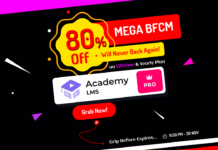Learning management systems (LMS) have risen in popularity as a result of the greater need for online education and training than ever before. It might be confusing to select the best LMS for your purposes, though, given the many possibilities.
To assist you in making a wise decision, this post compares two well-known WordPress LMS plugins, Tutor LMS vs Academy LMS. We’ll compare their pricing, look at each one’s key features, and measure how well it supports its users. To find out which one would work best for you in 2023, we’ll also explore their customization options.
After reading this post, you’ll be able to determine the differences and similarities between Tutor LMS and Academy LMS. Based on your particular requirements and preferences, you’ll be able to decide.
Table of Contents
Explanation of What LMS Are?
What’s up, website peeps? If you’re not quite sure what an LMS is, don’t worry—you’re not alone. LMS stands for Learning Management System, and it’s basically a fancy software tool that helps you create, manage, and deliver online courses.
Think of it like a virtual classroom—instead of sitting in a physical room with a teacher and classmates, you’re learning online at your own pace. And the LMS is like the teacher’s assistant, helping you keep track of your progress, giving you quizzes and assignments, and generally making sure you’re on the right track.
But LMS isn’t just for students—they’re also great for businesses and organizations that want to offer training and professional development to their employees. With an LMS, you can create custom courses and learning paths that are tailored to your specific needs, track employee progress, and even generate reports to see how well your team is doing.
So, whether you’re a student, a teacher, or a business owner, an LMS can be a valuable tool for learning and growth. And with so many options on the market, like Tutor LMS and Academy LMS, there’s sure to be an LMS that fits your needs and budget.
Importance of choosing the right LMS
Alright, folks, let’s talk about the importance of choosing the right LMS. Trust me, picking the wrong one can be a real headache—it’s like trying to cram a square peg into a round hole. So, how do you make sure you’re choosing the LMS that’s right for you?
First things first, think about your needs. Are you a student looking for a platform to supplement your education? Are you a teacher who needs to create and manage courses for your students? Or are you a business owner who wants to provide training and development opportunities for your team?
After you’ve determined what you need, you should start your research. Check out different LMS options, read reviews, and compare features. Some LMS might be more user-friendly than others, while others might have more advanced customization options. Consider your budget as well—some LMS might be more expensive than others, but that doesn’t necessarily mean they’re better.
Another important factor to consider is scalability. Will the LMS be able to grow and evolve with your needs? Can it handle a large number of users and courses? Make sure you choose an LMS that can adapt to your changing needs over time.
Lastly, don’t forget about support. No matter how great an LMS is, you’re bound to run into issues or questions at some point. Make sure the LMS you choose has good customer support options, like a dedicated support team or online resources.
Choosing the right LMS might seem like a daunting task, but taking the time to do your research and make an informed decision will save you a lot of headaches in the long run. So, don’t rush the process—take your time and choose the LMS that’s right for you.
A brief overview of Tutor LMS Vs Academy LMS
Let’s plunge into the realm of LMS now and examine Tutor LMS and Academy LMS in more detail.
A WordPress plugin called Tutor LMS enables users to design and market online courses. It has several capabilities, including front-end course administration, drag-and-drop course authoring, and integrated monetization possibilities. In addition, Tutor LMS provides a number of platform-enhancing add-ons, including certifications and tests.
Academy LMS is a WordPress plugin for an LMS that makes it simple for teachers to design and maintain online courses. A variety of features are available, including possibilities for advanced course builders, options for reusable quizzes and lessons, certificates, and badges, and analytics and reports. Academy LMS is ideal for corporations, educational institutions, and individual teachers that need a versatile and user-friendly LMS platform because of its user-friendly interface and mobile responsiveness.
Ultimately, both Tutor LMS and Academy LMS are solid choices for anyone looking to create and sell courses online or provide training and development opportunities. It just comes down to which platform better suits your needs and preferences.
Academy LMS Features Overview

If you’re looking for a powerful and easy-to-use LMS that’s packed with useful features, Academy LMS is definitely worth checking out. Here are some of the key features that make it stand out:
Academy LMS Key Features:
- SPA – Super Fast Admin
- Robust Course Builder
- Unlimited courses and lessons
- Questions And Answer section
- Various pricing options, including one-time payments, recurring subscriptions, and memberships, for your courses.
- Advanced Quiz Builder
- Multi Instructor Revenue Sharing
- WooCommerce Integration
- Content Drip
- Email Notification
- Manual Enrolment
- Advanced Analytics
- Certificate
- And Multiple Video Source Options
- Simple and easy-to-use interface
Let’s overview some of these great features:
SPA—Super Fast Admin: This refers to the single-page application (SPA) architecture of the platform, which allows for faster load times and a more seamless user experience.
Robust Course Builder: This feature enables course creators to easily create and customize their own courses, including adding multimedia content, assessments, and more.
Questions and Answers Section: This feature provides a way for students to ask questions and get answers from course instructors or other students.
Various pricing options: Academy LMS offers a range of pricing options, including one-time payments, recurring subscriptions, and memberships, giving course creators flexibility in how they charge for their courses.
Advanced Quiz Builder: This feature allows course creators to create customized quizzes and assessments, with a range of question types and scoring options.
Multi Instructor Revenue Sharing: This feature enables course creators to share revenue with other instructors who contribute to their courses.
WooCommerce Integration: Academy LMS supports WooCommerce, which allows course creators to sell their courses as products on their WooCommerce-powered online store. By integrating with WooCommerce, course creators can take advantage of its powerful eCommerce features, including payment gateways and shipping options, to reach a wider audience and sell their courses more efficiently.
Academy LMS also supports subscription-based course sales through WooCommerce. With this feature, course creators can offer recurring subscriptions for their courses, providing a steady stream of revenue.
Content Drip: This feature enables course creators to release course content over time, rather than all at once, to keep students engaged and motivated.
Advanced Analytics: Academy LMS provides detailed analytics and reporting, including course completion rates, student engagement, and more, to help course creators track their progress and make data-driven decisions.
Multiple Video Source Options: Academy LMS supports a range of video sources, including YouTube, Vimeo, and self-hosted, making it easy to integrate multimedia content into courses.
Simple and easy-to-use interface: Overall, Academy LMS is designed to be simple and user-friendly, with an intuitive interface that makes it easy for both instructors and students to navigate and use.
Some Academy LMS Helping Addons
Academy LMS offers several helpful add-ons that can enhance your e-learning experience. Here are some of the free add-ons available:
Free Certificate addon
Academy LMS also includes a free Certificate Addon that allows you to create custom certificates for your students upon course completion. This is a great way to incentivize learners and help them feel a sense of accomplishment when they finish a course.
Free Elementor Addons
With the free Elementor Addons, you can easily create custom pages and templates for your Academy LMS courses. This is a great way to make your courses look more professional and engaging.
Free Academy Starter templates
Academy LMS also comes with a range of free starter templates that you can use to quickly and easily set up your eLearning site with just one click. This saves you time and effort and makes it easier to get started with the platform.
Free Hello Academy Theme
With the Hello Academy theme, you can customize the look and feel of your Academy LMS courses even further. This free theme is specifically designed for e-learning and includes a range of useful features and customization options.
Pricing:
Free forever
Premium plan start at $119

Tutor LMS Features Overview

Hey there! If you’re in the market for an LMS that’s packed with features, Tutor LMS is definitely one to consider. The following are some noteworthy features you might anticipate:
Some of Tutor LMS Key Features:
- Unlimited courses and lessons
- Support for multiple video sources including YouTube, Vimeo, and embedded videos
- Quizzes for your courses with timer support
- Marketing tools — affiliate links so your students can help spread the word
- Built-in support for course reviews and testimonials
- Integration with Gutenberg and other popular page builder plugins
- Teacher profiles — they can manage their information and upload courses
- Support for multiple payment gateways
Here’s a brief description of some of the key features of Tutor LMS:
Unlimited courses and lessons: This feature allows course creators to create an unlimited number of courses and lessons, with no restrictions on the number of students who can enroll.
Support for multiple video sources: Tutor LMS supports a range of video sources, including YouTube, Vimeo, and embedded videos, making it easy for course creators to add multimedia content to their courses.
Quizzes for your courses with timer support: This feature allows course creators to create quizzes and assessments for their courses, with timer support to help keep students on track.
Built-in support for course reviews and testimonials: This feature enables students to leave feedback on courses, helping course creators to improve their content and attract more students.
Teacher profiles: This feature allows teachers to manage their own information and upload courses, giving them more control over their content and the ability to build their own brand.
Support for multiple payment gateways: Tutor LMS supports a range of payment gateways, including PayPal, Stripe, and more, making it easy for course creators to accept payments from students around the world.
Pricing:
Free forever
Premium plan starts at $199
Consideration Time
Tutor LMS and Academy LMS are two powerful LMS options with unique features and benefits.
Tutor LMS offers advanced features in its basic plans, such as WooCommerce integration, and more customization options out of the box. Its user-friendly interface and dedicated support team also make it a strong contender.
Academy LMS, on the other hand, offers a lower entry cost, has a fast and beginner-friendly interface, and can be extended with third-party plugins and themes. Its certifications and Elementor Addons are also noteworthy features.
When choosing between the two platforms, it’s important to consider specific needs and preferences, such as budget, desired features, and familiarity with WordPress.
Looking ahead to the future of LMS in 2023, we can expect continued growth in the e-learning industry and an increased demand for more personalized and engaging online learning experiences. Both Tutor LMS and Academy LMS are well-positioned to meet these needs and help instructors create and deliver effective online courses.
Whether you choose Tutor LMS or Academy LMS, you can feel confident that you are selecting a reliable and feature-rich LMS that can help you create engaging and effective online courses.
We hope you have enjoyed this post. If you liked this post, then please subscribe to the WPinLearn YouTube Channel for WordPress video tutorials. And join the WPinLearn community and follow us on Twitter.
FAQs: Frequently Asked Questions
Is Academy LMS suitable for beginners?
Absolutely! Academy LMS is designed to be user-friendly and intuitive, even if you don’t have a lot of experience with online course creation. With a range of templates and customization options, you can create professional-looking courses in no time.
Can I sell courses with Tutor LMS and Academy LMS?
Yes, you can! Tutor LMS and Academy LMS offer e-commerce integration, which means you can sell your courses and accept payments directly through the platform. Plus, with a range of pricing options, you can choose the plan that works best for you.
Do Tutor LMS and Academy LMS offer customer support?
Yes, Tutor LMS and Academy LMS offer comprehensive customer support to help you get the most out of the platform. Whether you have technical questions or need help with course creation, the Tutor LMS support team is always available to assist you.